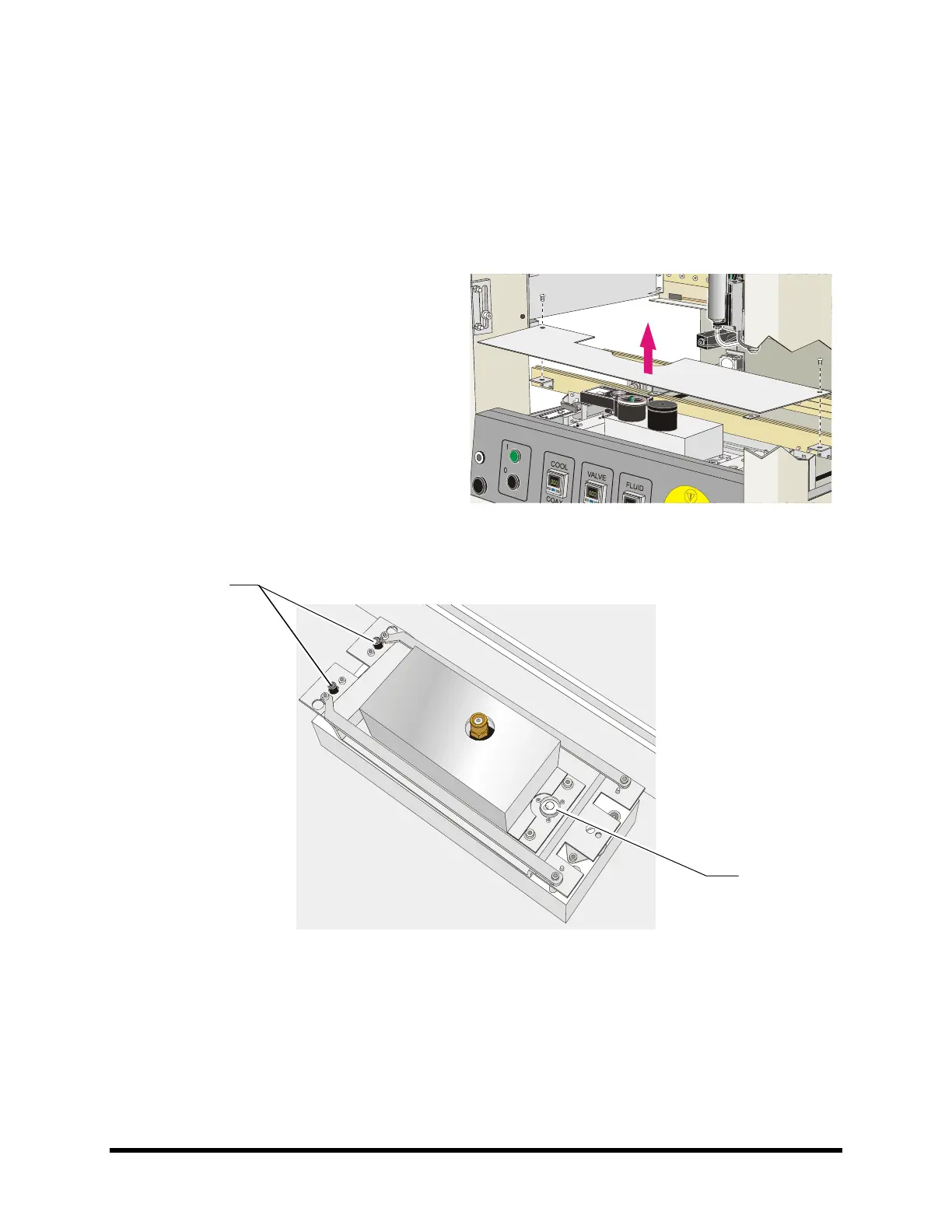5-6 Calibration and Adjustment
5.8 Calibrating the Scale
Tools and Materials Needed:
• Calibration Weight Set (P/N 193758) • Latex gloves or tweezers
• Screwdriver • Level
To calibrate the scale:
1. Remove the scale cover.
2. Verify that the scale is level by
checking the scale level bubble.
a. If the bubble is not centered, the
scale must be leveled.
b. If the bubble is centered, the
scale is level.
3. If necessary, adjust the scale leveling
screws until the scale is level
(
Figure 5-6).
Figure 5-5 Scale Cover Removal
Figure 5-6 Leveling the Scale
4. When finished, replace the scale cover.
5. Start FmXP.
6. Select
Configuration > Setup Scale from the Main Window.
! The Scale Setup Window (
Figure 5-7) opens.
Leveling Screws
Bubble
