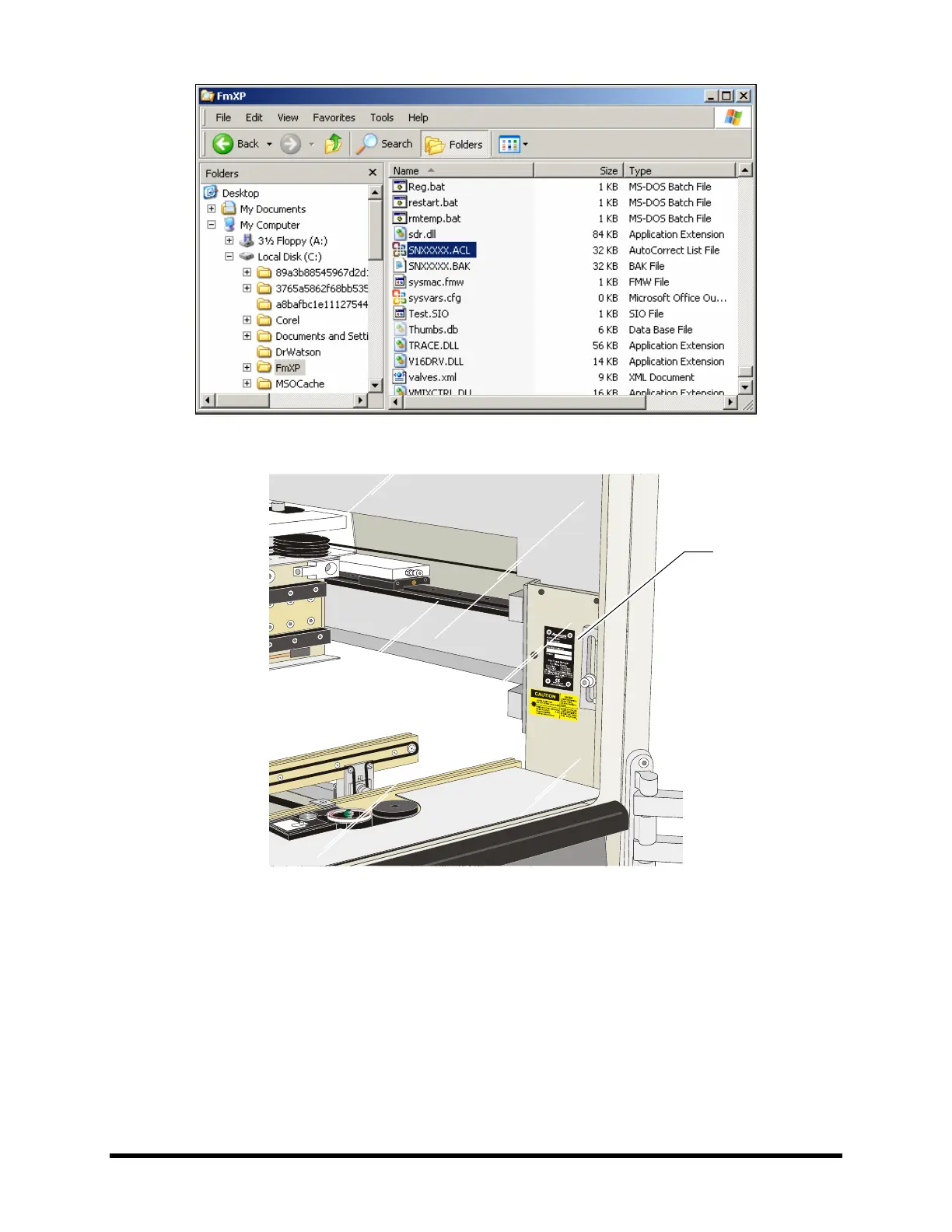Installation 3-13
Figure 3-16 Windows Explorer - FmXP Directory
Figure 3-17 Dispensing System Serial Number Label
5. Power off the laptop computer.
6. Move the laptop tray arm bracket on the dispensing system so that the laptop tray is facing
forward.
7. Attach both the USB and Network cables to their respective ports on the left side of the
computer.
"NOTE The laptop is adhered to the tray with a hook and loop fastener. Align the laptop
computer before placing it on the tray.
Serial Number Label
