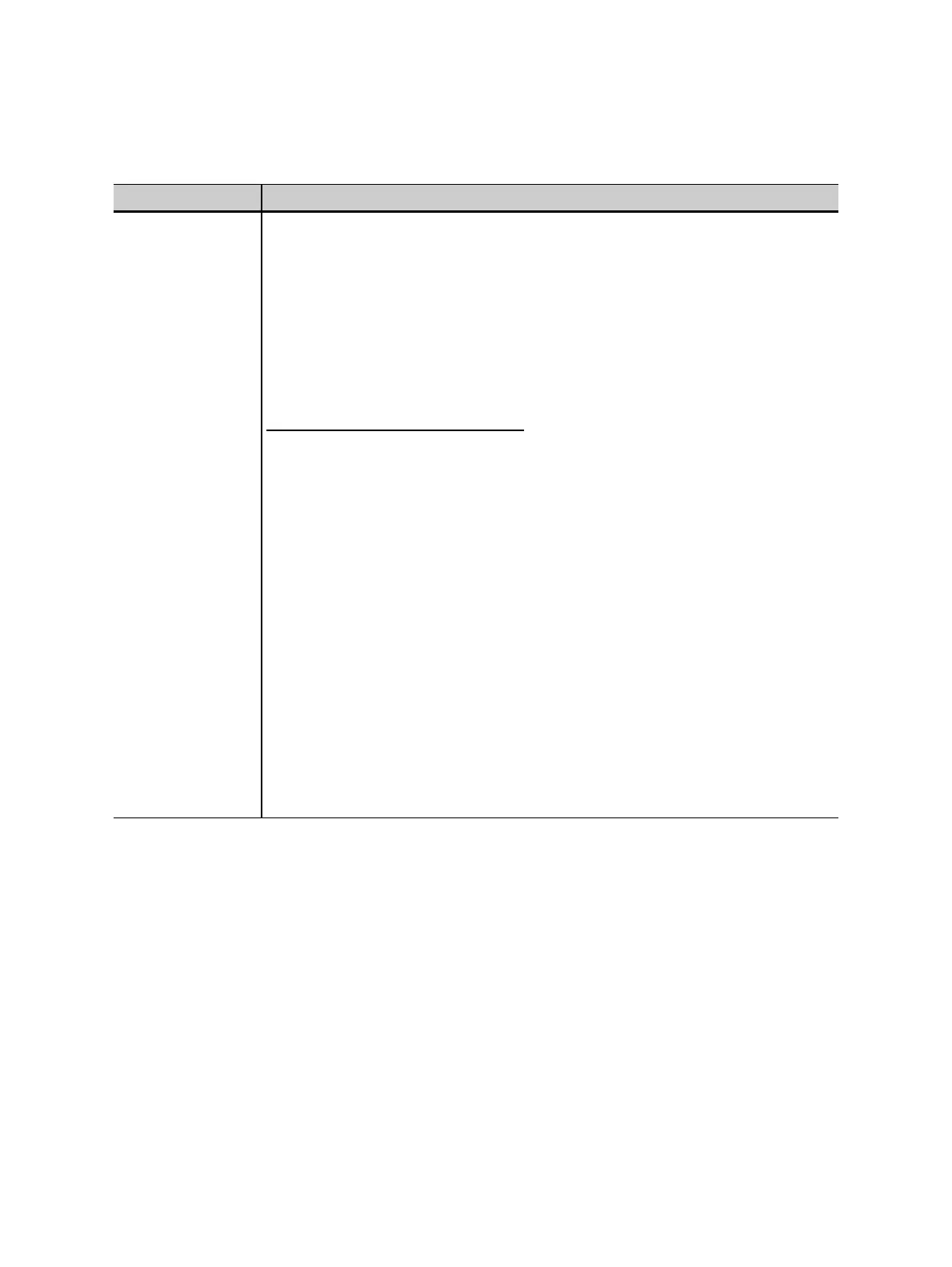CT SB2 User Manual
48 OMICRON
Class *
and
Rated accuracy class of the CT. This field becomes available after selecting the
CT type (protection CT or metering CT).
The class can be selected by soft keys or is determined by CT Analyzer during
the test. Automatic determination during the test only works for IEC 61869-2 or
IEC 60044-1 metering CTs and IEEE C57.13 metering CTs. If the question mark
has been entered for the "P/M" parameter, the "Class" cannot be defined by the
user but is automatically determined by CT Analyzer instead.
* This parameter is relevant for assessment. No automatic assessment is
available if the user did not enter data for this parameter prior to the test.
Burden designation
(if available)
For IEEE C57.13 metering CTs only:
An additional soft key Assess @ VA and an additional "Burden designation" field
are available for metering CTs according to IEEE C57.13.
► Use the Assess @ VA option if the accuracy class of the CT only applies to
one specific burden or burden range.
CT assessment is normally performed for the maximum burden specified and
all lower burdens defined in the standard. Selecting the Assess @ VA option
in addition to the class setting will cause CT Analyzer to perform assessment
only for the burden value or burden range specified in the "Burden
designation" field. The ratio table and the phase table in the Ratio card then
only show the error for this specific burden or burden range.
► Use the "Burden designation" field to specify the operating burden of
IEEE C57.13 metering CTs by selecting a burden designation defined in the
standard using the soft keys (instead of using the "VA" parameter).
Refer to the CT Analyzer User Manual for more detailed information:
► See section 8.2.3, Table 8-4 on page 92: Description for "Class" parameter
► See section 8.2.3, Table 8-11 on page 106: Description for "Burden
designation" parameter
Table 9-1: CT data in the CT-Object card (continued)
Parameter Description