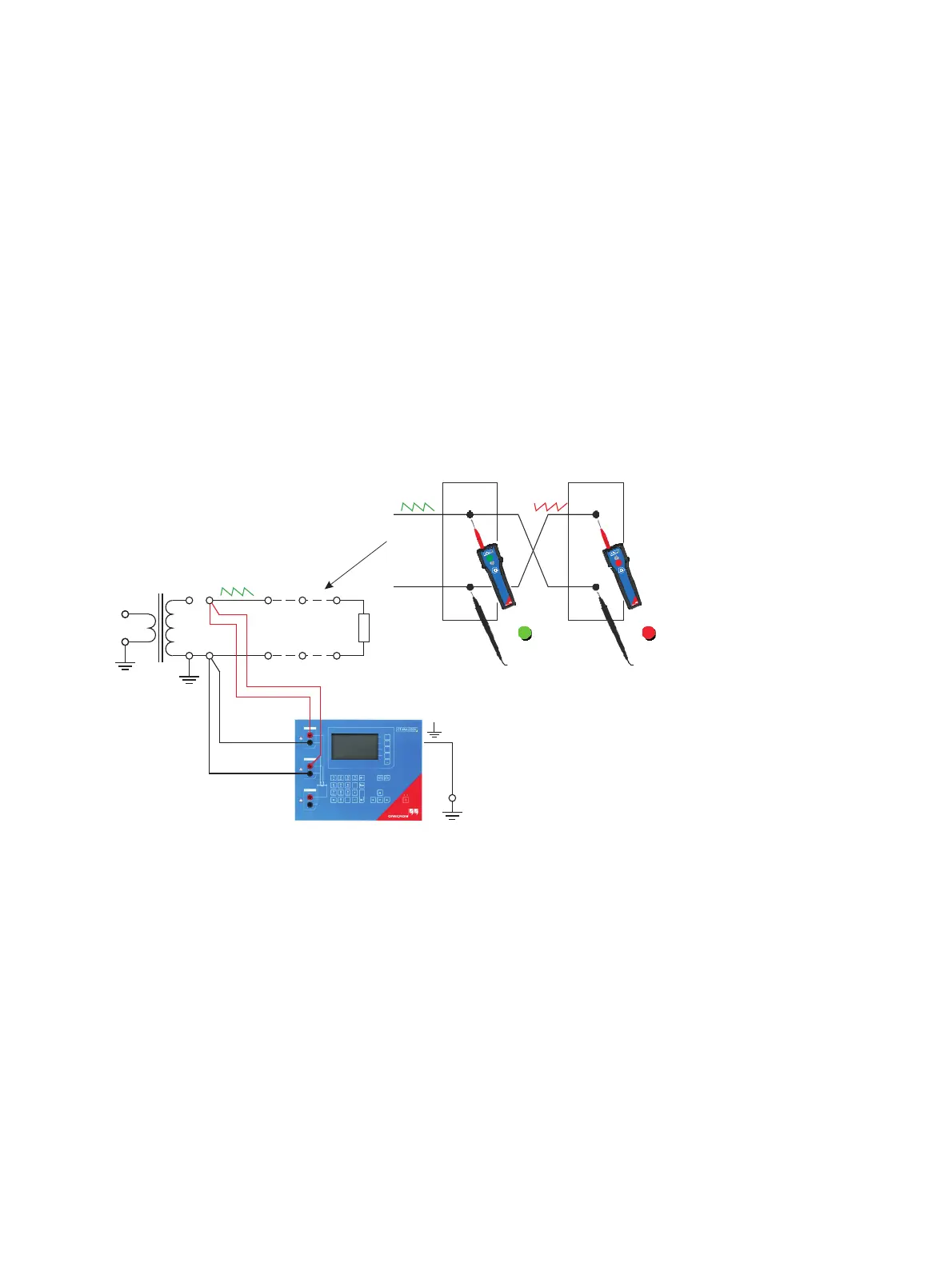OMICRON 43
Setup and connection
3.5.7 Polarity check using Quick Test and the CPOL2 polarity
checker
Applicable for Quick Test mode only.
Observe the general safety rules in section 3.1 on page 23 and the safety instructions given in chapter
1 "Safety instructions" on page 9.
For the polarity check using Quick Test, connect CT Analyzer as shown in Figure 3-18. For a detailed
description on how to perform the polarity check, please refer to section 10.5 on page 151.
1. Ensure that the ungrounded side of the CT winding is not connected to the wiring to be checked.
2. Connect the black OUTPUT socket and the black socket of input SEC of CT Analyzer to that side of
the burden that is connected to PE.
3. Connect the red OUTPUT socket and the red socket of input SEC of CT Analyzer to the other
(ungrounded) side of the burden.
Figure 3-18: Wiring for a polarity check of the burden wiring using Quick Test and the CPOL2 polarity
checker
Note: CT Analyzer measures the voltage of the injected signal using input SEC. Therefore, you should
always connect this input when using the Polarity Check measurement type. The higher the resistance
of the wiring checked (i.e., the burden wiring) or the current amplitude set on CT Analyzer, the higher the
terminal voltage generated by this current!