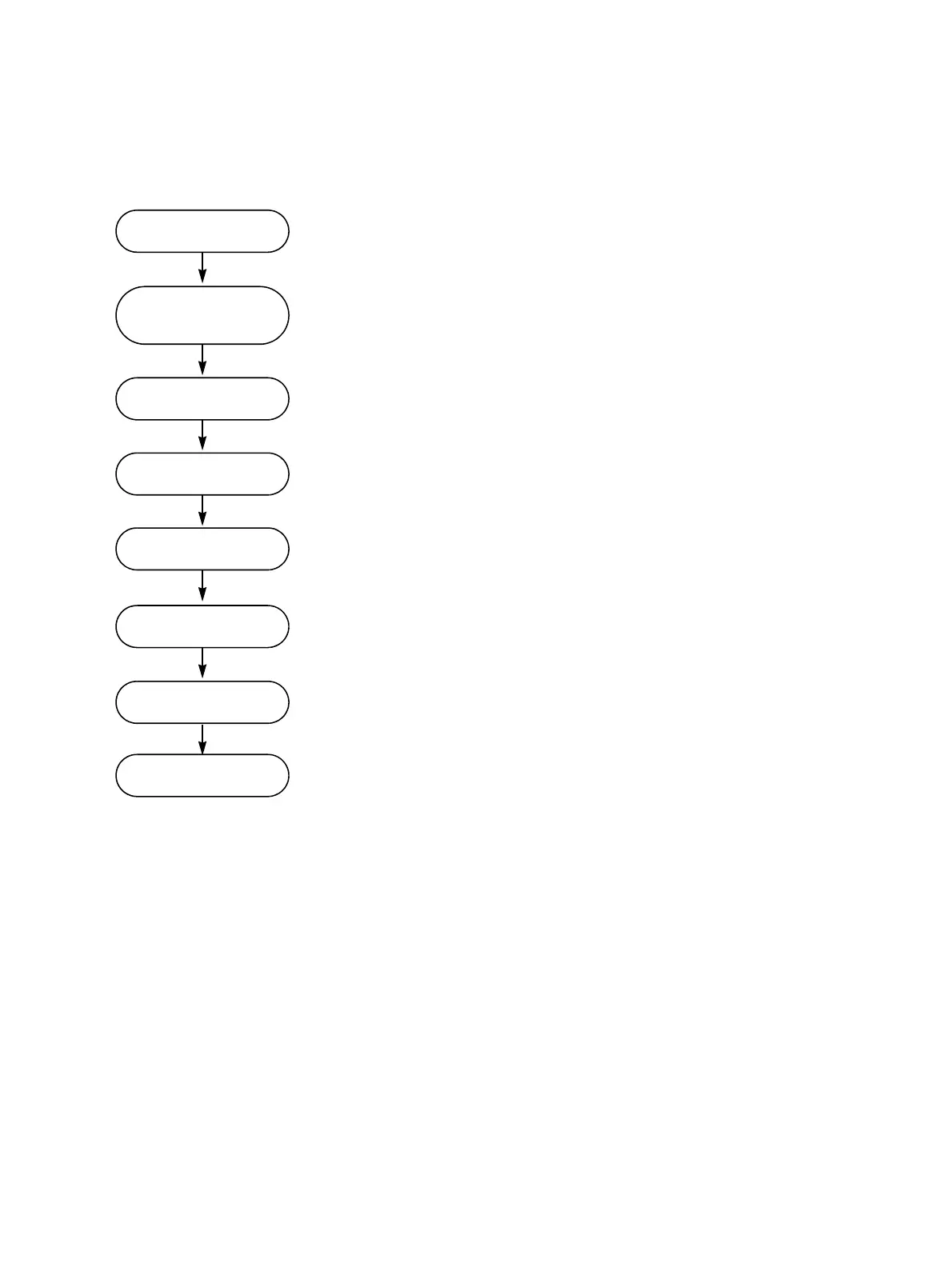Set up CT Analyzer
-> 3.2 on page 25
Switch CT Analyzer on.
Select New CT Test from
main menu
-> 4.2.2, step 1. on page 49
Enter the CT name plate data
-> 4.2.2, step 3. on page 49
Start the test
-> 4.2.2, step 4. on page 50
Test finished message
-> 4.2.2, step 7. on page 50
View the results
-> 4.2.3 on page 51
Automatic test execution
Disconnect or perform new test
-> 4.2.4 on page 51