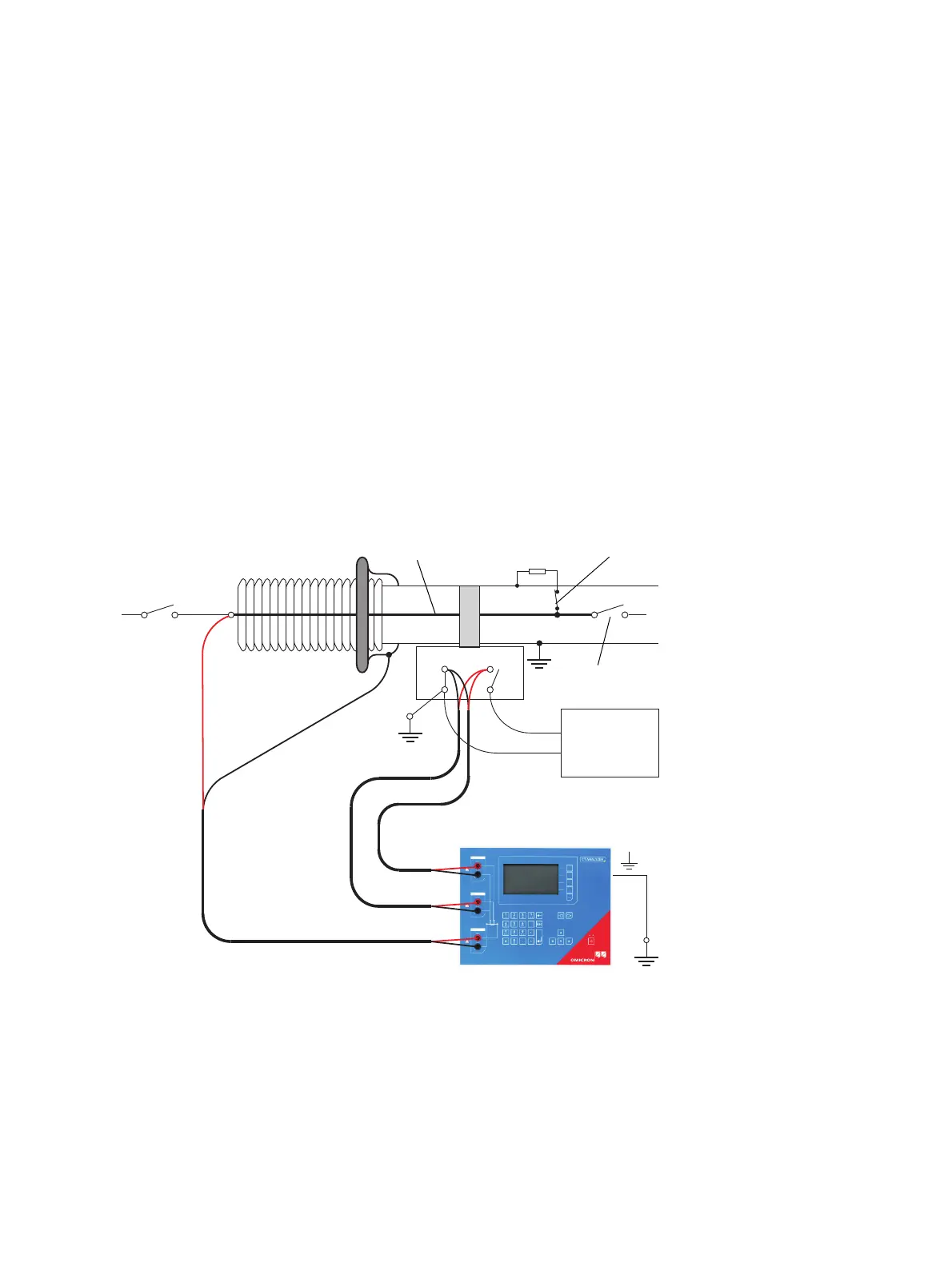CT Analyzer User Manual
34 OMICRON
3.5.3 Measurement on a GIS (SF6) switch gear
Applicable for CT Test mode and Advanced CT Test mode.
Proceed as follows to perform measurements on a GIS (SF6) switch gear (refer to Figure 3-9). Observe
the general safety rules in section 3.1 on page 23 and the safety instructions given in chapter 1 "Safety
instructions" on page 9.
1. Disconnect all utility lines.
2. Open all circuit breakers to the bus bars.
3. Close the earthing switch.
4. Connect one secondary side terminal of the CT to protective earth.
5. Connect the secondary side of the CT to the CT Analyzer OUTPUT sockets and input SEC:
► Connect that side of the CT that is connected to PE to the black sockets of CT Analyzer.
► Connect that side of the CT that is open to the red sockets of CT Analyzer.
6. Connect the primary side of the CT to CT Analyzer input PRIM. Make sure that the polarity is correct
(same colors on same polarity).
Figure 3-9: Measurement on a GIS (SF6) switch gear
Utility line
disconnected
100m max.
Gas insulated busbar
Earthing switch
Circuit breaker
3m max.
Burden
Coax measurement cables