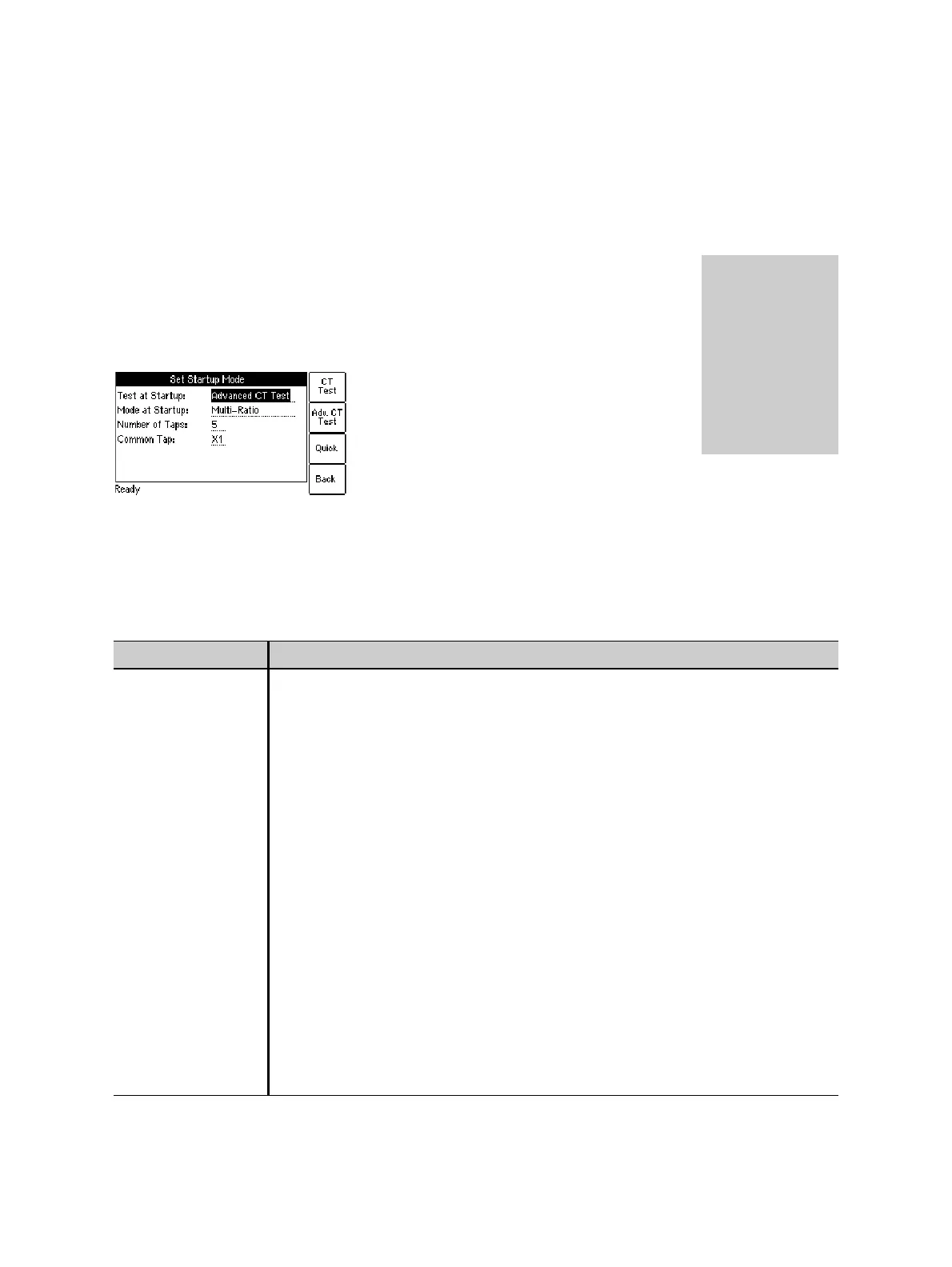CT SB2 User Manual
32 OMICRON
7 Default settings on CT Analyzer for multi-
ratio CT testing using CT SB2
CT Analyzer allows customization of the default settings for multi-ratio CT testing
using CT SB2. These settings are defined using the Select Startup Mode option
in the Setting Menu of CT Analyzer.
Open the Set Startup Mode page and press the Multi-Ratio soft key. The
Set Startup Mode page then looks as shown in Figure 7-1.
Figure 7-1: Set Startup Mode page
Modify the default settings according to your needs and press the Back soft key to apply your default
settings.
Table 7-1: Options in the Set Startup Mode page
Option Description
Test at Startup
and
Mode at Startup
Use the Test at Startup option together with the Mode at Startup option to
select the default test mode CT Analyzer comes up each time when it is
switched on.
Test at Startup: Select CT Test, Advanced CT Test or Quick.
Mode at Startup: Select Single Ratio or Multi-Ratio.
► The Single Ratio CT Test mode and the Advanced Single Ratio CT Test
mode correspond to the CT Analyzer main menu options "New CT-Test" and
"New Advanced CT-Test".
→ See CT Analyzer User Manual.
► The Multi-Ratio CT Test mode and the Advanced Multi-Ratio CT Test
mode correspond to the CT Analyzer main menu options "New MR-Test" and
"New Advanced MR-Test".
Selecting a multi-ratio test mode displays the additional parameters "Number
of Taps" and "Common Tap" described below.
→ See chapter 5 on page 22 for the Multi-Ratio CT Test mode.
→ See chapter 6 on page 26 for the Advanced Multi-Ratio CT Test mode.
► Quick: Selecting the Quick Test mode will hide the options Mode at Startup,
Number of Taps, and Common Tap because the Quick Test function cannot
be used with the CT SB2 switch box.
Press the Main soft key in
any test card on the
CT Analyzer
Main Menu:
- Settings
Select soft key
Setting Menu:
- Select Startup Mode
Select soft key
->
Set Startup Mode
page
How to get there:
