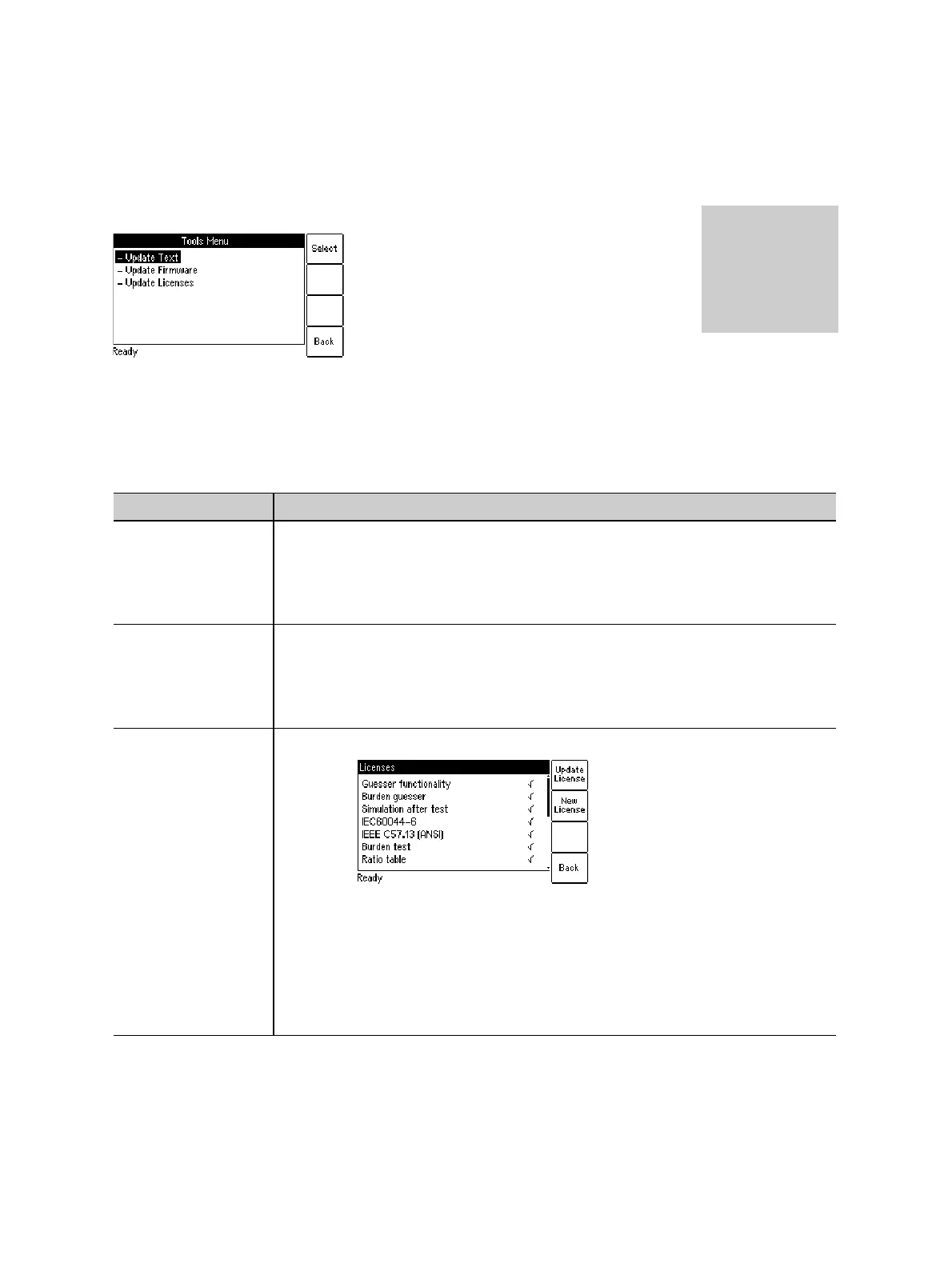OMICRON 73
Operating and configuring CT Analyzer
6.9 Tools (update functions)
From the Tools Menu page you can access the update functions of CT Analyzer.
Figure 6-11: Tools Menu page
6.9.1 Available options
Table 6-3: Tools Menu options
Option Description
Update Text Using this item you can install a new user interface language file.
The file system page opened after selecting Update Text only displays files
named CTUser_*.bin.
Please refer to section 6.9.2 on page 74.
Update Firmware Using this item you can update the firmware of your CT Analyzer.
The file system page opened after selecting Update Firmware only displays
files named CTAnalyzer.bin.
Please refer to section 6.9.3 on page 75.
Update Licenses This function allows to add additional licenses to your CT Analyzer.
Using the Update License soft key you can read a license file from the
Compact Flash card.
Using the New License soft key you can add new licenses manually.
For information on how to receive new licenses or a new license key for
additional functions, please contact your local OMICRON distributor or the
OMICRON support.
Press the Main soft key in
any test card
Main Menu:
- Tools
Select soft key
-> Tools Menu page
How to get there: