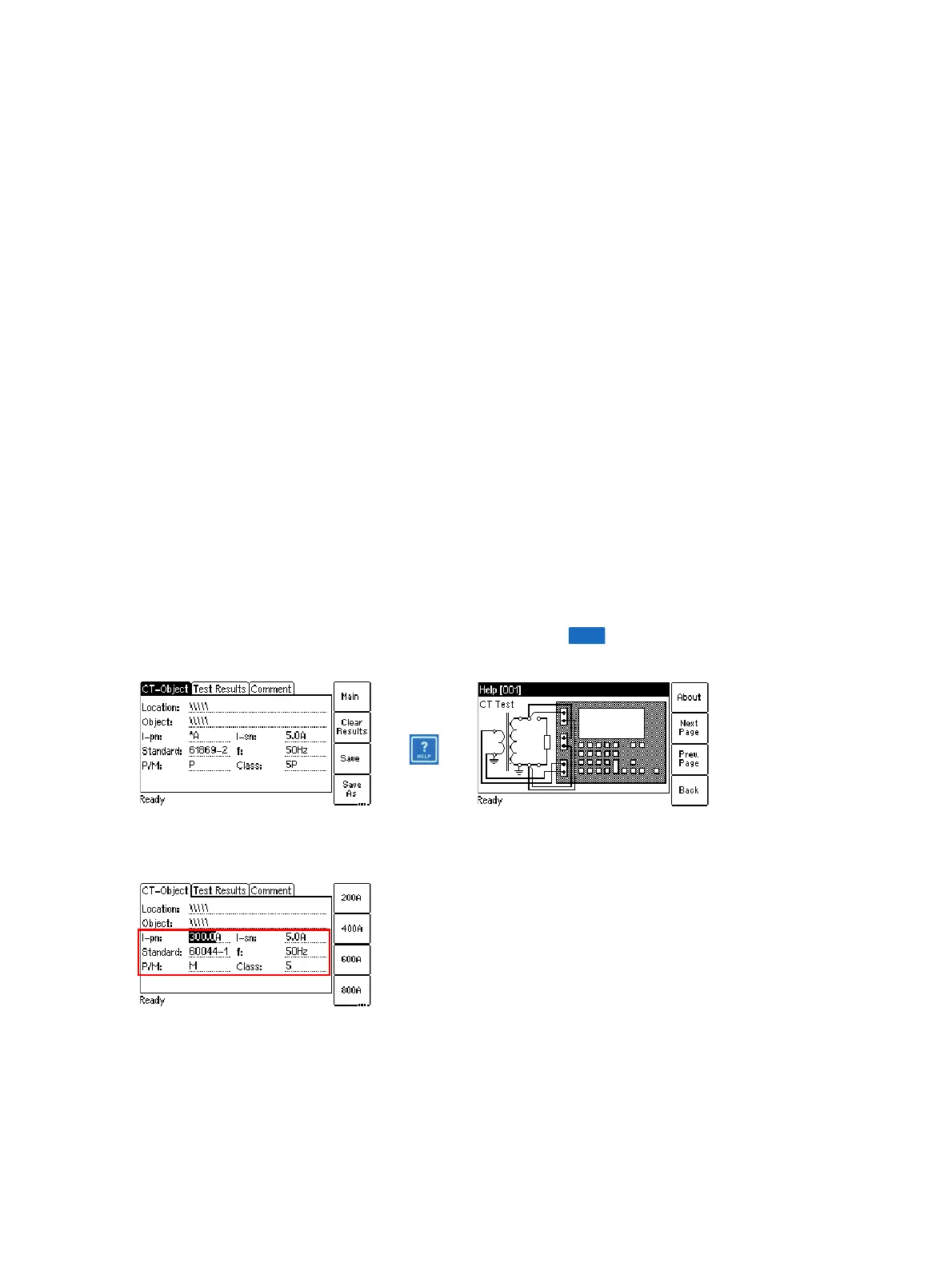OMICRON 49
CT testing in CT Test mode ("New CT Test")
4.2 Running a test (CT Test mode)
This section provides a detailed description how to run a CT test in the CT Test mode of CT Analyzer.
Follow the sections 4.2.1 to 4.2.4 in the given order.
4.2.1 Setting up CT Analyzer
1. Set up the CT Analyzer test set as described in section 3.2 on page 25.
4.2.2 Preparing, configuring and running the test
1. Proceed as follows to display the CT-Object card for a new CT test.
► If necessary, switch CT Analyzer on and wait until the boot process is finished.
► Press the Main soft key to display the main menu.
► In the main menu, select "New CT Test" and press the OK soft key to initialize a new CT test.
► The display shows the CT-Object card, ready to start a test.
2. Connect the CT to CT Analyzer as described in chapter 3.
► Make sure that the red LED on CT Analyzer is off.
► Refer to section 3.4.1 on page 27 for detailed information on how to connect CT Analyzer for the
CT test.
► Be sure that the polarity of all wires is correct.
► You can display the connection diagram by pressing the key while the focus is set to the
CT-Object card’s tab.
Figure 4-2: Displaying the wiring diagram (CT Test mode)
3. Enter the name plate data of the CT to the CT-Object card (see Figure 4-3). Refer to the table below.
Figure 4-3: CT-Object card with name plate data entered
