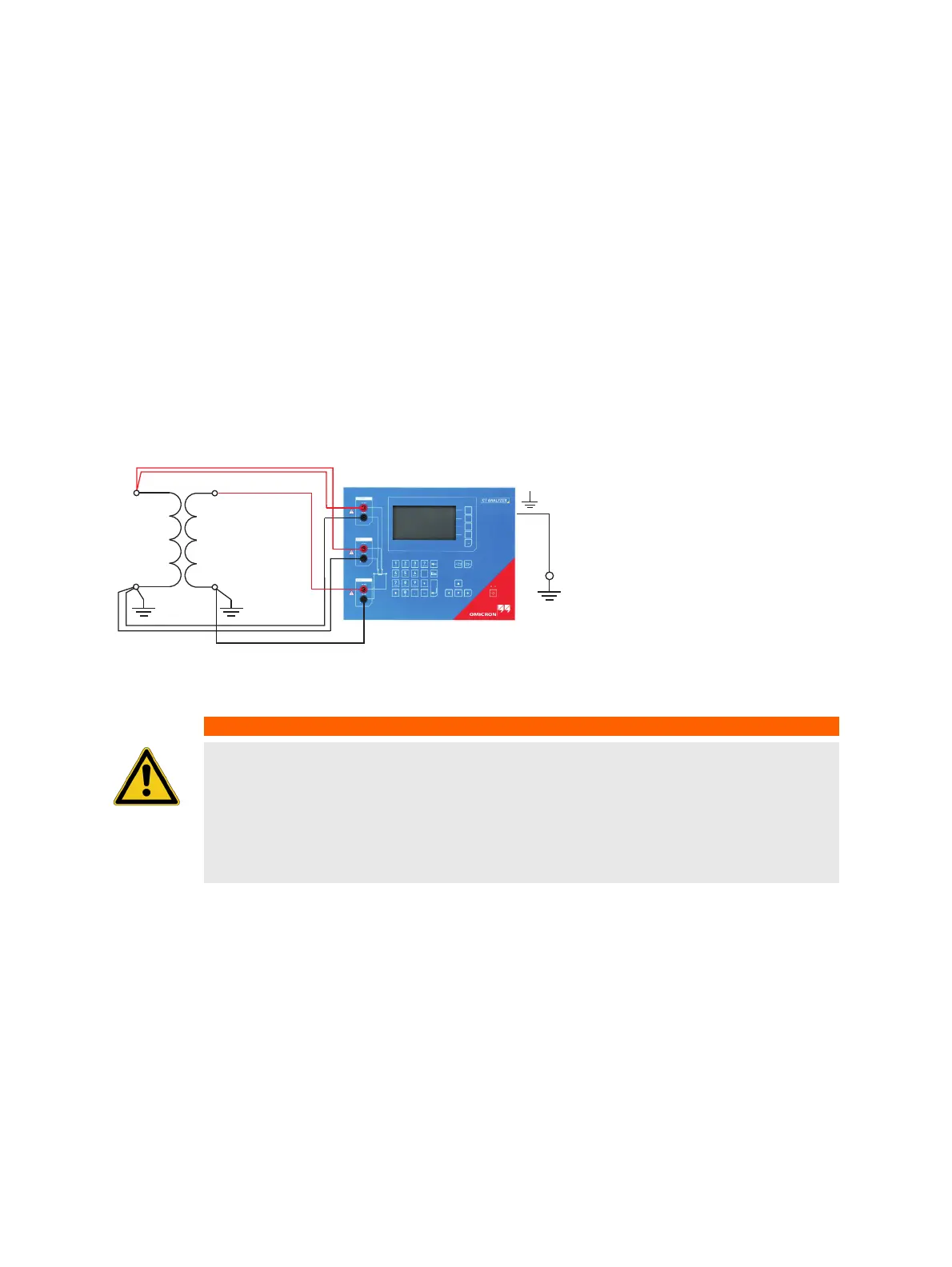OMICRON 41
Setup and connection
3.5.5 VT ratio measurement using Quick Test
Applicable for Quick Test mode only.
To measure the ratio of VTs using CT Analyzer, you can either use the Quick Test function of
CT Analyzer (see chapter 10 on page 142) or the CT Analyzer Quick Test function of the
CT Analyzer Suite software.
Observe the general safety rules in section 3.1 on page 23 and the safety instructions given in chapter
1 "Safety instructions" on page 9.
For VT ratio measurements using Quick Test, connect CT Analyzer as shown in Figure 3-16. For a
detailed description on how to perform such measurements, please refer to section 10.7 on page 157.
1. Connect the CT Analyzer OUTPUT sockets and input SEC to the primary side of the VT.
2. Connect CT Analyzer input PRIM to the secondary winding of the VT.
Figure 3-16: Connecting the VT for ratio measurement using CT Analyzer
WARNING
Death or severe injury caused by high voltage or current possible
For VT ratio measurement, the CT Analyzer output has to be connected to the primary
side of the VT. Connecting the CT Analyzer output to the secondary side of the VT by
mistake will cause hazardous voltages on the primary side.
► For VT ratio measurements using Quick Test, always make sure to connect the
CT Analyzer output to the primary side of the VT.