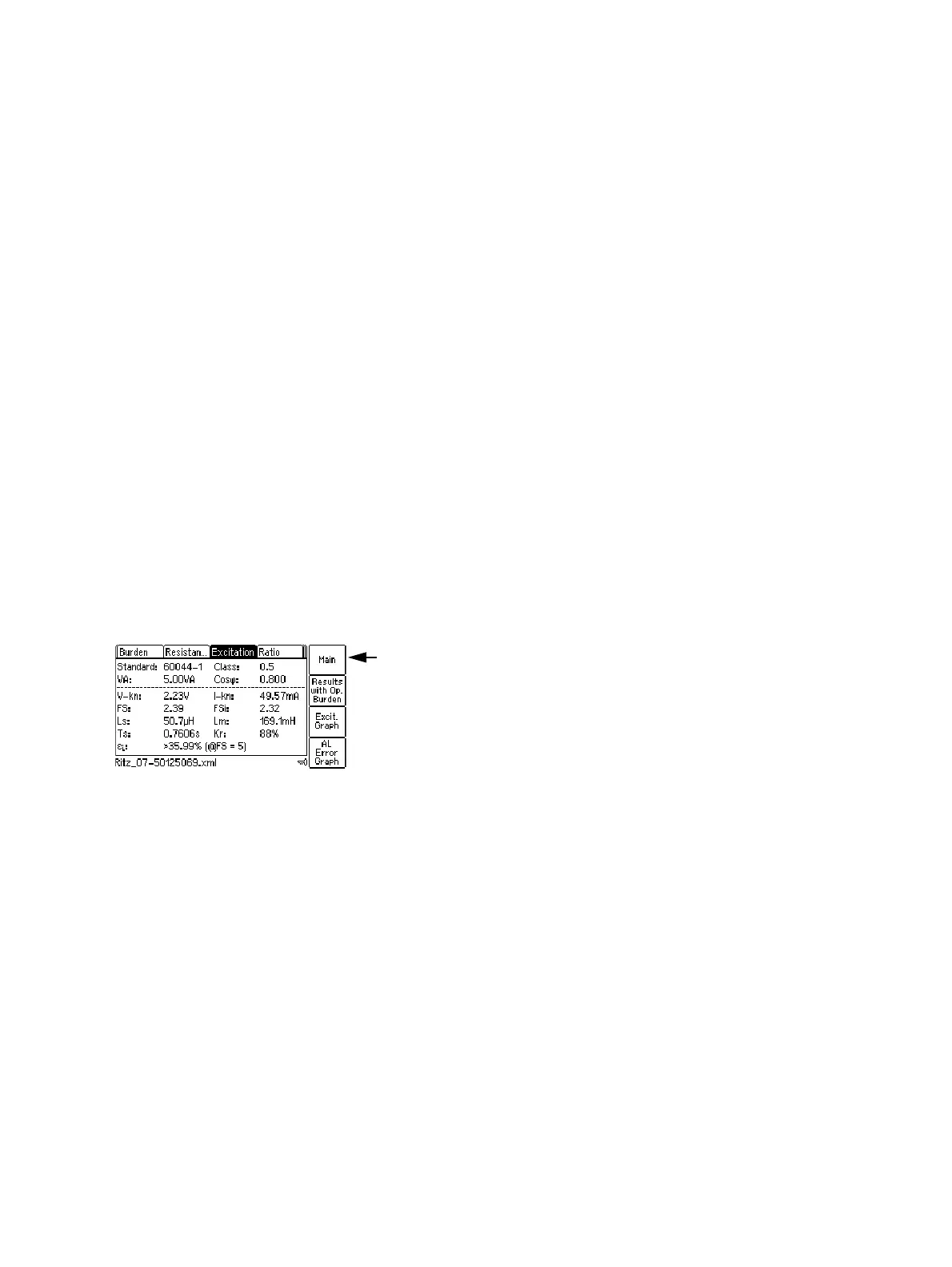OMICRON 115
Test cards for Advanced CT Test mode
8.6 Excitation card
The Excitation card of the Advanced CT Test mode is only available if it is enabled in the Select Cards
page (Default Test Card Selection or Select Cards soft key in the CT-Object card).
The excitation test is used to trace the excitation curve of the current transformer and to determine many
CT-specific parameters (see test results below). The test is done completely automatically up to a
maximum current of 5A
rms
.
CTs with closed cores can be tested up to a knee point voltage of 30kV. For CTs with gapped cores the
maximum test voltage and current are limited depending on the maximum output power of the device.
The settings for the excitation test are specified in the CT-Object card. For a better understanding of the
test results, the most important settings from the CT-Object card are shown in the upper part of the
Excitation card.
The test results displayed in the lower part of the Excitation card depend on the standard selected in
the CT-Object card. Using the soft keys, the user can choose between different sets of results. If the
Results with Nom. Burden soft key is pressed, the page shows the results related to the nominal
burden ("VA" parameter in CT-Object card). If the Results with Op. Burden soft key is pressed, the
page shows the results related to the operating burden ("Burden" parameter in CT-Object card).
Pressing the Excit. Graph soft key opens a page with the excitation graph (see page 121).
Pressing the AL Error Graph soft key opens a page with a graph showing the maximum possible
primary current (K * I
pn
) that can flow over a specific burden without exceeding the accuracy limit (5%
or 10%).
Figure 8-12: Excitation card with values related to nominal burden
If CT Analyzer displays an overload in the Excitation card, either the desired knee point could not be
reached or not all necessary measurement points could be taken (e.g. in the knee point area, not enough
points for a proper calculation of the knee point could be measured).
Press to open the main menu