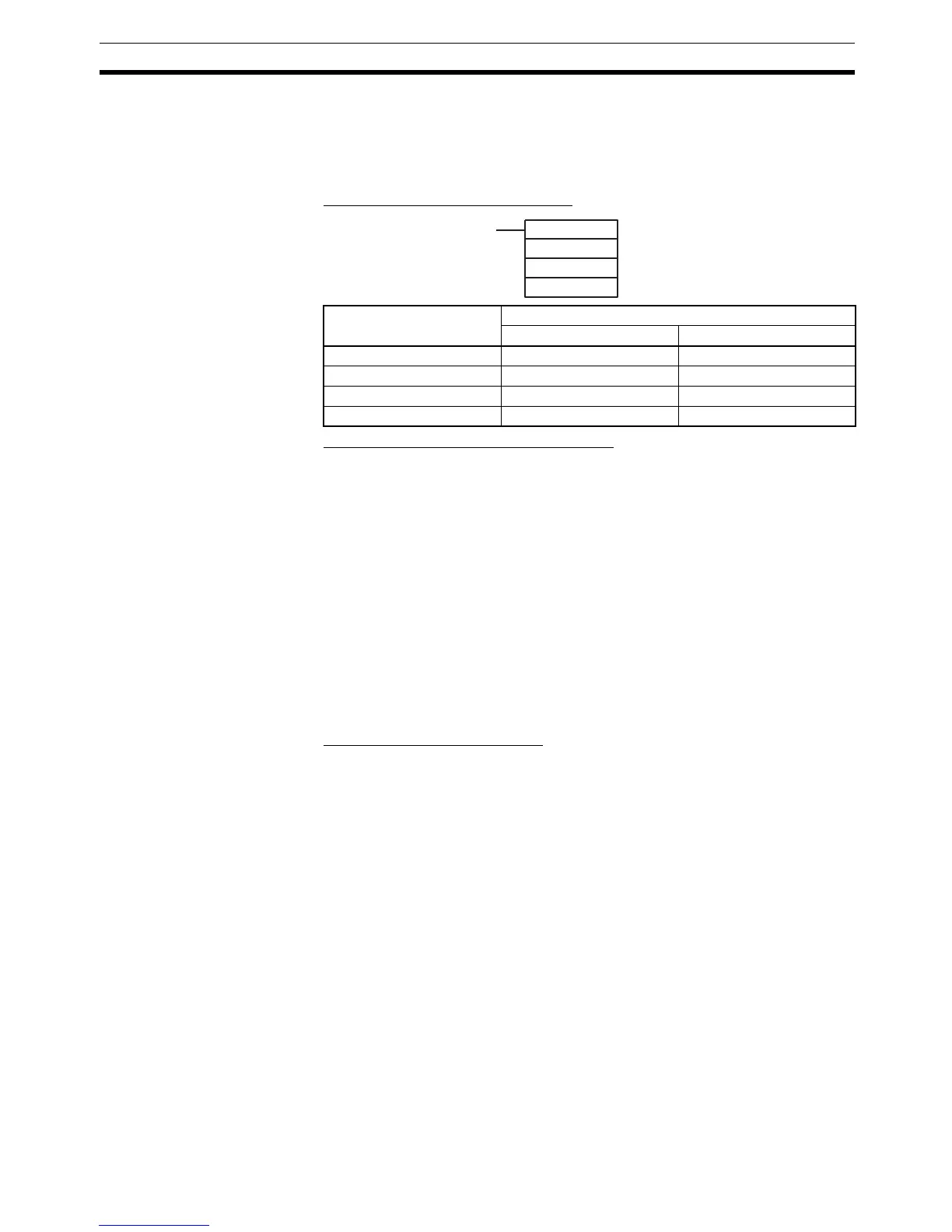81
High-speed Counter Board Section 2-1
Bit patterns consist of internal bits and external bits, and the external bits are
output on external output 1 to 4.
Stopping Comparison
Operation
To halt a comparison operation, execute INI(61) as shown below. Halting a
comparison can also be accomplished using a control bit.
Stopping Comparison with INI(61)
Stopping Comparison with Control Bits
The comparison operation will stop when the bit corresponding to the high-
speed counter in IR 21208 to IR 21211 for slot 1 or AR 0508 to AR 0511 for
slot 2 is turned OFF.
Note 1. To restart a comparison, either execute INI(61) with the port number as the
first operand and 000 (execute comparison) as the second operand, or
change the status of the control bit from 0 to 1.
2. Once a table has been registered, it is retained in the CQM1H throughout
the operation (i.e., while a program is running) until a new table is regis-
tered.
Reading the PVs The following two methods can be used to read the PVs of the high-speed
counters 1 to 4:
• Reading the PV words in memory
• Using PRV(62)
Reading PV Words in Memory
The PVs of high-speed counters 1 to 4 are stored in memory in the following
way. The form in which the PV data is stored is determined by the setting of
bits 00 to 03 of DM 6602 for slot 1, and DM 6611 for slot 2. The default setting
is 8-digit hexadecimal.
High-speed counter Value set in P
Slot 1 Slot 2
High-speed counter 1 101 001
High-speed counter 2 102 002
High-speed counter 3 103 003
High-speed counter 4 104 004
P: Port
(@)INI(61)
P
001
000