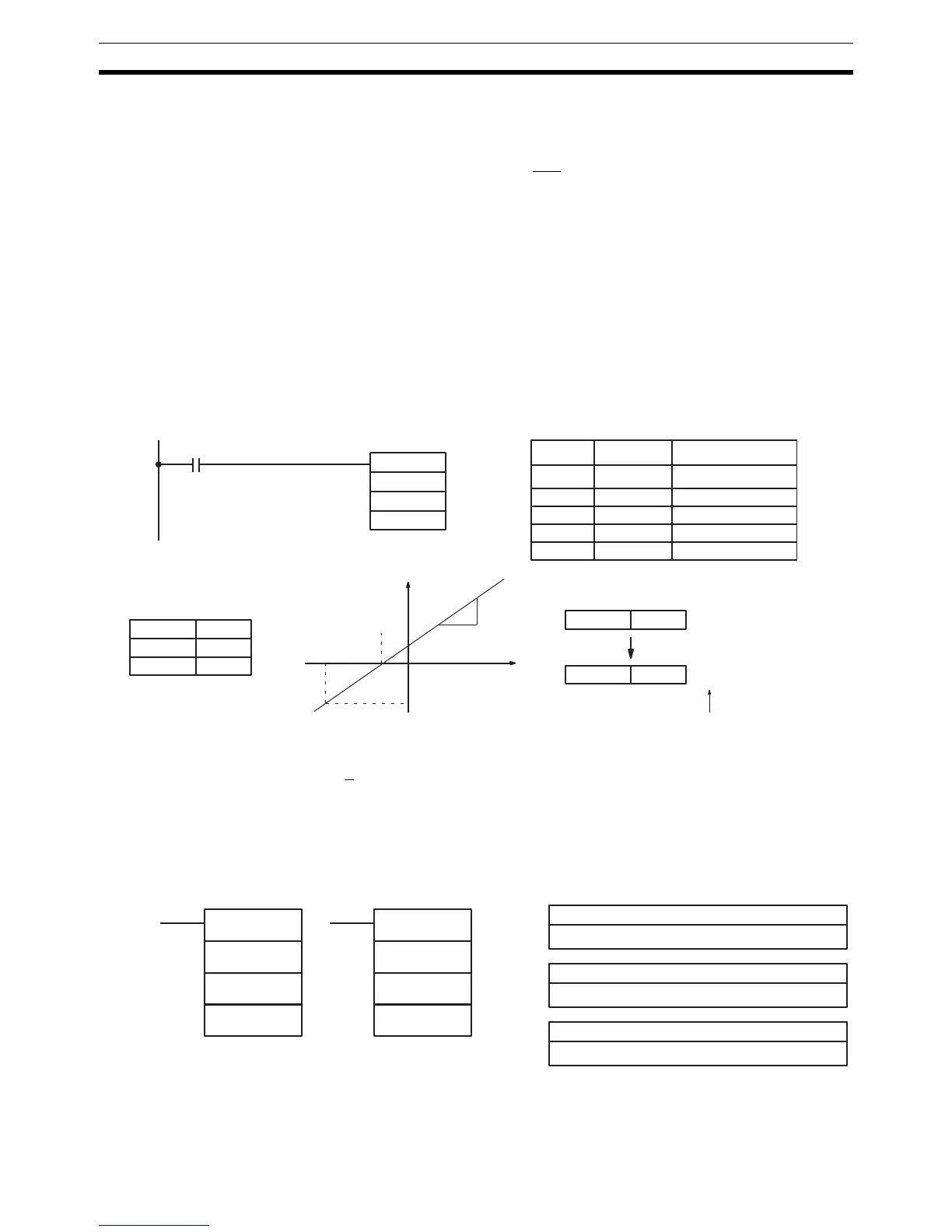308
Conversion Instructions Section 5-20
The result can be calculated by first converting all signed hexadecimal values
to BCD and then using the following formula.
Flags ER: Indirectly addressed EM/DM word is non-existent.
(Content of *EM/*DM word is not BCD, or the EM/DM area boundary
has been exceeded.)
P1 and P1+2 are not in the same data area, or other setting error.
CY: ON when the result, R, is negative.
EQ: ON when the result, R, is 0000.
Example When 05000 is turned ON in the following example, the signed binary source
data in 001 (#FFE2) is converted to BCD according to the parameters in
DM 0000 to DM 0002. The result (#0018) is then written to LR 00 and CY is
turned ON because the result is negative.
5-20-12 BCD TO SIGNED BINARY SCALING – SCL3(––)
Limitations S and P1+1 must be BCD.
P1 through P1+4 must be in the same data area.
R = × (S – P1)
∆X
∆Y
@SCL2(−−)
DM 0000
001
05000
LR 00
Address Instruction Operands
00000 LD 05000
00001 @SCL2(−−)
001
DM 0000
LR 00
DM 0000 FFFD
DM 0001 0003
DM 0002 0002
IR 001 FFE2
LR 00 0018
FFFD
3
2
CY=1
FFE2
−0018
CY flag is turned ON because
the conversion result is negative.
R= × (FFE2−FFFD)
0002
0003
= × (−1B) = −18
2
3
S: Source word
IR, SR, AR, DM, EM, HR, LR
Ladder Symbols Operand Data Areas
@SCL3(−− )
S
P1
R
R: Result word
IR, SR, AR, DM, EM, HR, LR
P1: First parameter word
IR, SR, AR, DM, EM, HR, LR
SCL3(−− )
S
P1
R