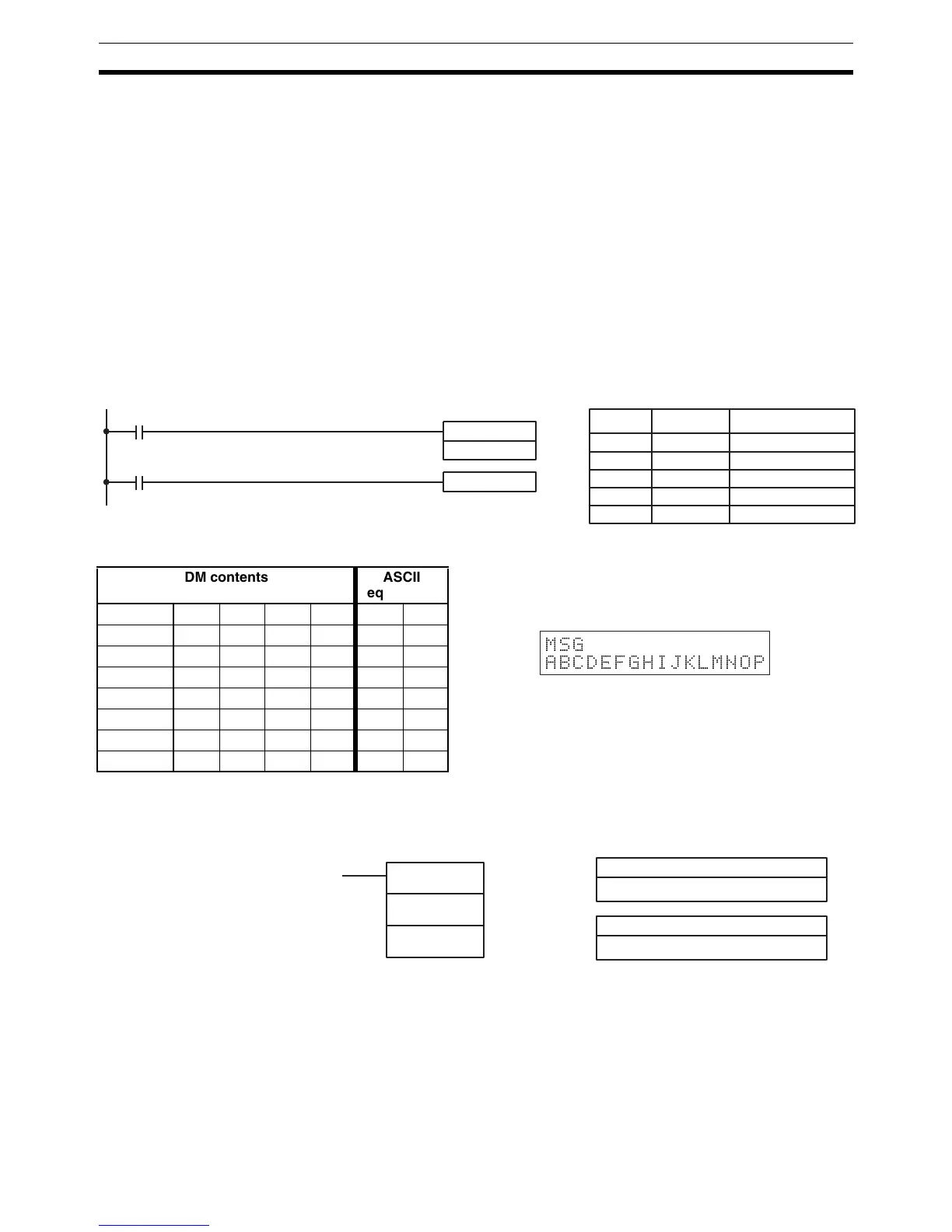382
Special Instructions Section 5-28
In handling messages from the same area, those with the lowest ad-
dress values have higher priority.
In handling indirectly addressed messages (i.e. *DM), those with the
lowest final DM addresses have higher priority.
Clearing Messages To clear a message, execute FAL(06) 00 or clear it via a Programming Con-
sole or the SSS.
If the message data changes while the message is being displayed, the dis-
play will also change.
Flags ER: Indirectly addressed EM/DM word is non-existent.
(Content of *EM/*DM word is not BCD, or the EM/DM area boundary
has been exceeded.)
Example The following example shows the display that would be produced for the
instruction and data given when 00000 was ON. If 00001 goes ON, a mes-
sage will be cleared.
5-28-3 I/O REFRESH – IORF(97)
Limitations St must be less than or equal to E.
Description To refresh I/O words, specify the first (St) and last (E) I/O words to be
refreshed. When the execution condition for IORF(97) is ON, all words
between St and E will be refreshed. This will be in addition to the normal I/O
refresh performed during the CPU Unit’s cycle.
Note This instruction will have no effect on words that are not being used for I/O.
Flags There are no flags affected by this instruction.
MSG
ABCDEFGHIJKLMNOP
DM contents ASCII
equivalent
DM 0010 4 1 4 2 A B
DM 0011 4 3 4 4 C D
DM 0012 4 5 4 6 E F
DM 0013 4 7 4 8 G H
DM 0014 4 9 4 A I J
DM 0015 4 B 4 C K L
DM 0016 4 D 4 E M N
DM 0017 4 F 5 0 O P
MSG(46)
DM 0010
FAL(06) 00
00000
00001
Address Instruction Operands
00000 LD 00000
00001 MSG(46)
DM 0010
00002 LD 00001
00003 FAL(06) 00
St: Starting word
IR 000 to IR 115
IORF(97)
St
E
Ladder Symbol
E: End word
IR 000 to IR 115
Operand Data Areas