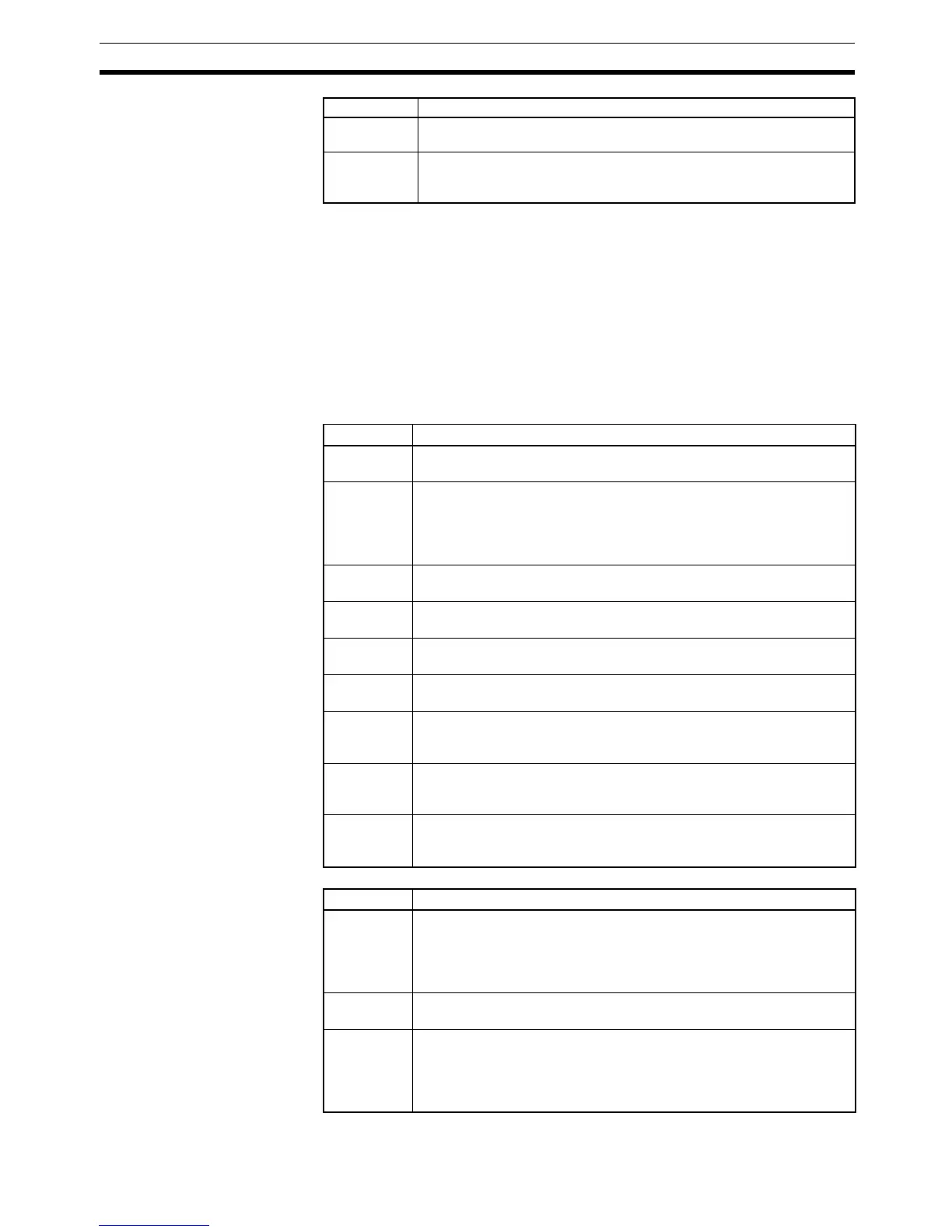499
Programming Errors Section 8-3
8-3 Programming Errors
These errors in program syntax will be detected when the program is checked
using the Program Check operation.
Three levels of program checking are available. The desired level must be
designated to indicate the type of errors that are to be detected. The following
table provides the error types, displays, and explanations of all syntax errors.
Check level 0 checks for type A, B, and C errors; check level 1, for type A and
B errors; and check level 2, for type A errors only.
Level A Errors
Level B Errors
SET DATA
ERR
FALS 00 has been input, and “00” cannot be input. Reinput the data.
I/O NO. ERR A data area address has been designated that exceeds the limit of
the data area, e.g., an address is too large. Confirm the requirements
for the instruction and re-enter the address.
Message Meaning and appropriate response
Message Meaning and appropriate response
????? The program has been damaged, creating a non-existent function
code. Re-enter the program.
CIRCUIT
ERR
The number of logic blocks and logic block instructions does not
agree, i.e., either LD or LD NOT has been used to start a logic block
whose execution condition has not been used by another instruction,
or a logic block instruction has been used that does not have the
required number of logic blocks. Check your program.
OPERAND
ERR
A constant entered for the instruction is not within defined values.
Change the constant so that it lies within the proper range.
NO END
INSTR
There is no END(01) in the program. Write END(01) at the final
address in the program.
LOCN ERR An instruction is in the wrong place in the program. Check instruction
requirements and correct the program.
JME
UNDEFD
A JME(05) instruction is missing for a JMP(04) instruction. Correct the
jump number or insert the proper JME(05) instruction.
DUPL The same jump number or subroutine number has been used twice.
Correct the program so that the same number is only used once for
each.
SBN
UNDEFD
The SBS(91) instruction has been programmed for a subroutine num-
ber that does not exist. Correct the subroutine number or program the
required subroutine.
STEP ERR STEP(08) with a section number and STEP(08) without a section num-
ber have been used incorrectly. Check STEP(08) programming
requirements and correct the program.
Message Meaning and appropriate response
IL-ILC ERR IL(02) and ILC(03) are not used in pairs. Correct the program so that
each IL(02) has a unique ILC(03). Although this error message will
appear if more than one IL(02) is used with the same ILC(03), the pro-
gram will be executed as written. Make sure your program is written as
desired before proceeding.
JMP-JME
ERR
JMP(04) and JME(05) are not used in pairs. Make sure your program
is written as desired before proceeding.
SBN-RET
ERR
If the displayed address is that of SBN(92), two different subroutines
have been defined with the same subroutine number. Change one of
the subroutine numbers or delete one of the subroutines. If the dis-
played address is that of RET(93), RET(93) has not been used prop-
erly. Check requirements for RET(93) and correct the program.