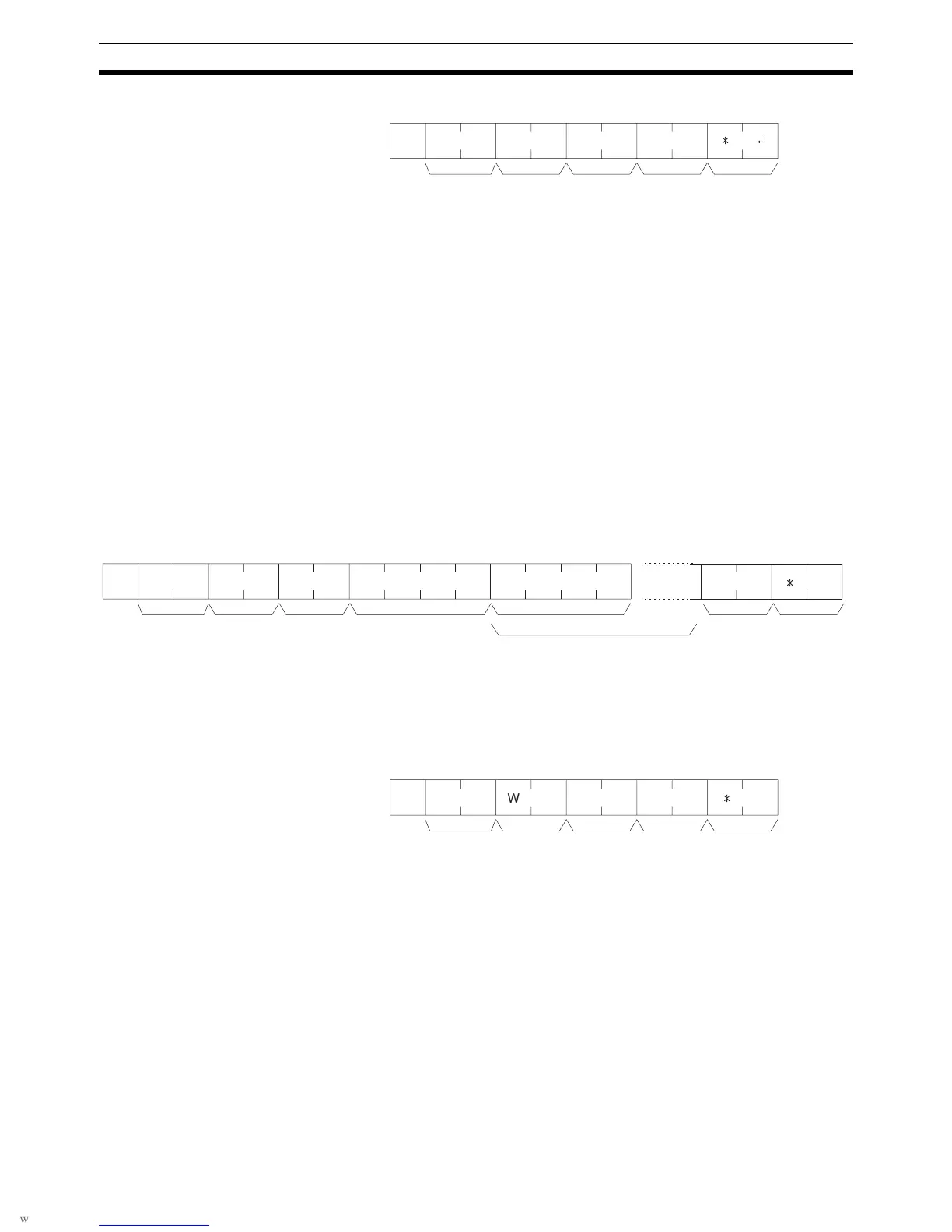454
Host Link Commands Section 6-5
Response Format An end code of 00 indicates normal completion.
Parameters Write Data (Command)
Specify in order the contents of the number of words to be written to the DM
area in hexadecimal, starting with the specified beginning word.
Note 1. If data is specified for writing which exceeds the allowable range, an error
will be generated and the writing operation will not be executed. If, for ex-
ample, 6142 is specified as the beginning word for writing, and three words
of data are specified, then 6144 will become the last word for writing data,
and the command will not be executed because DM 6144 is beyond the
writable range.
2. Be careful about the configuration of the DM area, as it varies depending
on the CPU Unit model.
6-5-15 EM AREA WRITE –– WE
Writes data to the specified EM area bank, starting from the specified word.
Writing is done word by word.
Command Format
Note Input 00 Hex to specify bank number 0 or input two spaces to specify the cur-
rent bank. Only the CQM1H-CPU61 CPU Unit has an EM area and it has only
one bank, i.e., bank 0.
Response Format
Parameters Write Data (Command)
Specify in order the contents of the number of words to be written to the DM
area in hexadecimal, starting with the specified beginning word.
Note 1. If data is specified for writing which exceeds the allowable range, an error
will be generated and the writing operation will not be executed. If, for ex-
ample, 6142 is specified as the beginning word for writing, and three words
of data are specified, then 6144 will become the last word for writing data,
and the command will not be executed because DM 6144 is beyond the
writable range.
2. Be careful about the configuration of the DM area, as it varies depending
on the CPU Unit model.
@ WDx 10
1
x 10
0
x 16
1
x 16
0
*
↵
FCSNode
No.
Header
code
TerminatorEnd code
@
FCS
WEx 10
1
x 10
0
x 10
3
x 10
2
↵
x 10
1
x 10
0
x 16
3
x 16
2
x 16
1
x 16
0
Node
No.
Header
code
Beginning word
(0000 to 6143)
Write data (1 word)
Write data
(for number of words to write)
Terminator
Bank No.
(See note.)
Bank No.
*
@ WEx 10
1
x 10
0
x 16
1
x 16
0
↵
FCSNode
No.
Header
code
TerminatorEnd code
*