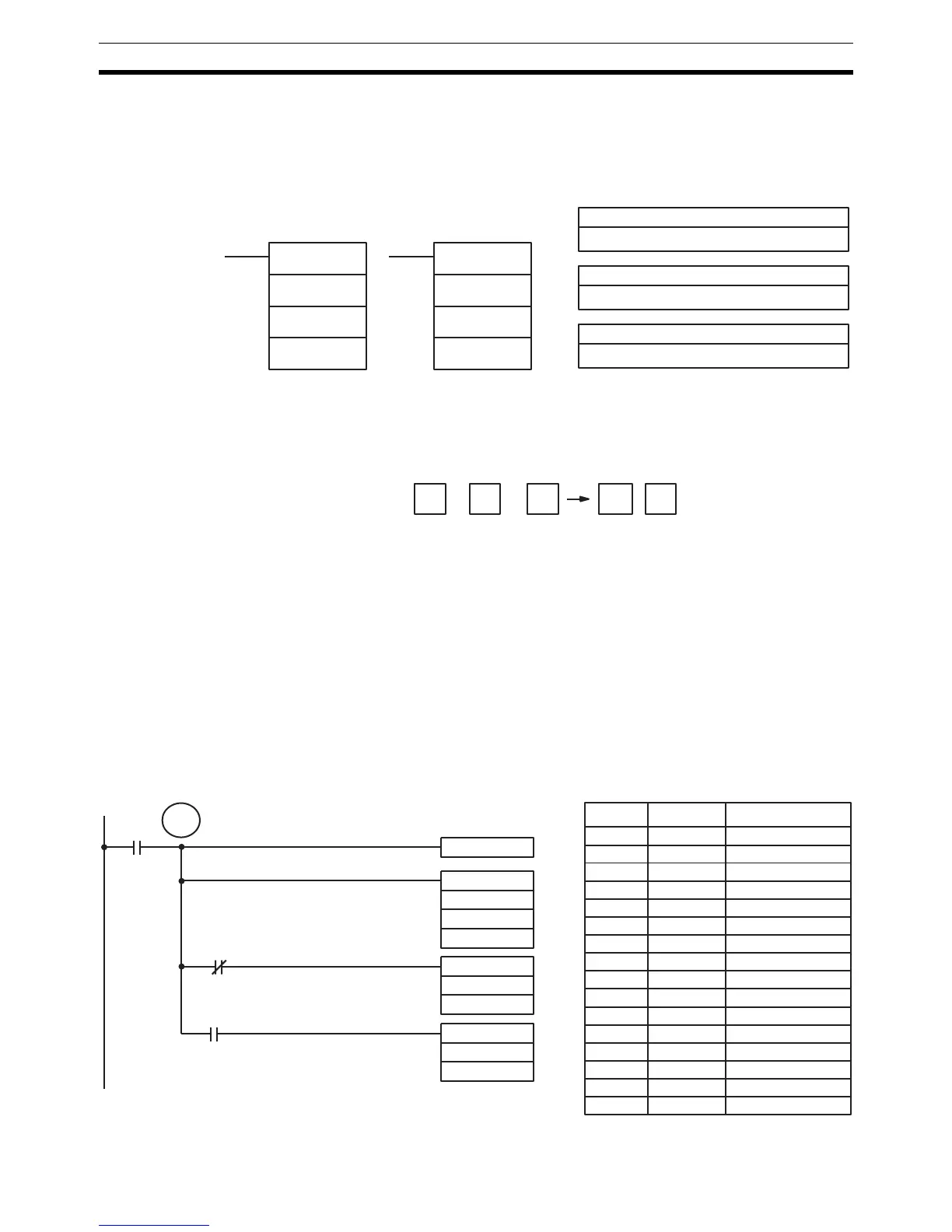328
Binary Calculation Instructions Section 5-22
5-22 Binary Calculation Instructions
5-22-1 BINARY ADD – ADB(50)
Limitations DM 6144 to DM 6655 cannot be used for R.
Description When the execution condition is OFF, ADB(50) is not executed. When the exe-
cution condition is ON, ADB(50) adds the contents of Au, Ad, and CY, and
places the result in R. CY will be set if the result is greater than FFFF.
ADB(50) can also be used to add signed binary data. The Overflow and
Underflow Flags (SR 25404 and SR 25405) indicate whether the result has
exceeded the lower or upper limits of the 16-bit signed binary data range.
Flags ER: Indirectly addressed EM/DM word is non-existent.
(Content of *EM/*DM word is not BCD, or the EM/DM area boundary
has been exceeded.)
CY: ON when the result is greater than FFFF.
EQ: ON when the result is 0.
OF: ON when the result exceeds +32,767 (7FFF).
UF: ON when the result is below –32,768 (8000).
Example The following example shows a four-digit addition with CY used to place either
#0000 or #0001 into R+1 to ensure that any carry is preserved.
Au: Augend word (binary)
IR, SR, AR, DM, EM, HR, TIM/CNT
, LR, #
Ad: Addend word (binary)
IR, SR, AR, DM, EM, HR, TIM/CNT, LR, #
Ladder Symbols
Operand Data Areas
R: Result word
IR, SR, AR, DM, EM, HR, LR
ADB(50)
Au
Ad
R
@ADB(50)
Au
Ad
R
Au + Ad + CY CY R
CLC(41)
00000
ADB(50)
010
DM 0100
HR 10
MOV(21)
#0000
HR 11
MOV(21)
#0001
HR 11
TR 0
25504
25504
= R
= R+1
= R+1
Address Instruction Operands
00000 LD 00000
00001 OUT TR 0
00002 CLC(41)
00003 ADB(50)
010
DM 0100
HR 10
00004 AND NOT 25504
00005 MOV(21)
#0000
HR 11
00006 LD TR 0
00007 AND 25504
00008 MOV(21)
# 00001
HR 11
