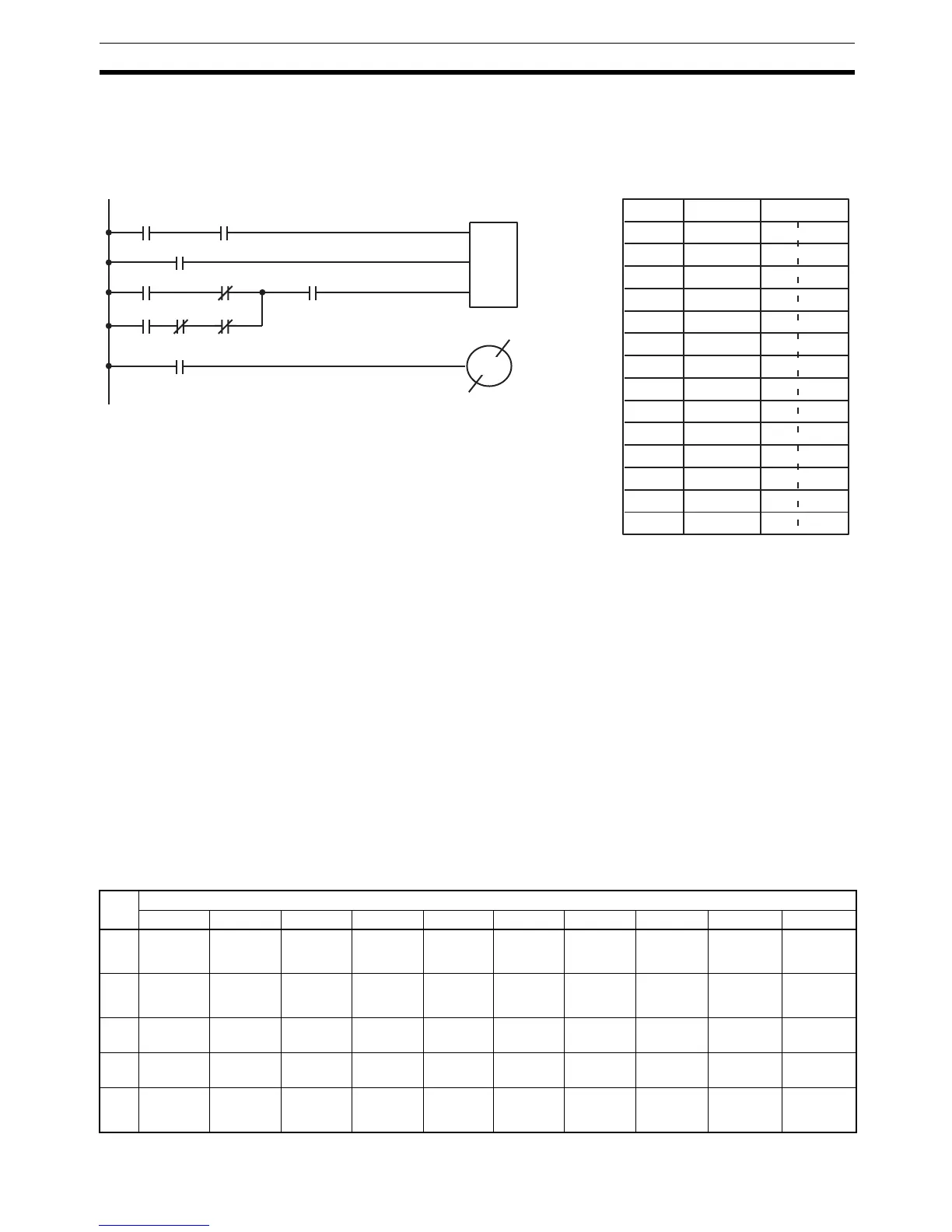217
Instruction Tables Section 5-7
Multiple Instruction Lines If a right-hand instruction requires multiple instruction lines (such as
KEEP(11)), all of the lines for the instruction are entered before the right-hand
instruction. Each of the lines for the instruction is coded, starting with LD or
LD NOT, to form `logic blocks’ that are combined by the right-hand instruction.
An example of this for SFT(10) is shown below.
5-7 Instruction Tables
This section provides tables of the instructions available in the CQM1H. The
first two tables can be used to find instructions by function code. The last table
can be used to find instructions by mnemonic.
5-7-1 Instructions with Fixed Function Codes
The following table lists the instructions that have fixed function codes. Each
instruction is listed by mnemonic and by instruction name. Use the numbers in
the leftmost column as the left digit and the number in the column heading as
the right digit of the function code. The @ symbol indicates instructions with
differentiated forms.
Expansion instructions without default function codes must be allocated func-
tion codes to enable using them. Even the expansion instructions with default
function codes have been omitted from the following table and space has
been provided so that you can write in the ones you will be using. Refer to the
next page for details on expansion instructions.
I
P
R
SFT(10)
HR 00
HR 00
Address Instruction Data
00000 LD 00000
00001 AND 00001
00002 LD 00002
00003 LD 00100
00004 AND NOT 00200
00005 LD 01001
00006 AND NOT 01002
00007 AND NOT LR 6300
00008 OR LD −−
00009 AND 21600
00010 SFT(10) HR 00
HR 00
00011 LD HR 0015
00012 OUT NOT 00500
00100 00200
00500
01001 01002 LR 6300
21600
00002
HR 0015
00000 00001
Left
digit
Right digit
01234567 8 9
0
NOP
NO
OPERATION
END
END
IL
INTERLOCK
ILC
INTERLOCK
CLEAR
JMP
JUMP
JME
JUMP END
(@) FAL
FAILU R E
ALARM AND
RESET
FALS
SEVERE
FAILURE
ALARM
STEP
STEP
DEFINE
SNXT
STEP START
1
SFT
SHIFT
REGISTER
KEEP
KEEP
CNTR
REVERSIBLE
COUNTER
DIFU
DIFFERENTI-
AT E U P
DIFD
DIFFERENTI-
AT E D OW N
TIMH
HIGH-
SPEED
TIMER
(@) WSFT
WORD SHIFT
(Expansion
Instruction)
(Expansion
Instruction)
(Expansion
Instruction)
2
CMP
COMPARE
(@) MOV
MOVE
(@) MVN
MOVE NOT
(@) BIN
BCD TO
BINARY
(@) BCD
BINARY TO
BCD
(@) ASL
SHIFT LEFT
(@) ASR
SHIFT RIGHT
(@) ROL
ROTATE LEFT
(@) ROR
ROTATE
RIGHT
(@) COM
COMPLE-
MENT
3
(@) ADD
BCD ADD
(@) SUB
BCD
SUBTRACT
(@) MUL
BCD
MULTIPLY
(@) DIV
BCD
DIVIDE
(@) ANDW
LOGICAL
AND
(@) ORW
LOGICAL OR
(@) XORW
EXCLUSIVE
OR
(@) XNRW
EXCLUSIVE
NOR
(@) INC
INCREMENT
(@) DEC
DECREMENT
4
(@) STC
SET CARRY
(@) CLC
CLEAR
CARRY
--- --- --- TRSM
TRACE MEM-
ORY SAMPLE
(@) MSG
MESSAGE
DISPLAY (Expansion
Instruction)
(Expansion
Instruction)
---
