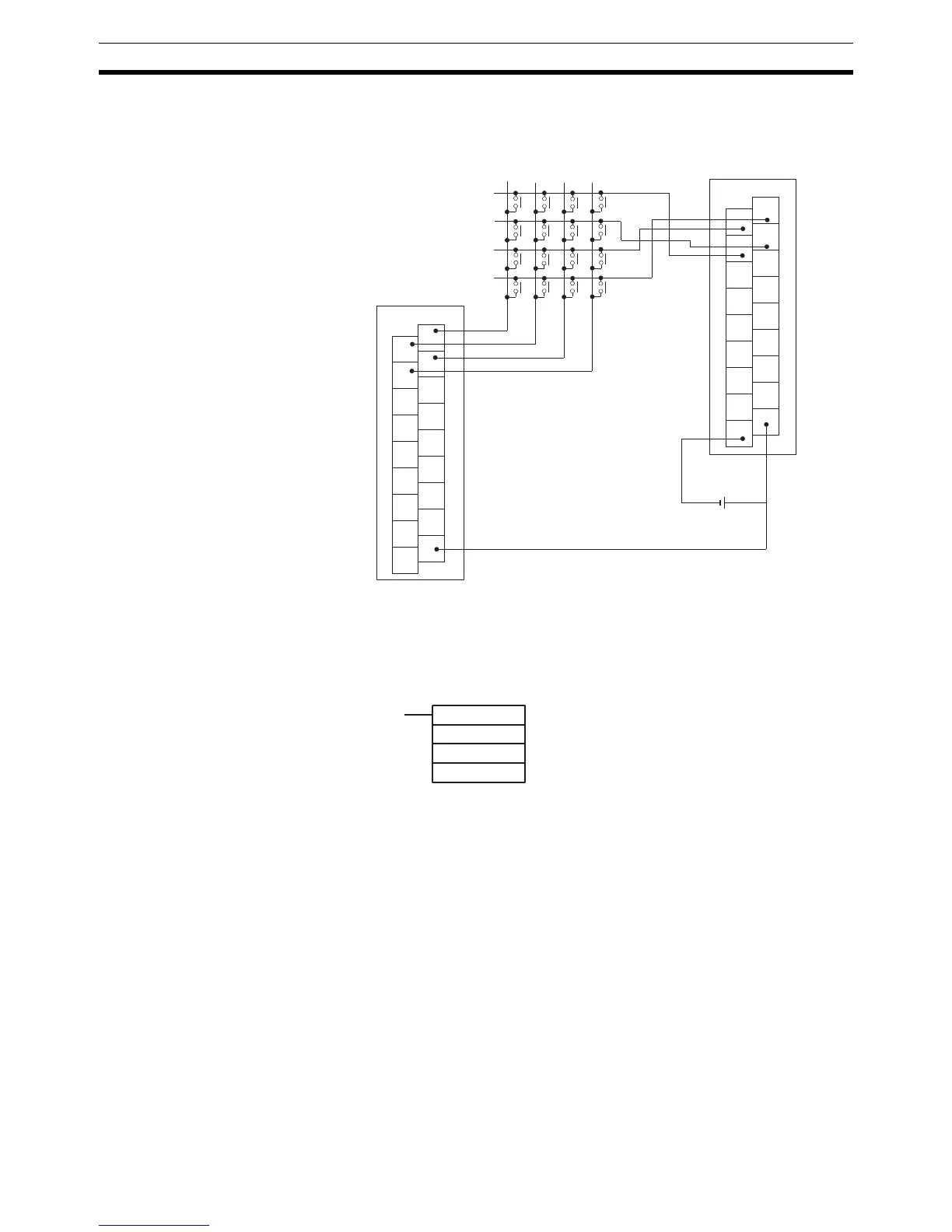432
Advanced I/O Instructions Section 5-31
Hardware Prepare the hexadecimal keyboard, and connect the 0 to F numeric key
switches, as shown below, to input points 0 through 3 and output points 0
through 3. Output point 4 will be turned ON while any key is being pressed,
but there is no need to connect it.
The inputs can be connected to the input terminals on the CPU Unit or a DC
Input Unit with 8 or more input points and the outputs can be connected from
a Transistor Output Unit with 8 points or more.
Using the Instruction
1
3
5
7
9
11
13
15
COM
0
2
4
6
8
10
12
14
COM
ID212
1
3
5
7
9
11
13
15
COM
0
2
4
6
8
10
12
14
COM
OD212
C
8
4
0
D
9
5
1
E
A
6
2
F
B
3
7
Input Unit
Output Unit
HKY
IW
0W
D
IW: Input word
OW: Control signal output word
D: First register word