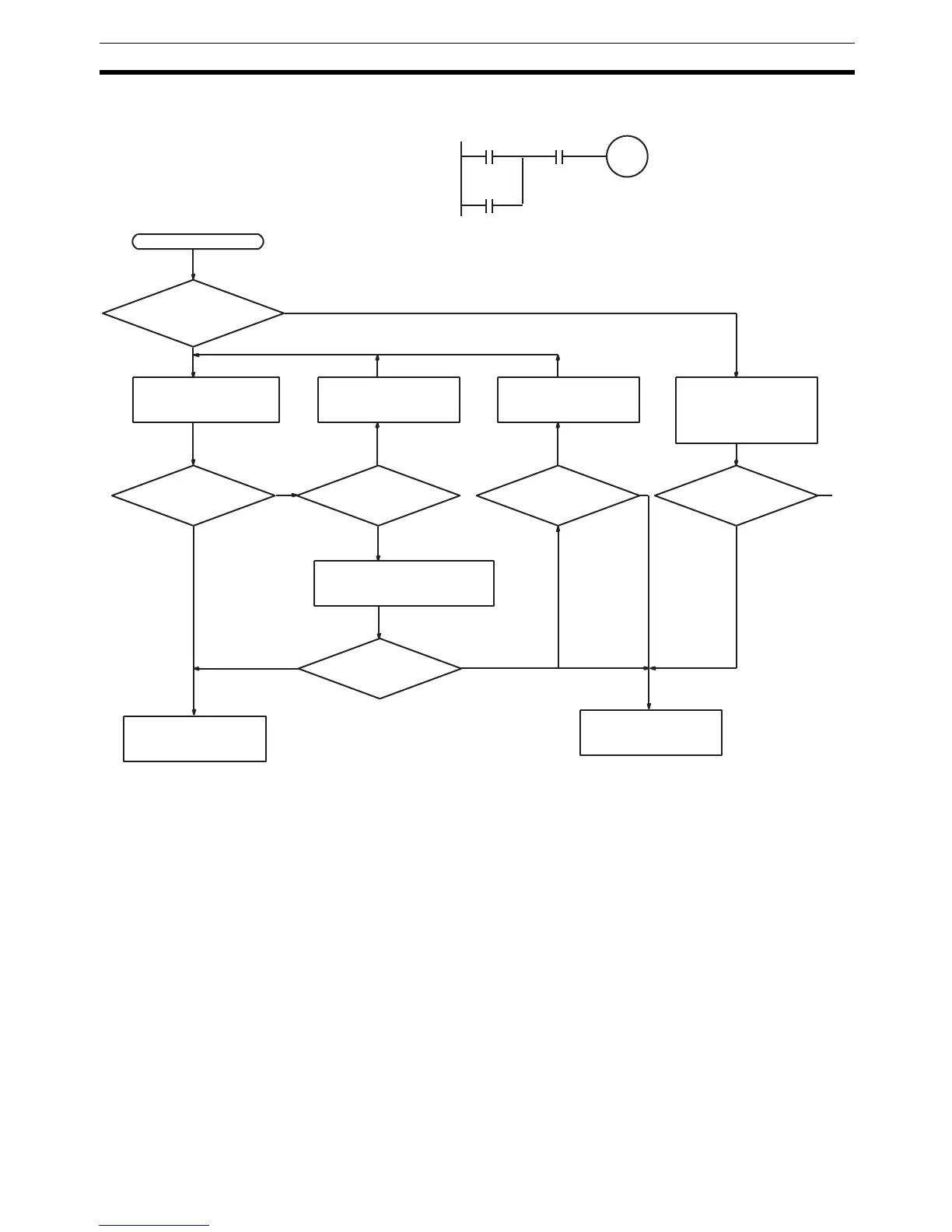509
Troubleshooting Flowcharts Section 8-7
I/O Check The I/O check flowchart is based on the following ladder diagram section.
10500
00002
(LS1)
00003
(LS2)
SOL1 malfunction.
SOL1
10500
Ye s
Monitor the ON/OFF
status of IR 10500
with a Peripheral
Device.
No
Is the IR 10500 out-
put indicator operat-
ing normally?
Check the voltage at the
IR 10500 terminals.
Wire correctly. Replace terminal
connector.
Operation OK?
Is terminal
block making prop-
er contact?
Disconnect the external wires
and check the conductivity of
each wire.
Operation OK?
Start
Is output wiring
correct?
No
Ye s
Check output device
SOL1.
Replace the Output
Unit.
Ye s
No
No
Ye s
No
NoYe s
Ye s
A
To
next
page
(See note)
The error may be due to a blown fuse
or output transistor malfunction.
Operation OK?