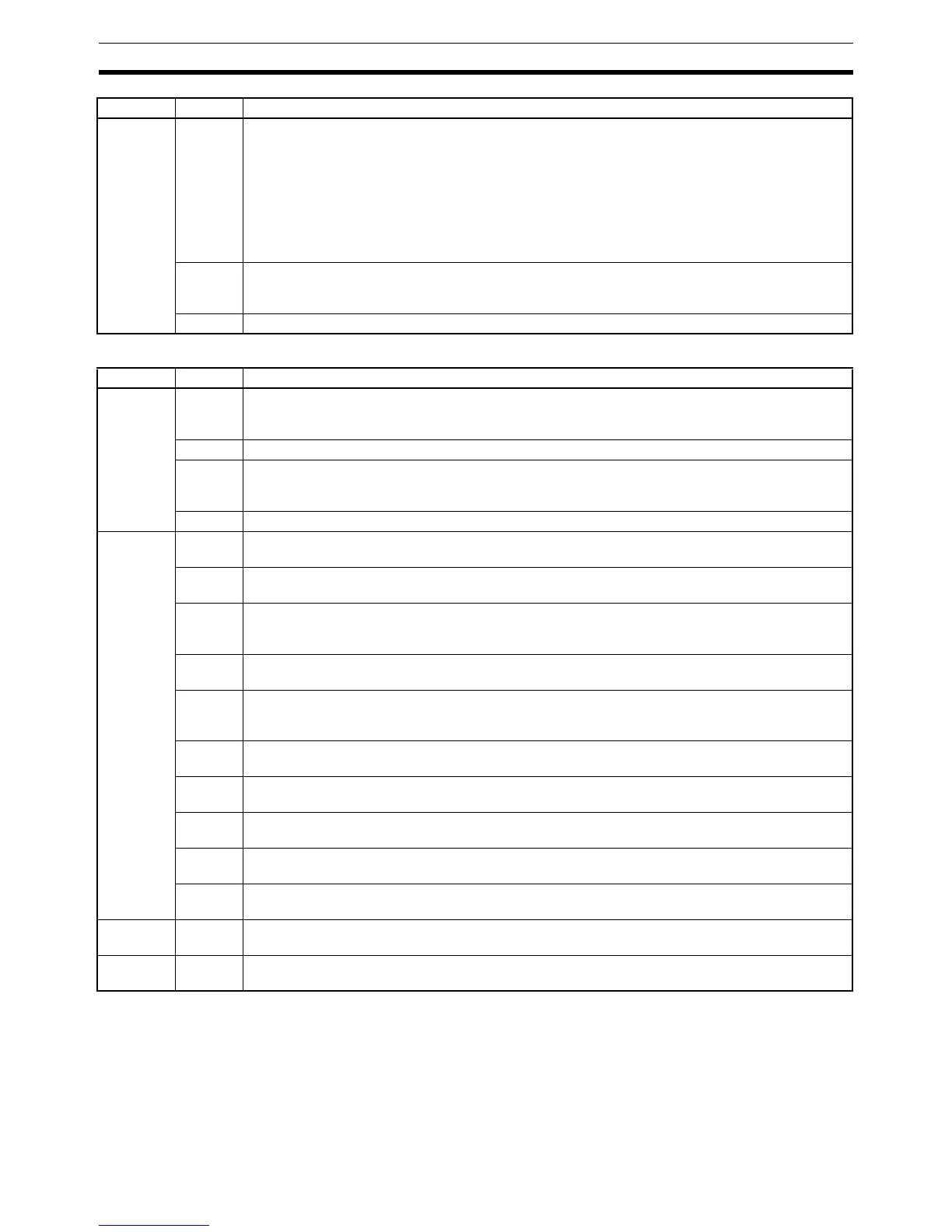536
Memory Areas Appendix C
Shared Flags/Bits (AR 07 to AR 27)
AR 06 00 to 07 High-speed Counter 2 Range Comparison Flags
Bit 00 ON: Counter PV satisfies conditions for comparison range 1
Bit 01 ON: Counter PV satisfies conditions for comparison range 2
Bit 02 ON: Counter PV satisfies conditions for comparison range 3
Bit 03 ON: Counter PV satisfies conditions for comparison range 4
Bit 04 ON: Counter PV satisfies conditions for comparison range 5
Bit 05 ON: Counter PV satisfies conditions for comparison range 6
Bit 06 ON: Counter PV satisfies conditions for comparison range 7
Bit 07 ON: Counter PV satisfies conditions for comparison range 8
08 High-speed Counter 2 Comparison Flag
OFF: Stopped
ON: Comparing
09 to 15 Not used.
Word Bit(s) Function
AR 07 00 Controller Link Data Link Start Bit
OFF→ ON: Start (This bit is ON when the power is turned ON.)
ON→ OFF: Stop
01 to 11 Not used.
12 DIP Switch Pin 6 Flag
OFF: CPU Unit’s DIP switch pin No. 6 is OFF.
ON: CPU Unit’s DIP switch pin No. 6 is ON.
13 to 15 Not used.
AR 08 00 to 03 RS-232C Port Error Code (1-digit number)
0: Normal completion; 1: Parity error; 2: Framing error; 3: Overrun error
04 RS-232C Port Error Flag
Turns ON when a communications error occurs at the CPU Unit’s built-in RS-232C port.
05 RS-232C Port Transmission Enabled Flag
Valid only when host link or RS-232C communications are used at the CPU Unit’s built-in RS-
232C port.
06 RS-232C Port Reception Completed Flag
Valid only when RS-232C communications are used at the CPU Unit’s built-in RS-232C port.
07 RS-232C Port Reception Overflow Flag
Valid only when host link or RS-232C communications are used at the CPU Unit’s built-in RS-
232C port.
08 to 11 Peripheral Port Error Code (1-digit number)
0: Normal completion; 1: Parity error; 2: Framing error; 3: Overrun error
12 Peripheral Port Error Flag
Turns ON when a peripheral port communications error occurs.
13 Peripheral Port Transmission Enabled Flag
Valid only when host link or RS-232C communications are used.
14 Peripheral Port Reception Completed Flag
Valid only when RS-232C communications are used.
15 Peripheral Port Reception Overflow Flag
Valid only when host link or RS-232C communications are used.
AR 09 00 to 15 RS-232C Port Reception Counter
4 digits BCD; valid only when RS-232C communications are used.
AR 10 00 to 15 Peripheral Port Reception Counter
4 digits BCD; valid only when RS-232C communications are used.
Word Bit(s) Operation
