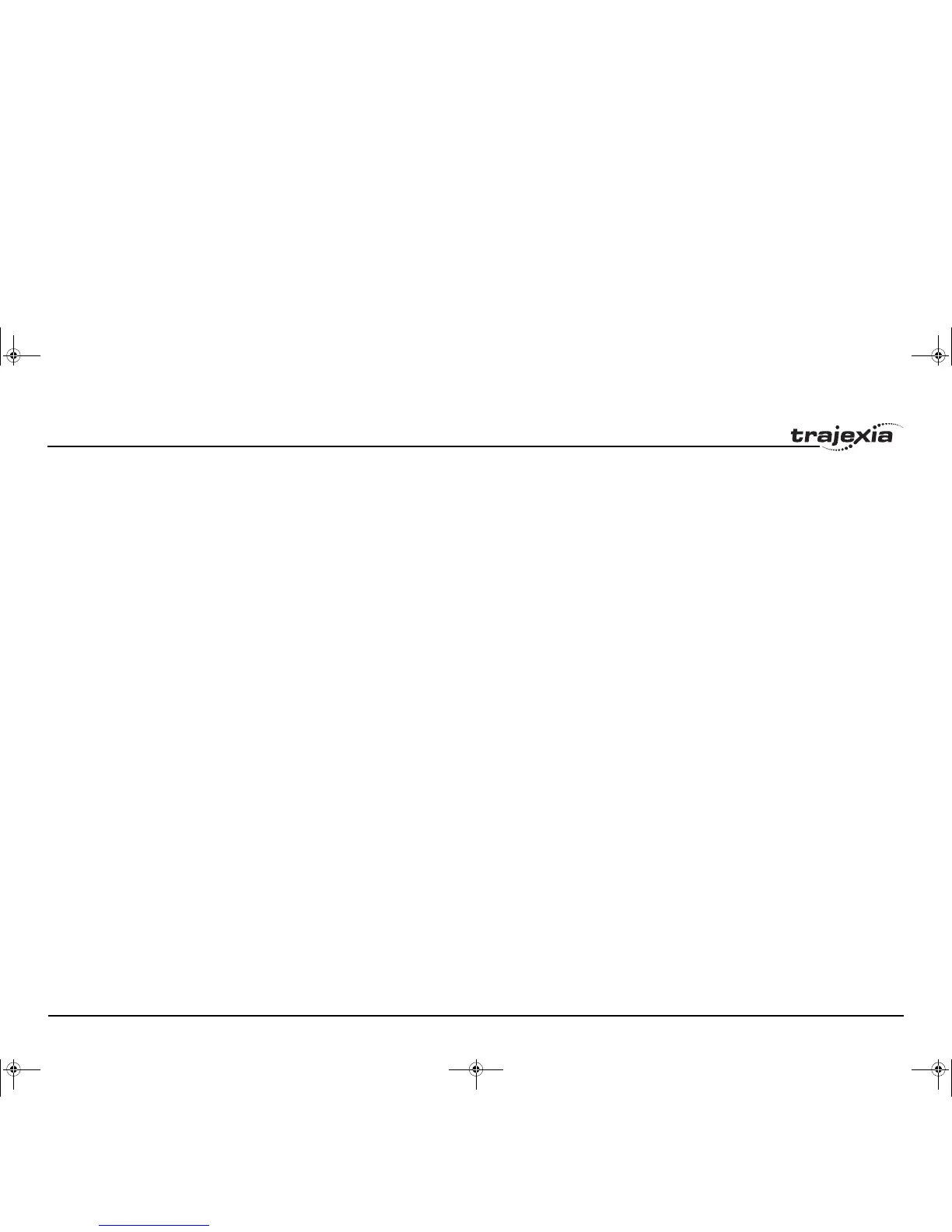Contents
PROGRAMMING MANUAL 13
Revision 3.0
3.2.278 VRSTRING .....................................................................................................................................................................................................................149
3.2.279 WA..................................................................................................................................................................................................................................149
3.2.280 WAIT IDLE......................................................................................................................................................................................................................150
3.2.281 WAIT LOADED...............................................................................................................................................................................................................150
3.2.282 WAIT UNTIL ...................................................................................................................................................................................................................150
3.2.283 WDOG ............................................................................................................................................................................................................................151
3.2.284 WHILE..WEND ...............................................................................................................................................................................................................151
3.2.285 XOR................................................................................................................................................................................................................................152
4 Communication protocols ...................................................................................................................................................................... 153
4.1 Available interfaces.......................................................................................................................................................................................................................153
4.2 Ethernet ......................................................................................................................................................................................................................................153
4.2.1 Communicate with Trajexia directly from your computer ...............................................................................................................................................154
4.2.2 Communicate with Trajexia remotely .............................................................................................................................................................................155
4.2.3 Trajexia Tools protocol ................................................................................................................................................................................................156
4.2.4 FINS server protocol ...................................................................................................................................................................................................156
4.2.5 FINS client protocol ........................................................................................................................................................................................................158
4.3 Serial protocol ............................................................................................................................................................................................................................158
4.3.1 Host Link master ............................................................................................................................................................................................................158
4.3.2 Host Link slave ...........................................................................................................................................................................................................163
4.3.3 User-defined protocol ...................................................................................................................................................................................................165
4.4 PROFIBUS ..............................................................................................................................................................................................................................167
4.4.1 Introduction.....................................................................................................................................................................................................................167
4.4.2 Communication set-up....................................................................................................................................................................................................167
4.4.3 Communication Status ...................................................................................................................................................................................................172
4.5 DeviceNet .....................................................................................................................................................................................................................................173
4.5.1 Introduction.....................................................................................................................................................................................................................173
4.5.2 Communication set-up....................................................................................................................................................................................................173
4.5.3 Communication Status ..................................................................................................................................................................................................178
4.6 MECHATROLINK-II .................................................................................................................................................................................................................179
5 Trajexia Tools interface ...........................................................................................................................................................................180
5.1 Introduction ...................................................................................................................................................................................................................................180
5.2 Specifications and connections ....................................................................................................................................................................................................180
5.2.1 PC Specifications ..........................................................................................................................................................................................................180
5.2.2 Install the Trajexia Tools software .................................................................................................................................................................................181
5.2.3 Connection to the TJ1-MC__ .........................................................................................................................................................................................186
5.3 Projects ........................................................................................................................................................................................................................................191
5.3.1 Trajexia Tools Projects ...................................................................................................................................................................................................191
5.3.2 Check Project window ................................................................................................................................................................................................192
5.4 Trajexia Tools application window ...............................................................................................................................................................................................194
I52E-EN-03.book Seite 13 Freitag, 29. Juni 2007 11:55 11