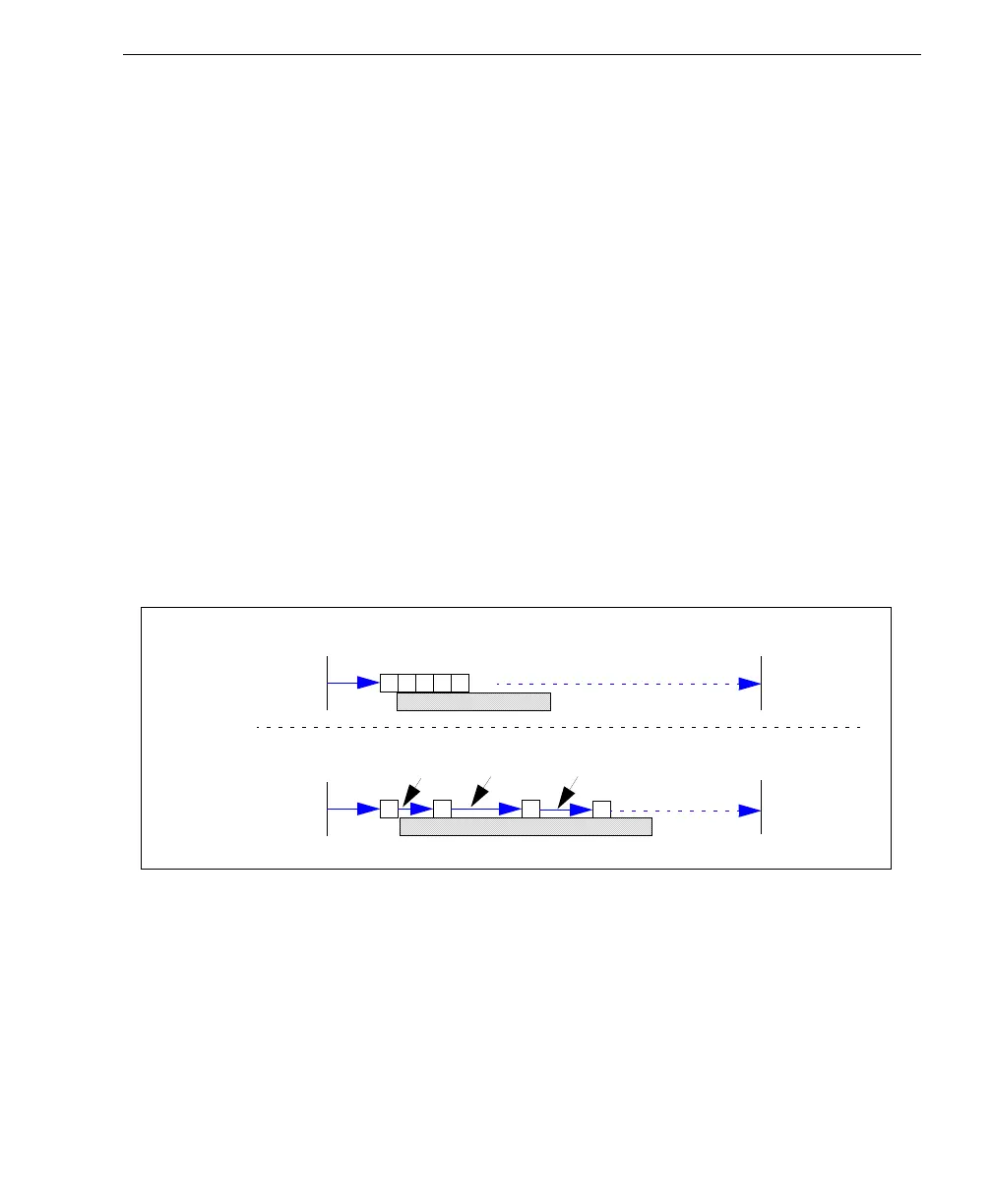Auto Focus Multi Code Reader V430-series User’s Manual (Z392) 5-23
Read Cycle
Time Between Captures
Note: Number of Captures and number of frame delays (Time Between Captures) must
be the same.
Usage: This is useful in applications where more than one symbol can appear
during a single read cycle (multisymbol), or where line speeds are slow
enough that captured frames might overlap or miss a symbol.
Definition: A time delay can be inserted between individual frame captures in Rapid
Capture Mode.
Serial Cmd: <K242,time before 1st capture,time between captures [time 1,time
2,...time7]
Entering 0s will result in no time between captures.
Entering a different value in each field will vary the time delays accordingly.
Note: You must enter time values along with comma separators for each
field you want to change. If you omit fields, or enter only commas, the fields
will remain as previously set.
Important: If the reader is configured to capture more than 8 images, the
last (or 8th) delay value will be repeated for the remaining captures.
Default: 0
Options:
0 to 65535 (2.097 seconds, in 32
µS increments)
Diagram A
Start of Read Cycle
End of
Read Cycle
Time Delay Between Captures varies.
Time Delay Between Captures = 0
Diagram B
32145
