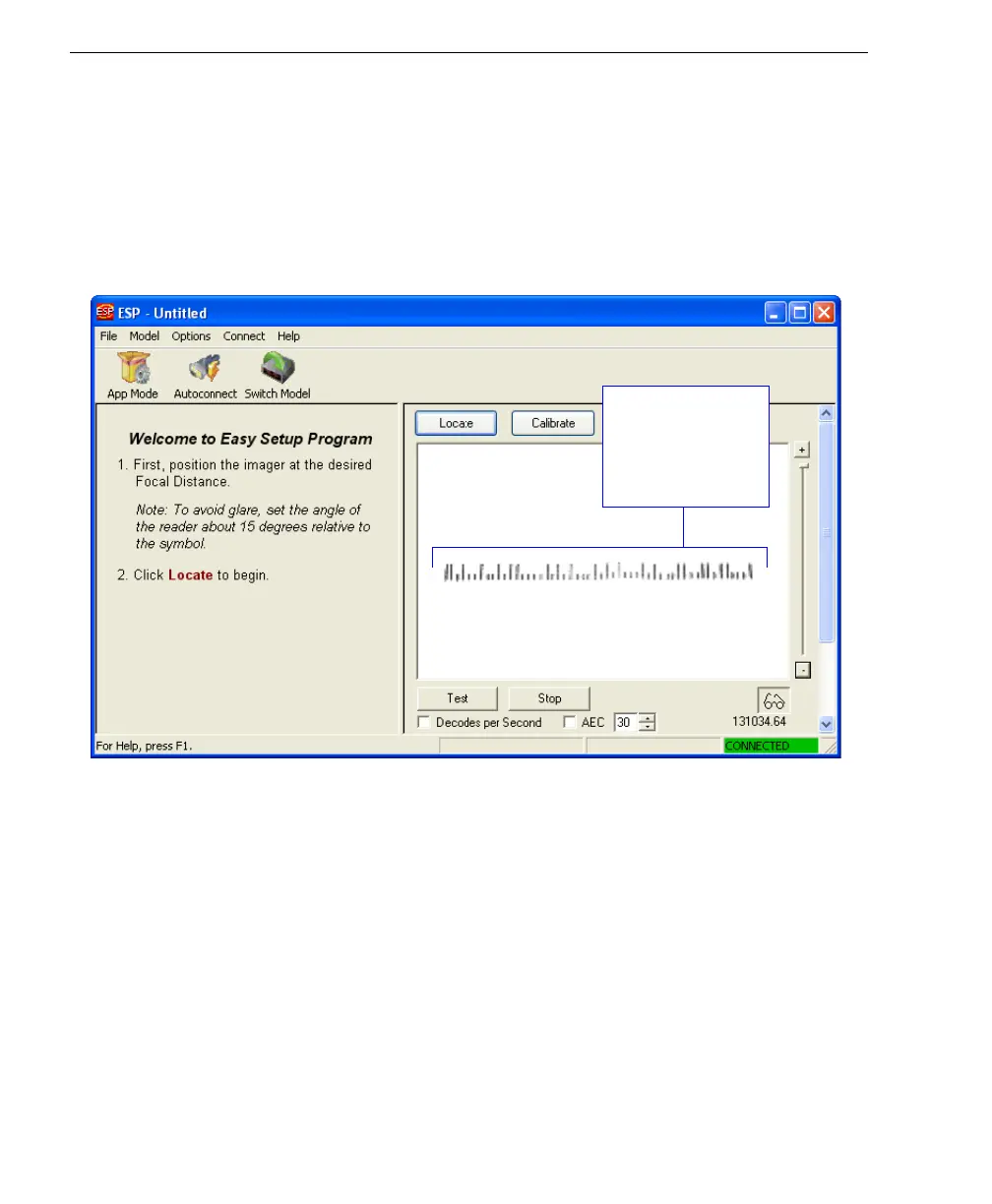6-30 Auto Focus Multi Code Reader V430-series User’s Manual (Z392)
Postal Symbologies
Postal Symbologies
Important: Postal Symbologies must have a minimum pixels-per-element value of 4 to
be decoded reliably by the reader.
The reader must be configured to specific read range, field of view, and camera parameters
before decoding Postal Symbologies.
For optimal decode results, position the symbol as close to the center of the reader’s field
of view as possible.
Position the
postal symbol in
the center of the
reader’s field of
view.
