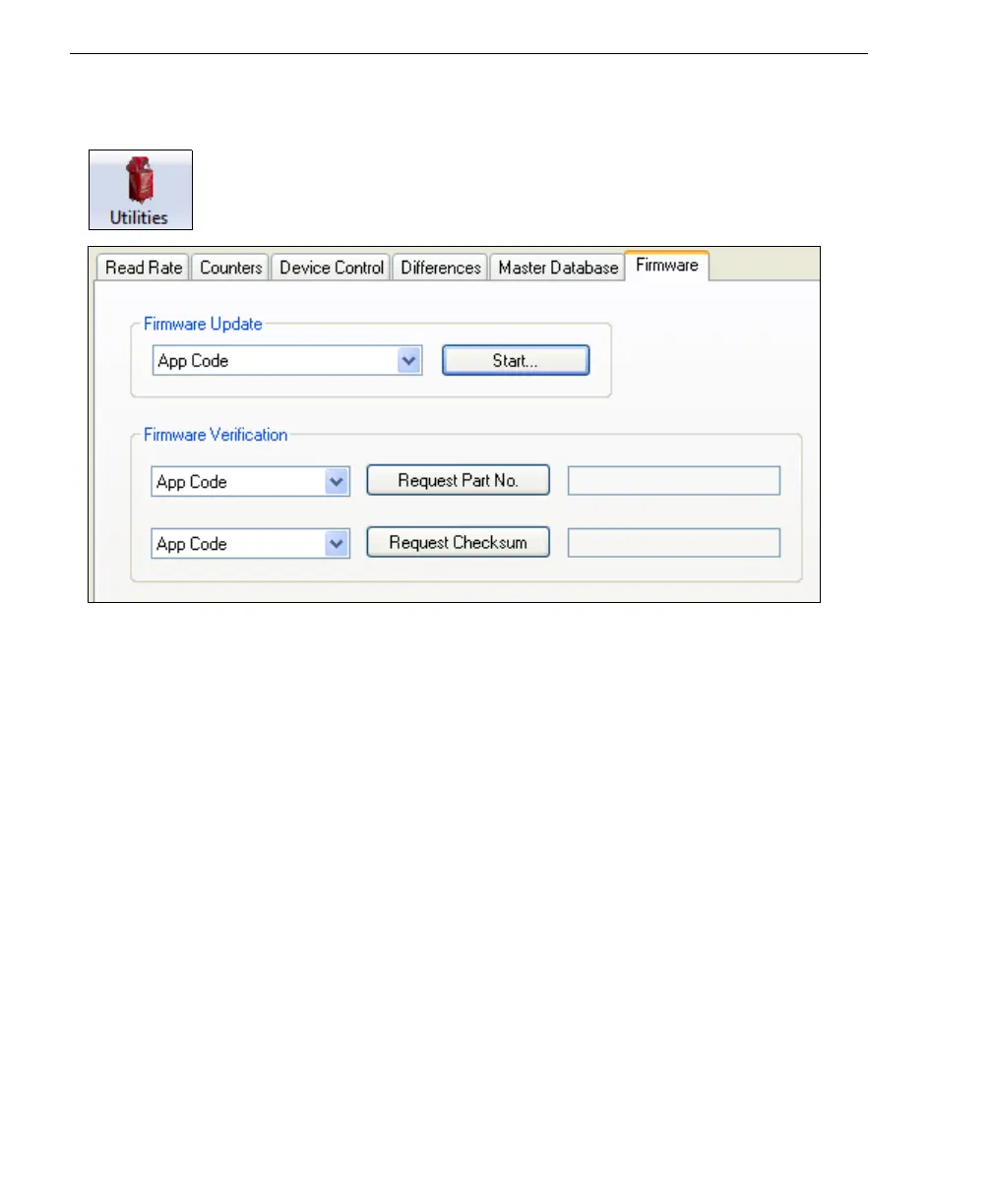13-16 Auto Focus Multi Code Reader V430-series User’s Manual (Z392)
Firmware
Firmware
Firmware Update
Application code versions are specific to your reader. Consult with your sales representative
before downloading application code. If needed, an application code file will be sent to you.
To download application code:
1. First, be sure that your reader is connected to the host.
2. Apply power to the reader.
3. Before updating, you should verify the current firmware.
4. Click in the Firmware Update text box and select the file type you want to download.
This will open a file locator box.
5. Navigate to the appropriate file, open the file and click Start.
Caution: Do not interrupt power or disconnect the host cable while download is in progress.
Be sure that each download is complete before moving on to the next.
Important: When updating firmware, be sure that the application code and boot code
versions are mutually compatible.
Click the Utilities button and then the Firmware tab to
display the Firmware view.
