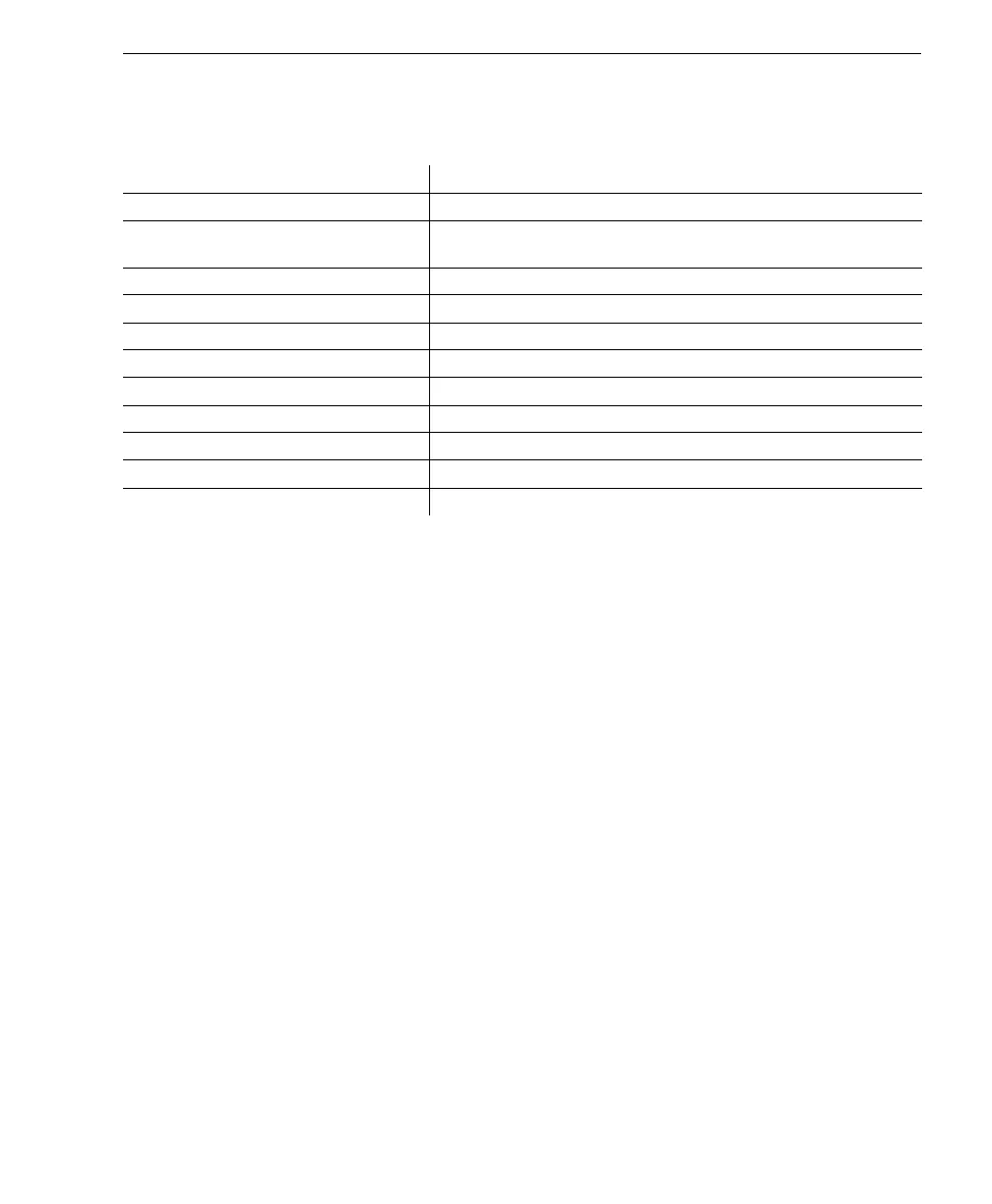Auto Focus Multi Code Reader V430-series User’s Manual (Z392) 10-3
Camera and IP Setup
Camera and IP Setup Serial Commands
Window of Interest
<
K516,
row pointer,column pointer,row depth,column width>
Damaged Symbol <K519,damaged symbol status>
Focus Setup
<K525,focal distance,distance units,focus mode,no-read
limit>
Illumination Brightness <K536,brightness,light source>
Camera Settings <K541,exposure,gain>
Pixel Binning <K542,pixel binning status>
Color Filter <K543,color filter>
White Balance <K544,red gain,green gain,blue gain>
Morphological Pre-Processing <K550,status>
Morphological Operation <K551,morphological operation,operator size>
Set License <K556,license file name,license key>
Linear Security Level <K560,linear security level>
