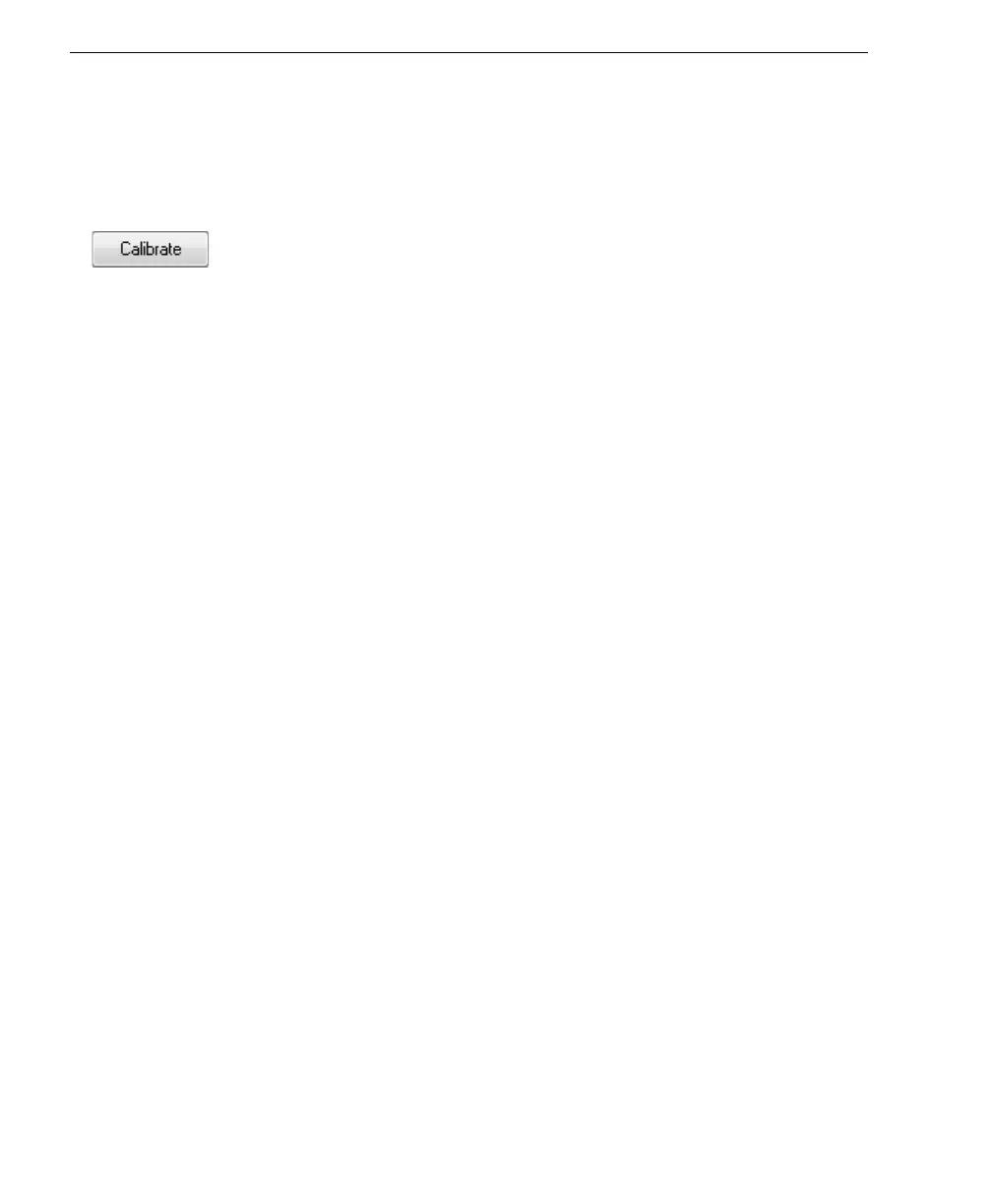4-12 Auto Focus Multi Code Reader V430-series User’s Manual (Z392)
Initiating Calibration
Initiating Calibration
Calibration can be initiated by serial command or from the Calibration interface in ESP.
A
symbol must be in the reader’s field of view during the calibration process.
In ESP, the Calibrate button starts the calibration routine.
Note: If you choose to calibrate the reader by sending a <@CAL> command, a decode is
also required for the calibration process to be completed successfully.
