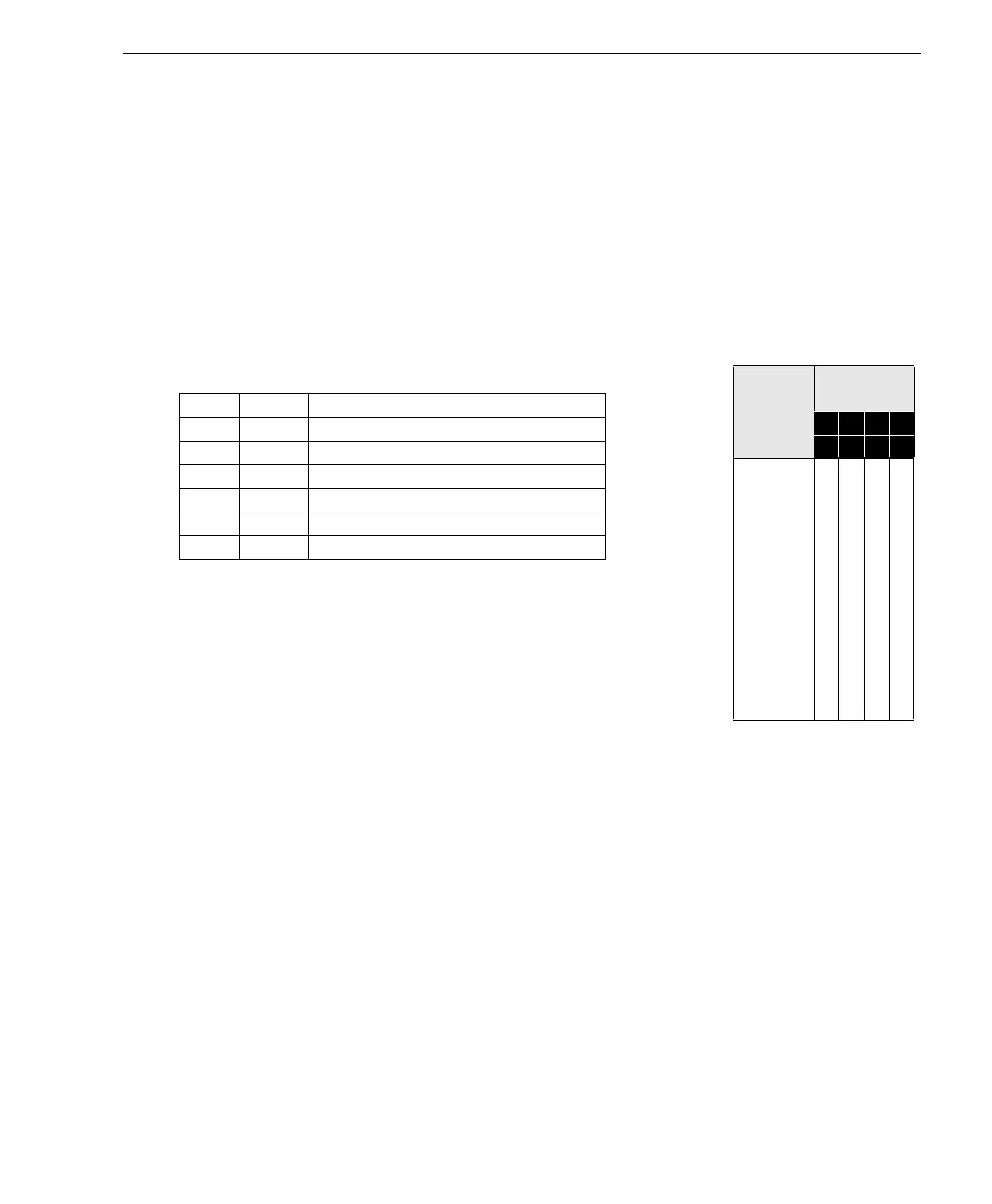Auto Focus Multi Code Reader V430-series User’s Manual (Z392) 13-21
Utilities
Reader Status Requests
<?> Status Byte
The reader responds to a status request
<?>
with a two character hex value, such as
<?/22>
.
To determine status:
1. Look up the binary conversion in the table below.
For example, the first hex
2
would be
0 0 1 0
in binary, as read from binary digits
3
through
0
; the second hex
2
is also
0 0 1 0
as read from binary digits
7
through
4
.
2. Next, enter your binary values from the table below in the
“Binary” column next to the appropriate bit.
3. Under “Binary,” interpret 1s as true and 0s as not true. For
example, bit 1 has a 1 in the “Binary” column, indicating
“Command Received”. Bit 5 is also a 1, indicating that the
“Reader is in a read cycle”.
<K?> All Status Request
This is the fastest way to learn the reader’s current configuration. Sending this request will
return the current settings of all commands, starting with the lowest K command value and
ending with the highest K command value.
<K??> All Descriptor Status Request
This request will return all current descriptors for every K command, starting with the lowest
K command value and ending with the highest K command value.
<K?#> All Range Status Request
This request will return the current settings of all commands within the user-defined range,
starting with the lowest user-defined K command value and ending with the highest
user-defined K command value.
Bit Binary Reader Status
0 0 Command error detected
1 1 Command received
2 0 Communication error detected
3 0 Flash sector unprotect failure
4 0 Host port buffer overflow
5 1 Reader is in a read cycle
Hex
Value
Binary
Bit Digits
7 6 5 4
3 2 1 0
0
1
2
3
4
5
6
7
8
9
A
B
C
D
E
F
0
0
0
0
0
0
0
0
1
1
1
1
1
1
1
1
0
0
0
0
1
1
1
1
0
0
0
0
1
1
1
1
0
0
1
1
0
0
1
1
0
0
1
1
0
0
1
1
0
1
0
1
0
1
0
1
0
1
0
1
0
1
0
1
