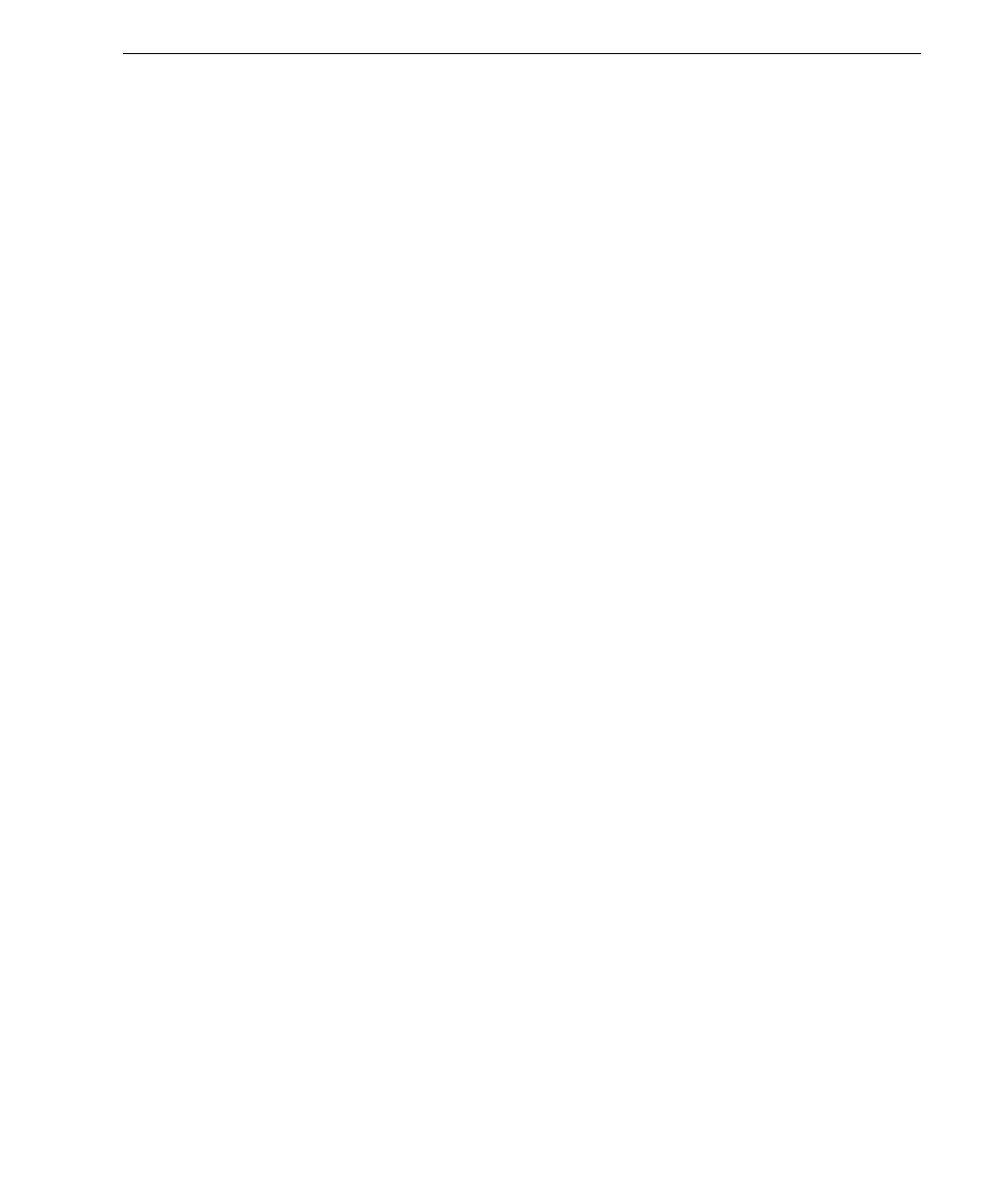Auto Focus Multi Code Reader V430-series User’s Manual (Z392) 10-17
Camera and IP Setup
White Balance Settings (QSXGA Color Only)
Red Gain
Sets the gain value for the red color channel of the image sensor and is a percentage
value from 0% (lowest gain) to 100% (highest gain). The color channel parameters are
used to avoid unrealistic colors so that objects that appear white to the human eye are
rendered white in the final image. The default value for this parameter is factory-calibrated.
Green Gain
Sets the gain value for the green color channel of the image sensor and is a percentage
value from 0% (lowest gain) to 100% (highest gain). The color channel parameters are
used to avoid unrealistic colors so that objects that appear white to the human eye are
rendered white in the final image. The default value for this parameter is factory-calibrated.
Blue Gain
Sets the gain value for the blue color channel of the image sensor and is a percentage
value from 0% (lowest gain) to 100% (highest gain). The color channel parameters are
used to avoid unrealistic colors so that objects that appear white to the human eye are
rendered white in the final image. The default value for this parameter is factory-calibrated.
Definition: <K544,red gain,green gain,blue gain>
Default: Factory-Calibrated
Options: Any number between 0 – 100
