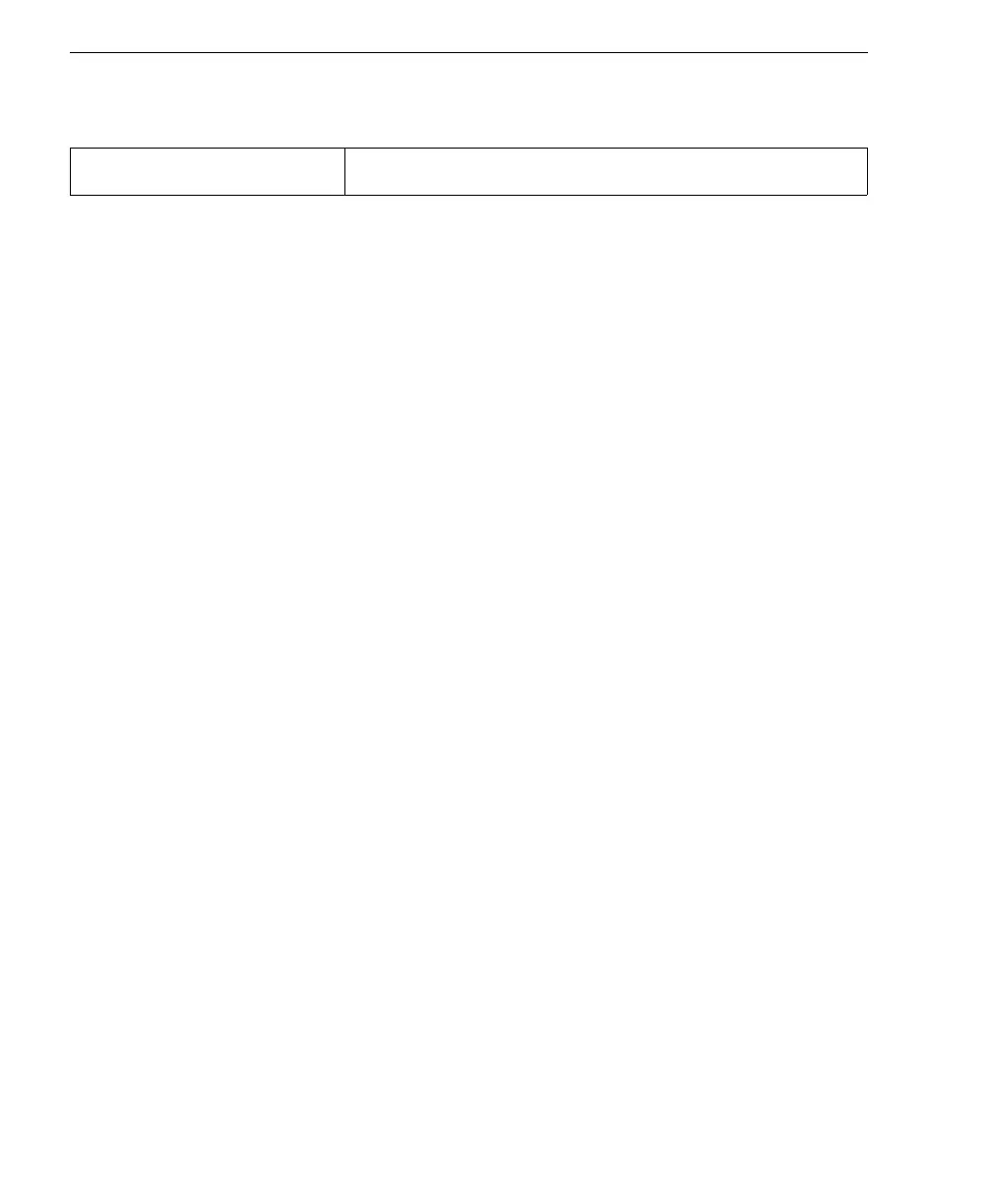4-2 Auto Focus Multi Code Reader V430-series User’s Manual (Z392)
Calibration Serial Commands
Calibration Serial Commands
Calibration Overview
Calibration is one of the most powerful features of the V430-series. The calibration pro-
cess can be initiated by serial command or in the ESP user interface.
When the reader enters calibration, it runs through an optimization cycle that sets the ideal
parameters for reading symbols at the highest possible level of performance. Calibration can be
specially configured to optimize specific parameters, such as gain, exposure, and symbol type.
Calibration Options
<
K529,
gain,exposure,focus position,symbol type,WOI framing,
WOI margin,
line scan height,processing>
