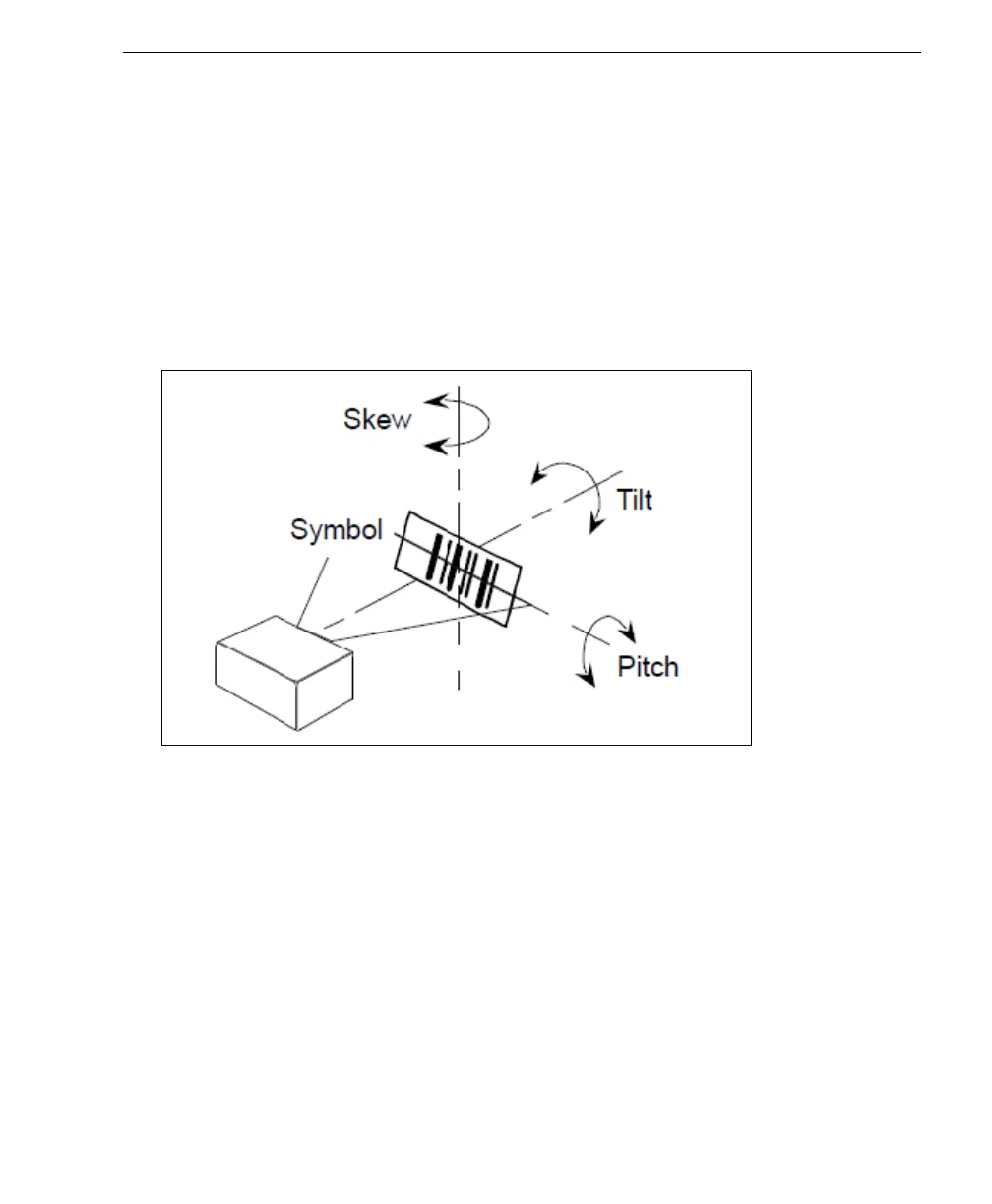Auto Focus Multi Code Reader V430-series User’s Manual (Z392) 1-3
Quick Start
Step 2 — Mount and Position the Reader
• Position the reader several inches from the symbol. You may need to reposition the
reader a few times to find the ideal distance.
• Tip the reader relative to the symbol to avoid the glare of direct (specular) reflection.
• Symbols can be rotated (tilted) at any angle; however, for best results symbols should
be aligned with the field of view. In the case of linear symbols, aligning the bars in the
direction of their movement (ladder orientation) will minimize the chances of blurring and
will result in more consistent decodes.
Important: Avoid excessive skew or pitch. Maximum skew is ±30°; maximum pitch is
±30°. The illustration below shows approximate skew axis, pitch axis, and tilt axis.
Reader and Symbol Orientation
