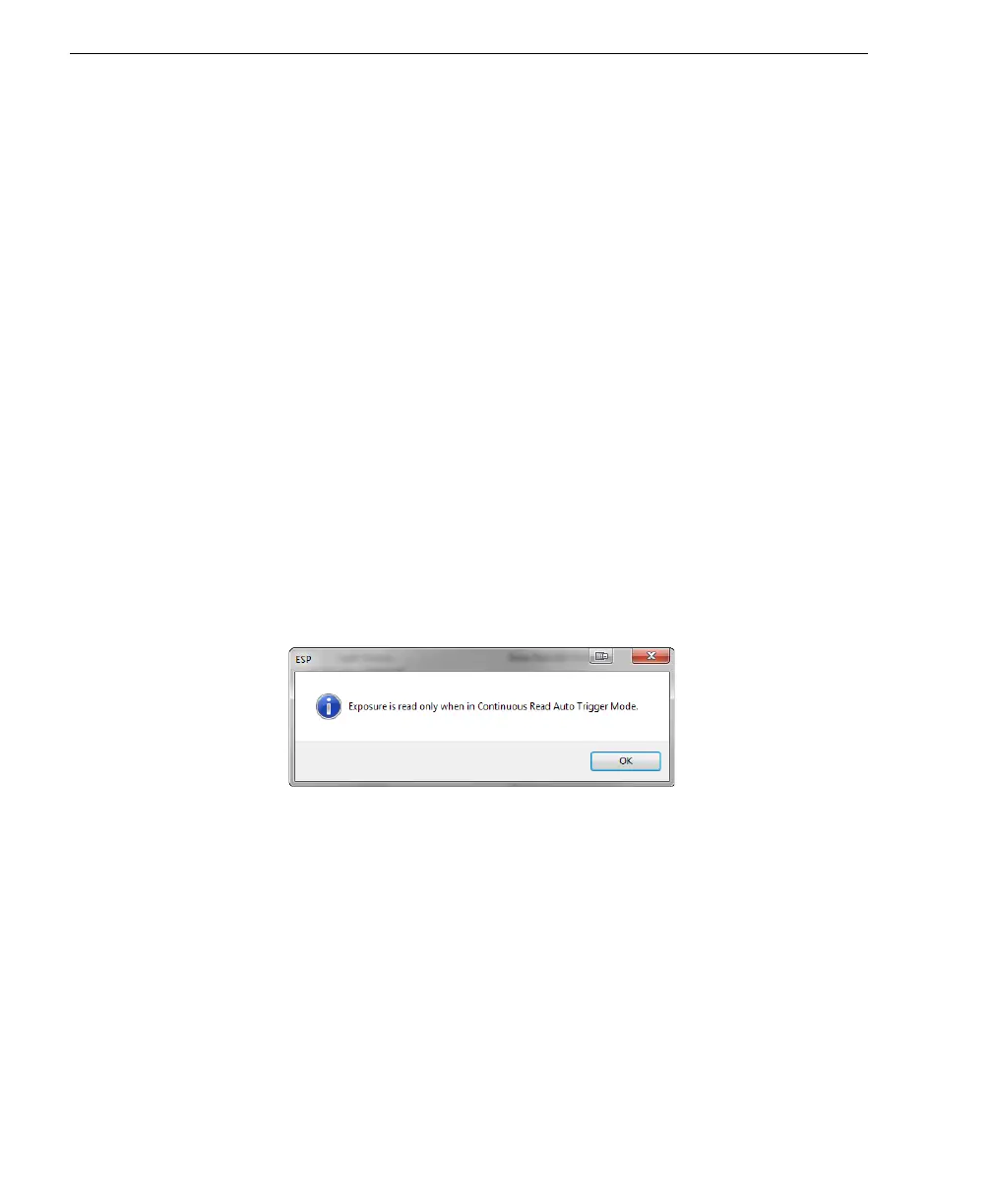10-16 Auto Focus Multi Code Reader V430-series User’s Manual (Z392)
Camera Settings
Camera Settings
Camera Settings
are typically obtained during the calibration process, and do not necessarily
need to be modified directly by the user.
QSXGA, SXGA, and WVGA
Exposure
Gain
Usage: Faster exposures reduce blurring in faster applications.
Slower exposures are useful in slower applications and lower contrast
applications.
Definition:
This value sets the exposure or integration time (in micro-seconds) for the
image sensor pixels. The exposure setting in relation to the speed of the
object is critical. If an object is moving rapidly and too long an exposure
value is selected, blurring or smearing of the object will occur. As exposure
time is decreased the movement of the object becomes less of a factor but,
with the duration of light collection by the pixels reduced, the image sensor
gain will need to be increased to compensate.
Serial Cmd: <K541,exposure,gain>
Default: All versions: 2,500 μs
Options: Any number between 50 – 100,000
Note:
The Exposure parameter is read-only when the reader is in
Continuous
Read Auto Trigger Mode.
Usage: Can be used to adjust the brightness of the image.
Definition: Sets the gain value for the image sensor and is a percentage value from
0 (lowest gain) to 100% (highest gain). This setting can be configured
through auto-calibration. A higher gain value will increase the brightness
of the image, but the noise performance of the system will be reduced.
Before configuring the gain, the required exposure should be set, and the
gain should be configured to optimize the exposure setting.
Serial Cmd: <K541,exposure,gain>
Default: QSXGA: 33%
SXGA: 0%
WVGA: 33%
Options: Any number between 0 – 100
