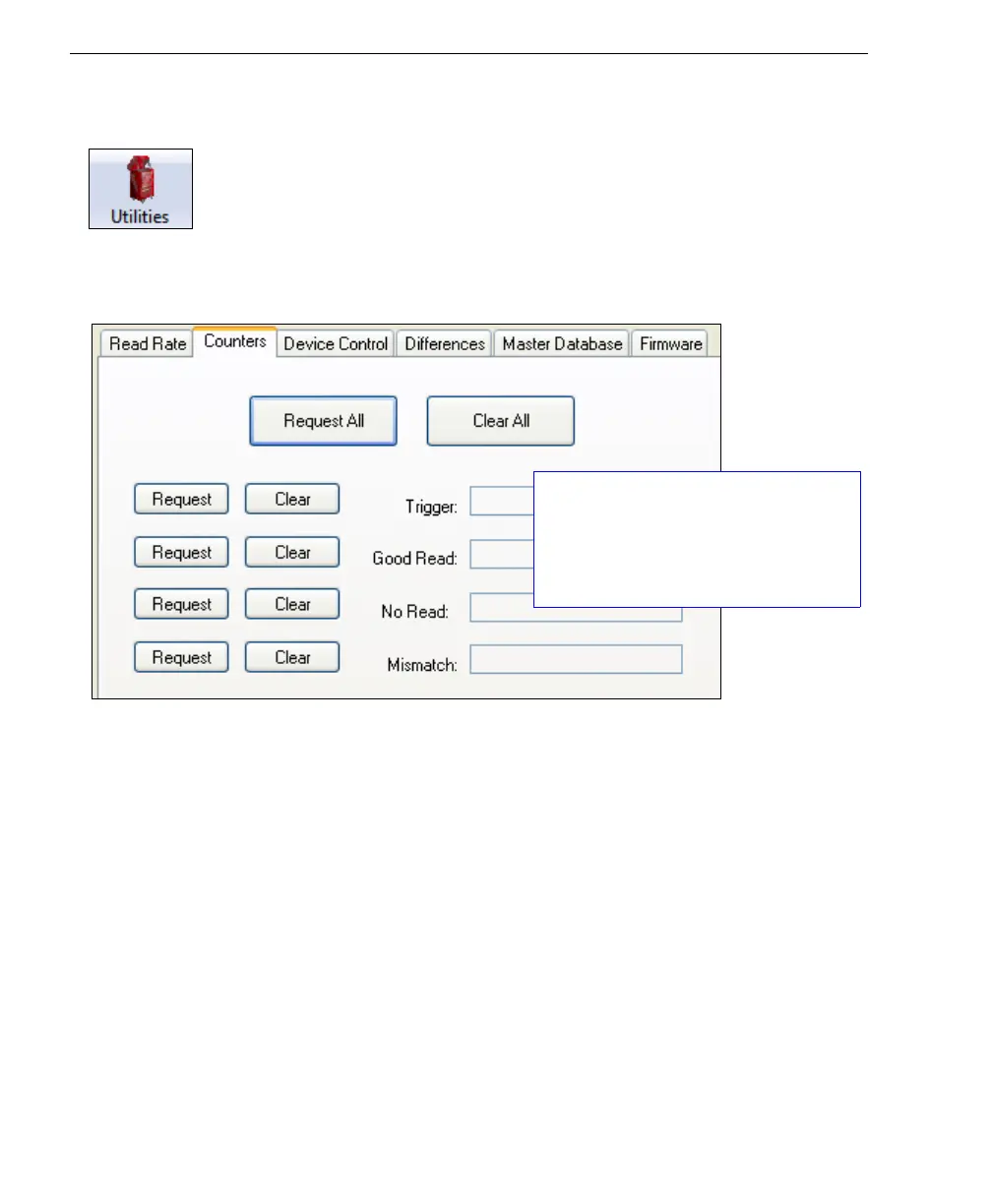13-6 Auto Focus Multi Code Reader V430-series User’s Manual (Z392)
Counters
Counters
Note: All counter values will be lost if power is cycled, or if the reader receives a Reset or
Save command.
Click the Request button to display the appropriate count or Clear to set the counter to zero.
Click the Utilities button and then the Counters tab to
display the Counters view.
Trigger, Good Read, No-Read, and
Mismatch counters can be requested
and cleared simultaneously (Request
All and Clear All buttons) or individually
(Request and Clear buttons to the left of
each item).
