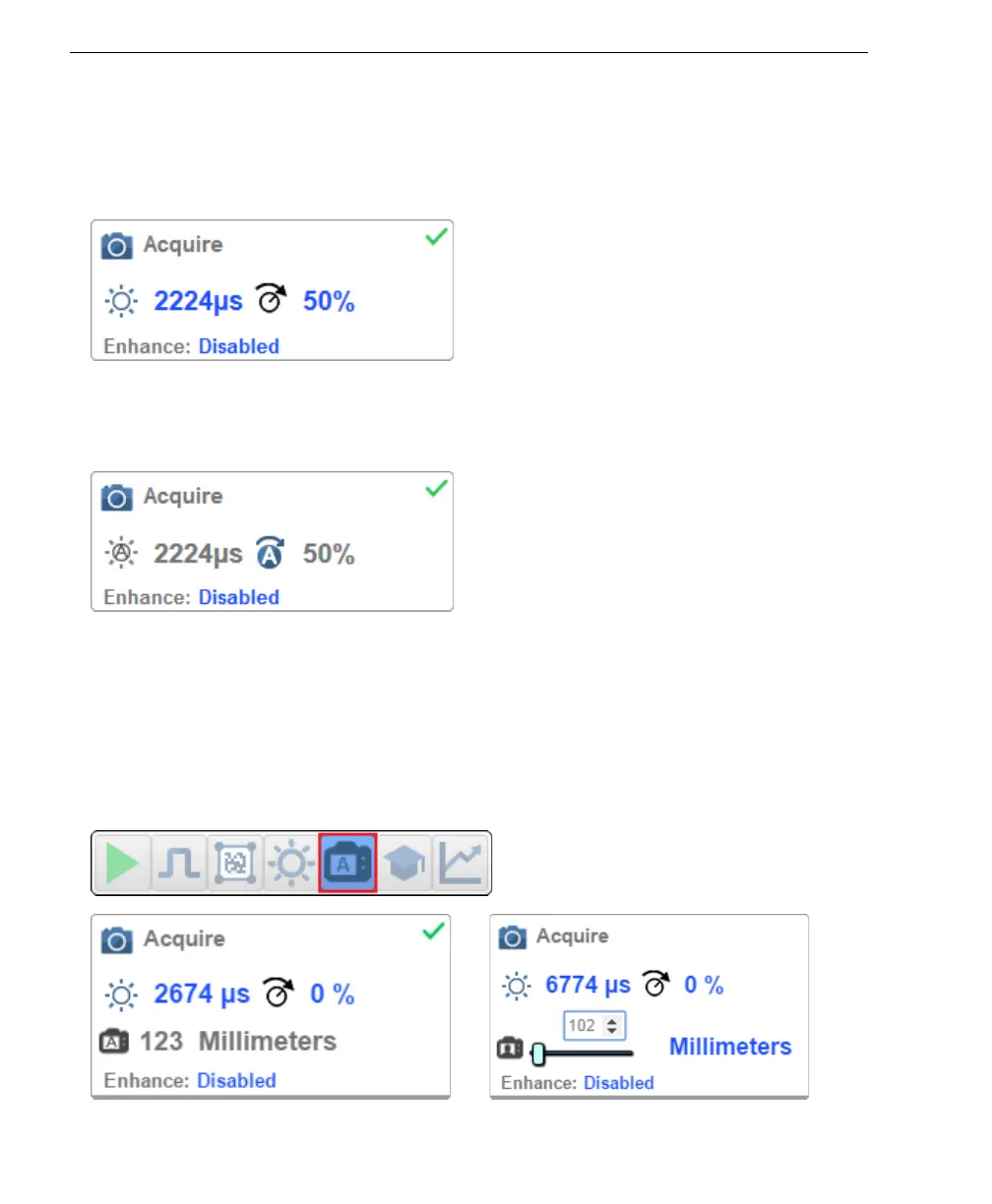1-10 Auto Focus Multi Code Reader V430-series User’s Manual (Z392)
Configure Acquire Settings
Step 8 — Configure Acquire Settings
Acquire settings allow you to set Exposure (signified by the sun icon) and Gain (signified
by the dial and right-pointing arrow icon) in real time. Clicking any of these settings will
cause a control to appear, allowing you to modify that setting. Settings take effect immediately.
When Auto Photometry is enabled instead of Standard, Exposure and Gain are read-only.
The A shown on the sun and dial icons signifies that Auto Photometry is enabled. Auto
Photometry constantly determines the best Exposure and Gain settings during each read cycle.
Autofocus
Autofocus can be enabled and disabled in the Image Area using the focus button in the
Device Control Toolbar, and can be configured in the Acquire section of the Setup view.
While in Continuous mode or Continuous Auto mode, the camera can enable or disable
Autofocus functionality, allowing it to refocus after a number of no reads. The focus button
shows an A when Autofocus is enabled. The focus distance is updated on the fly based on
the latest refocus settings.
