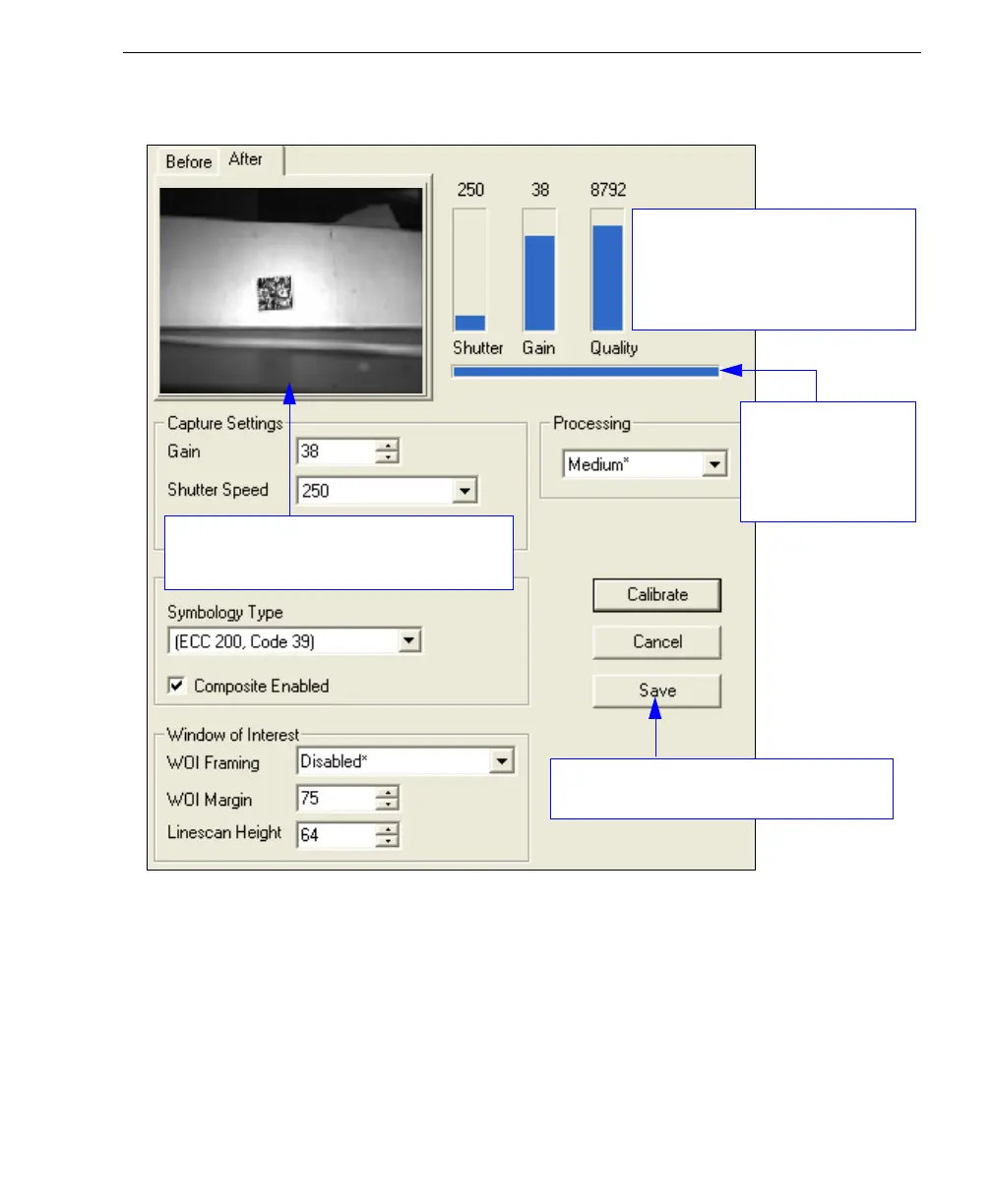The calibration
progress bar
indicates that
the process has
been completed.
Saves the optimal configuration parameters
determined by calibration results.
The Shutter, Gain, and Quality
indicator bars remain stationary at
the end of calibration to provide a
visual reference for the final values
of these parameters.
Notice the improved image resolution after
the calibration process is complete.
