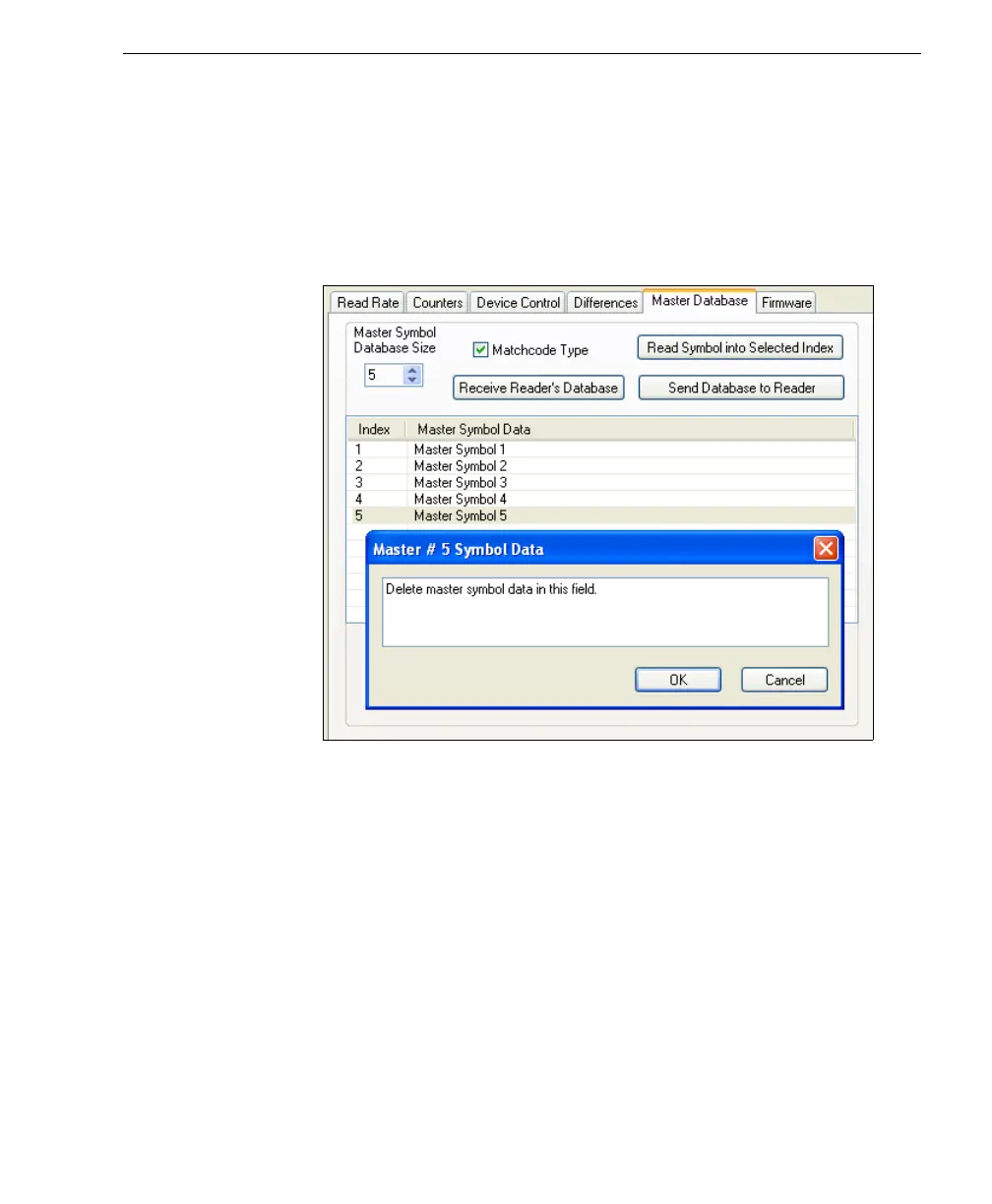Auto Focus Multi Code Reader V430-series User’s Manual (Z392) 13-15
Utilities
Delete Master Symbol Data
Definition:
You can directly delete the master symbol data by serial command or by
ESP
.
ESP: 1. Click the Utilities button to access the master symbol.
2. Click the Master Database tab and double-click the symbol number
you want to delete.
3. Delete text and click OK.
Serial Cmd: <K231,master symbol number,>
To delete a master symbol, enter the database number and a comma, but
leave the data field empty. For example, to delete master symbol # 5, send
the following: <K231,5,>. The command is entered with a blank master
symbol data field, which tells the reader to delete the selected master
symbol
from the database.
