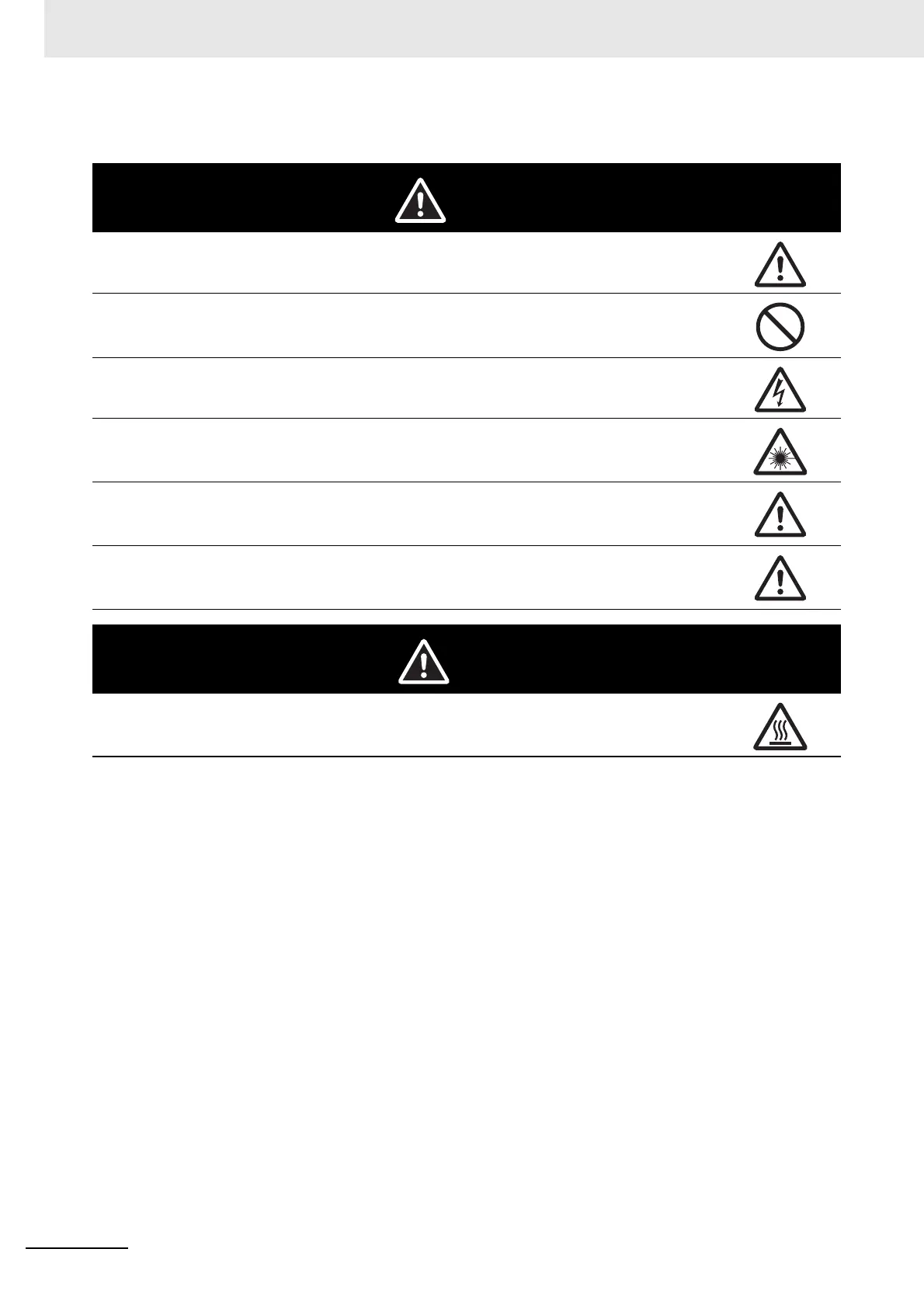Safety Precautions
11
Auto Focus Multi Code Reader V430-series User’s Manual (Z392)
z Alert statements in this Manual
This product must be used according to this manual or Instruction sheet.
Failure to observe this may result in impairment of functions and performance of the product.
This product is not designed or rated for ensuring safety of persons. Do not use it for such purposes.
Never connect the AC power supply with this product.
When the AC power supply is connected, it causes the electric shock and a fire.
Since camera that can be connected with this product emits a visible light that may have an adverse
effect on the eyes, do not stare directly into the light emitted from the LED. If a specular object is
used, take care not to allow reflected light enter your eyes.
Please take external safety measures so that the system as a whole should be on the safe side even
if a failure of a this product or an error due to an external factor occurred. An abnormal operation may
result in serious accident.
Please take fail-safe measures on your side in preparation for an abnormal signal due to signal con-
ductor disconnection and/or momentary power interruption. An abnormal operation may result in a
serious accident.
Danger of burns. Do not touch the case while the reader is running or just after power is turned OFF,
since it remains extremely hot.
CAUTION
