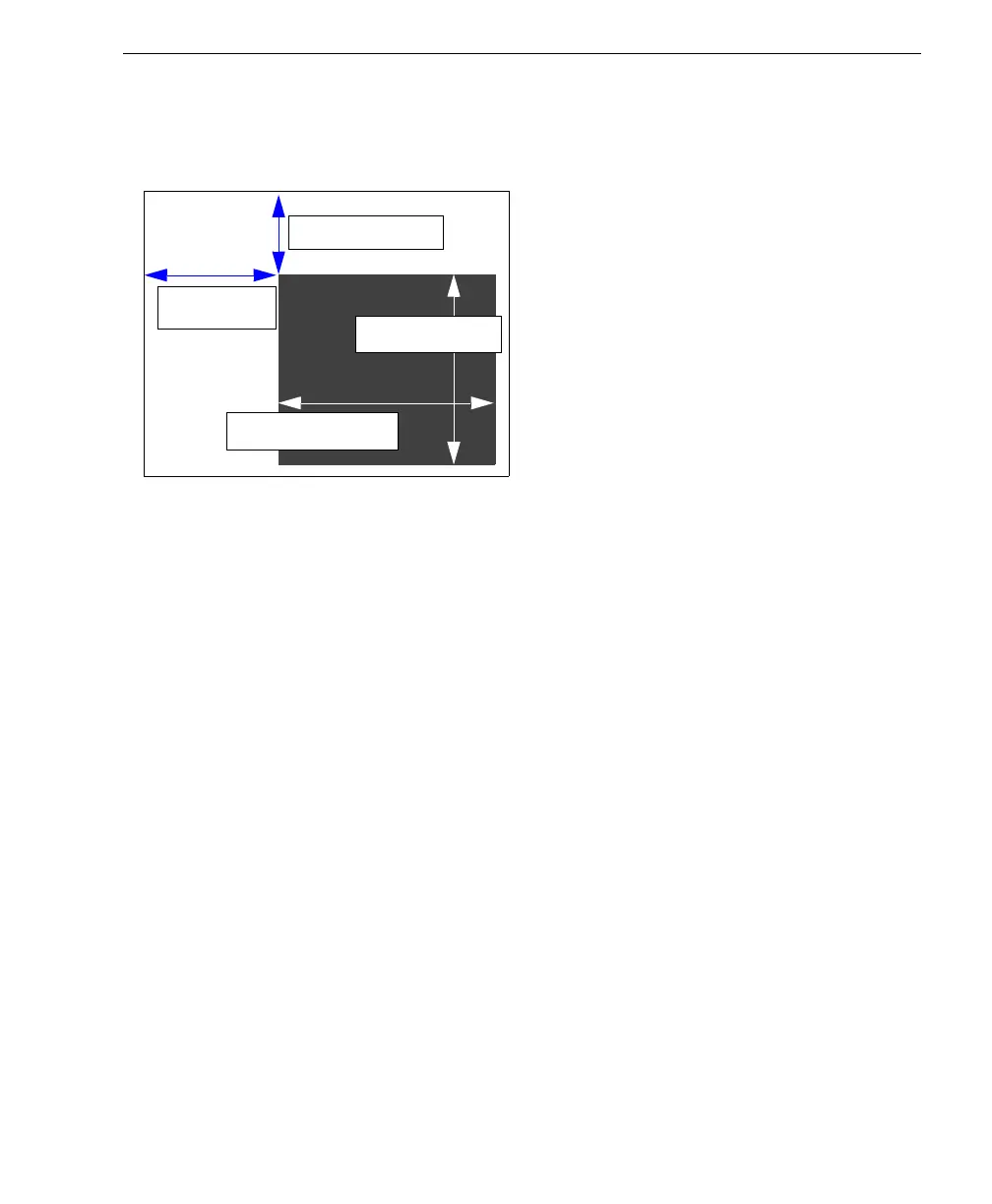Auto Focus Multi Code Reader V430-series User’s Manual (Z392) 10-11
Camera and IP Setup
Window of Interest by Serial Command
The figure shows where to locate the start position of the row and column pointers and
how to measure the column depth and row width dimensions.
Row Pointer
Column Pointer
Definition:
Defines the row position of the upper-left starting point of the image window.
Serial Cmd: <K516,row pointer,column pointer,row depth,column width>
Default: All models: 0
Options: V430-F000 50C QSXGA : 0 to (1944 – row depth)
V430-F000 12M SXGA : 0 to (960 – row depth)
V430-F M03M WVGA : 0 to (480 – row depth)
Definition:
Defines the column position of the upper-left starting point of the image window.
Serial Cmd: <K516,row pointer,column pointer,row depth,column width>
Default: All models: 0
Options: V430-F000 50C QSXGA: 0 to (2592 – column width)
V430-F000 12M SXGA: 0 to (1280 – column width)
V430-F M03M WVGA: 0 to (752 – column width)
WOI Column
Pointer
WOI Row Pointer
WOI Column Width
WOI Row Depth
