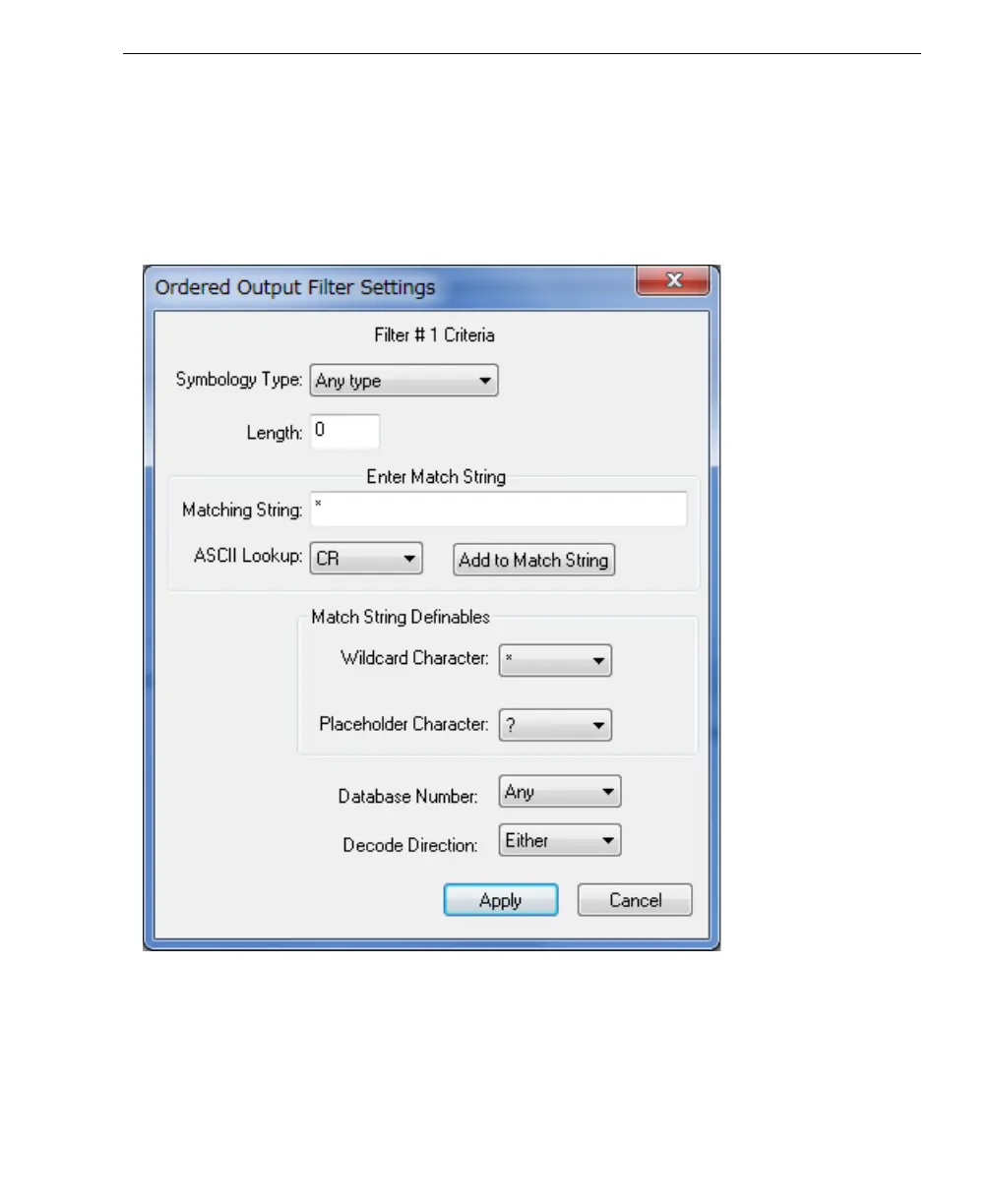Auto Focus Multi Code Reader V430-series User’s Manual (Z392) 14-13
Output Format
Ordered Output Filter Configuration by ESP
Double-clicking on a row in the Ordered Output table brings up the Ordered Output Filter
Settings dialog.
Use these settings to determine Symbology Type, Length of the symbol, a user-defined
Matching String, ASCII Lookup, Wildcard Character, Placeholder Character, and
Database Number. Click Apply to save the settings to the corresponding filter.
