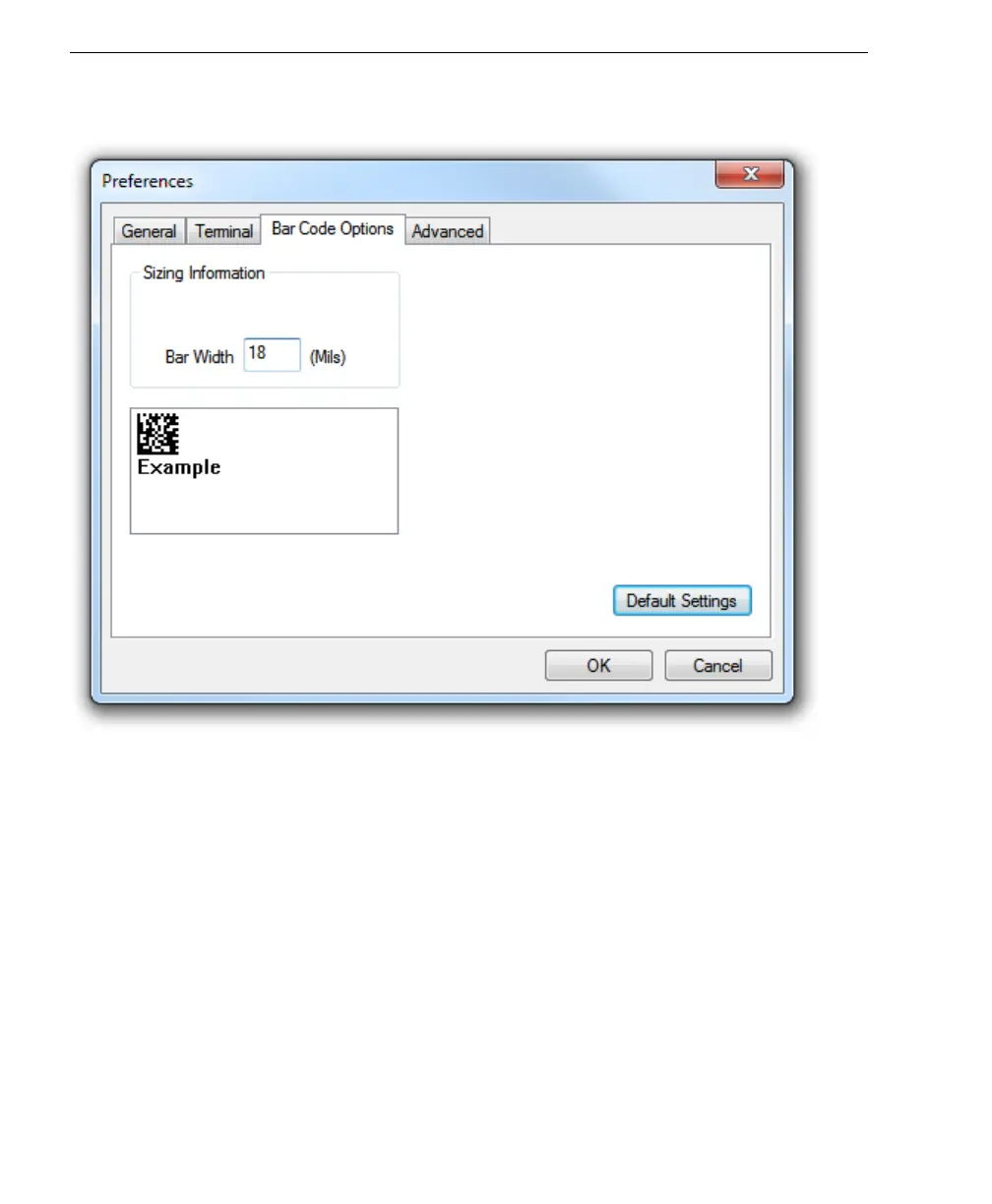2-8 Auto Focus Multi Code Reader V430-series User’s Manual (Z392)
Menu Toolbar
Preferences > Bar Code Options Tab
The Bar Code Options dialog allows you to set the size of user-created symbols.
Sizing Information
Sets the bar width or module width (in
mils
, or thousandths of an inch) of user-created symbols.
Example: A bar width of 18 is 0.018 inches.