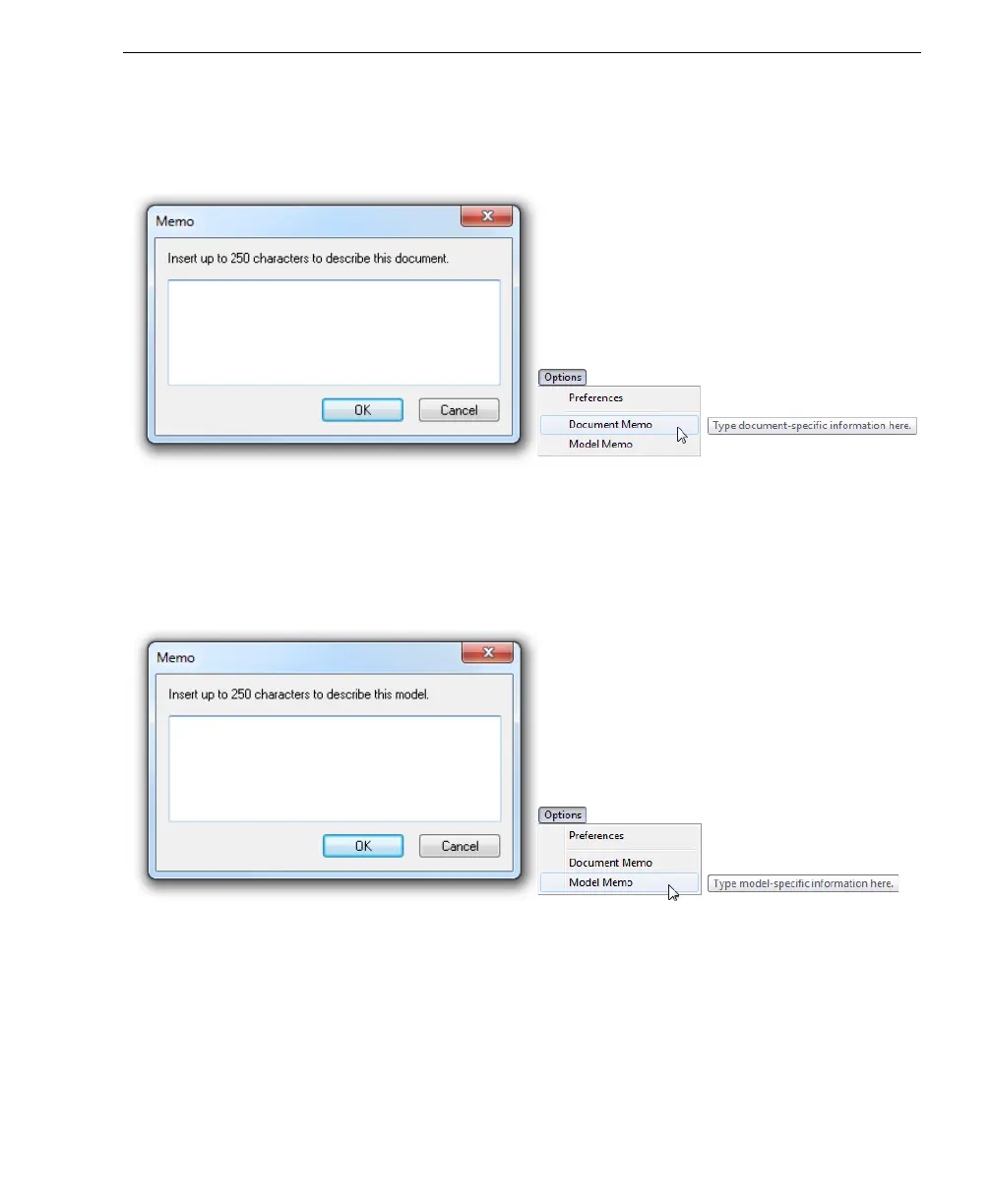Auto Focus Multi Code Reader V430-series User’s Manual (Z392) 2-11
Using ESP
Document Memo
The information you type in the Document Memo field will appear in a context-sensitive text
box whenever your cursor hovers over the Document Memo item on the Options menu.
Model Memo
Similar to Document Memo, the information you type in the Model Memo field will appear
in a context-sensitive text box whenever your cursor hovers over the Model Memo item on
the Options menu. Memos created in Model Memo are specific to the model enabled
when the message was created.
Note:
Memos must be saved in a
.esp
file if you want them to available in your next session.
If you do not save your current session, any memos that you have entered during the session
will be discarded, and will be unavailable in your next session.
