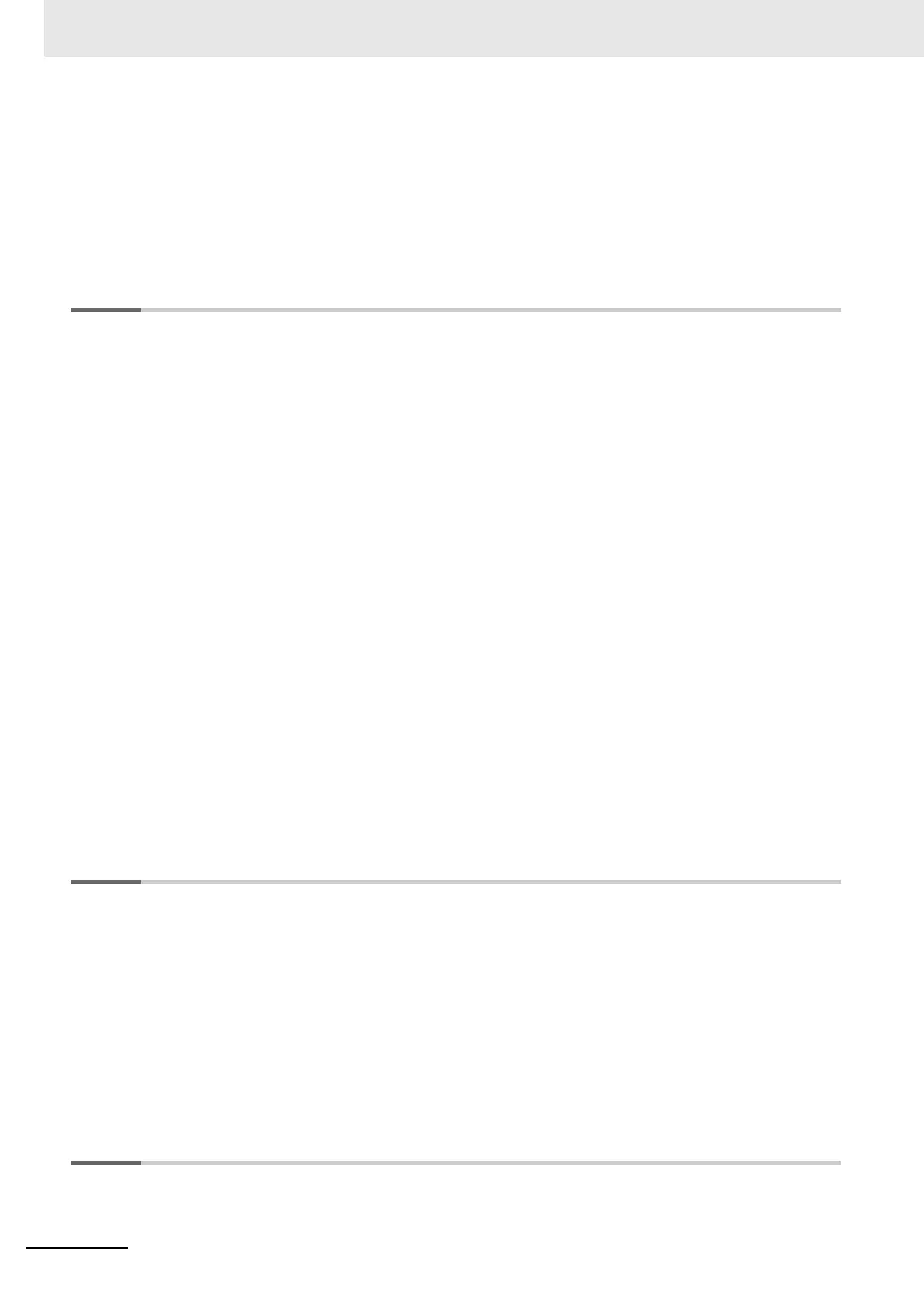CONTENTS
5
Auto Focus Multi Code Reader V430-series User’s Manual (Z392)
Matchcode Type.............................................................................................................................. 9-5
Sequence Step Interval ................................................................................................................ 9-10
Match Replace............................................................................................................................... 9-11
Mismatch Replace ........................................................................................................................ 9-12
New Master Pin ............................................................................................................................. 9-13
Section 10 Camera and IP Setup
Camera and IP Setup by ESP ...................................................................................................... 10-2
Camera and IP Setup Serial Commands .................................................................................... 10-3
Video .............................................................................................................................................. 10-4
Evaluation...................................................................................................................................... 10-5
Calibration ..................................................................................................................................... 10-8
Window of Interest........................................................................................................................ 10-9
Configuration Database ............................................................................................................. 10-13
Dynamic Setup............................................................................................................................ 10-14
Pixel Binning ............................................................................................................................... 10-15
Camera Settings ......................................................................................................................... 10-16
White Balance Settings (QSXGA Color Only) .......................................................................... 10-17
Color Filter................................................................................................................................... 10-18
Focus Setup ................................................................................................................................ 10-19
Illumination Brightness.............................................................................................................. 10-21
Morphological Pre-Processing.................................................................................................. 10-22
Morphological Operation and Operator Size ........................................................................... 10-23
Damaged Symbol........................................................................................................................ 10-26
Linear Security Level.................................................................................................................. 10-27
Set License.................................................................................................................................. 10-28
Section 11 Configuration Database
Configuration Database Serial Commands................................................................................ 11-2
Number of Active Indexes............................................................................................................ 11-3
Configuration Database Status.................................................................................................... 11-4
Database Mode............................................................................................................................ 11-10
Save Current Settings to Configuration Database .................................................................. 11-15
Load Current Settings from Configuration Database.............................................................. 11-16
Request Selected Index Settings .............................................................................................. 11-17
Request All Configuration Database Settings ......................................................................... 11-17
Section 12 Terminal
Terminal ......................................................................................................................................... 12-2
Find ............................................................................................................................................... 12-3
