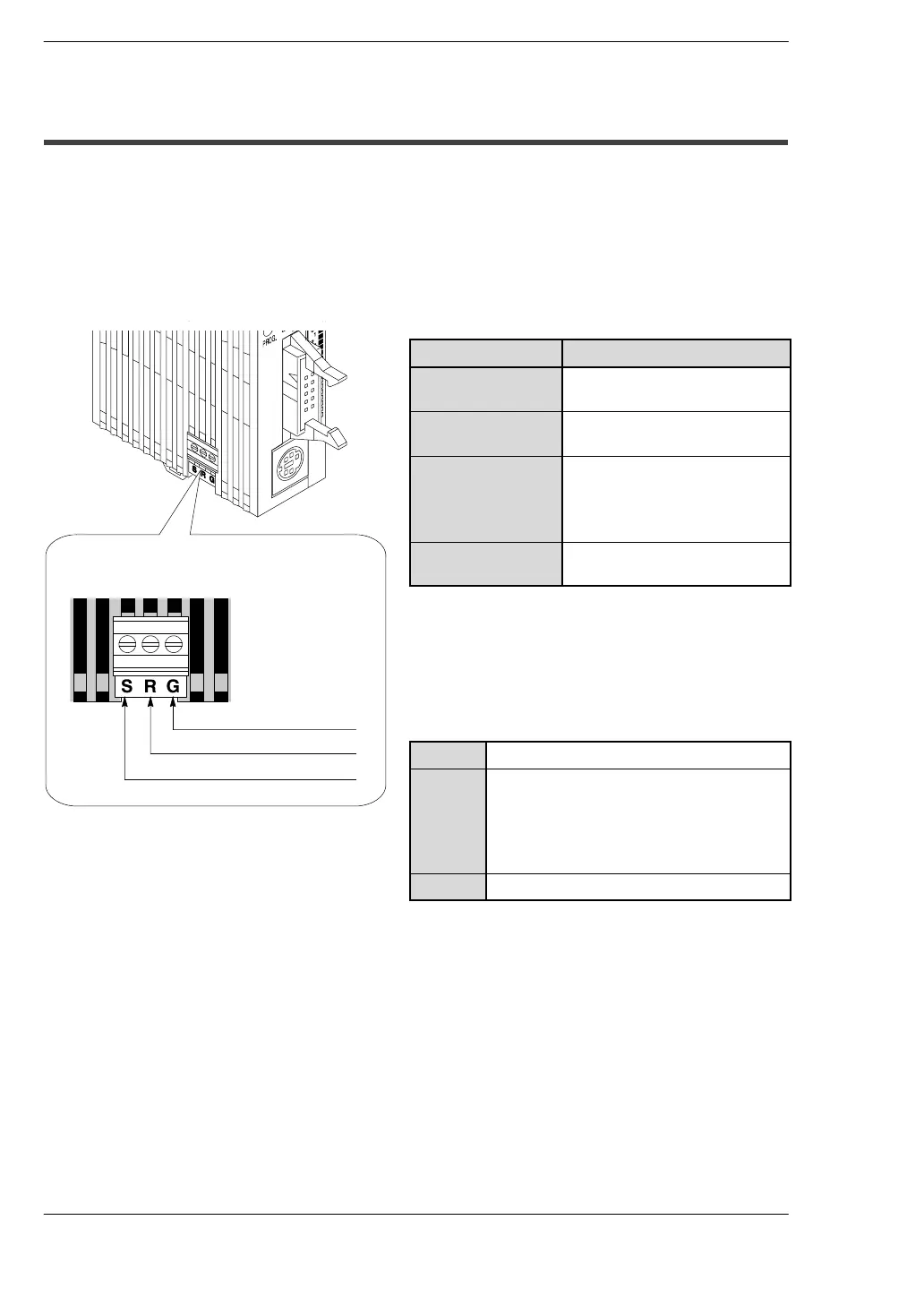Wiring FP0
7 − 20
7.9 Wiring the RS232C Port
7.9 Wiring the RS232C Port
When using the RS232C port, use the screw-down connection type terminal and the
wire according to the following procedures.
Item Specification
Baud rate 300/600/1200/2400/4800/
9600/19200 bps
Transmission
distance
3m/9.84 ft.
Terminal block Made by Phoenix Contact
Co. (3-pin)
Product number: MKDS
1/3-3.5
Communication
method
half-duplex
Settings when shipped from the factory
These are changed using system registers
412 to 414. The settings in effect when the
unit is shipped from the factory are noted
below.
412 RS232C port is not used.
413 Character bit: 8 bits
Parity check: odd
Stop bit: 1 bit
Header: without STX code
Terminator: CR
414 Baud rate: 9600 bps
Suitable wires (twisted wire)
− Size: AWG #28 to 16
− Conductor cross-sectional area: 0.08 to 1.25 mm
2
Use a shielded wire of the above wiring. We recommend grounding the shield section.
Also, if using a pole terminal, see * section 7.6.
RS232C port
terminal layout
SG: Signal Ground
RD: Receive Data
SD: Send Data
FP0 Control unit with RS232C port
(FP0 C10CRM/C10CRS/C14CRM/C14CRS/C16CT/C16CP/C32CT/C32CP)