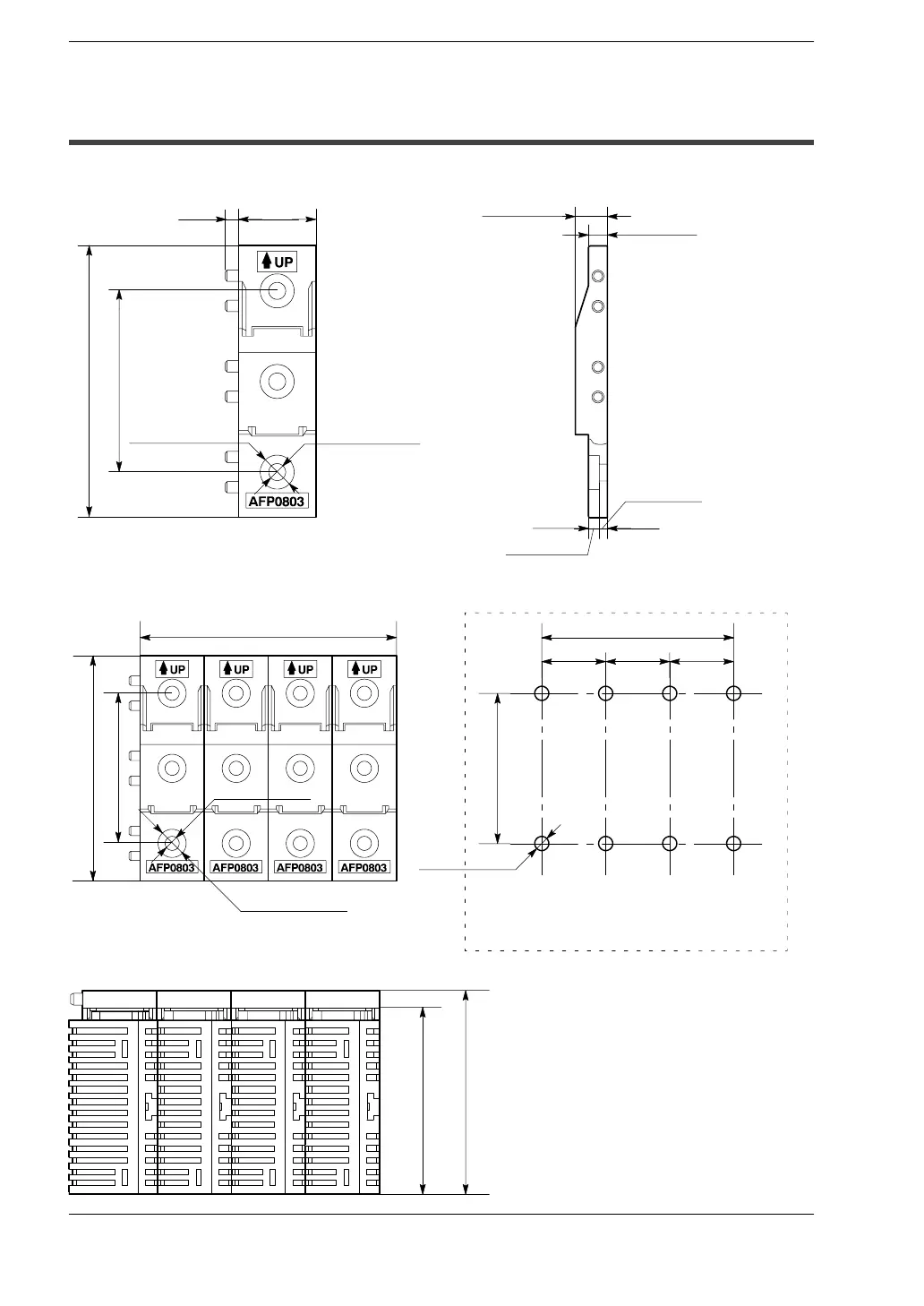60.0/2.362
70.0/2.756
(unit: mm/in.)
Dimensions when using FP0 slim type mounting plate
DimensionsFP0
13 − 7
13.4 FP0 Slim Type Mounting Plate
13.4 FP0 Slim Type Mounting Plate
One plate
25.0/0.9844/0.157
60.0/2.362
90.0/3.543
10.0/0.394
6.0/0.236
dir. 10.0/0.394 dir. 5.0/0.197
3.5/0.138
2.5/0.098
(unit: mm/in.) (unit: mm/in.)
90.0/3.543
100/3.937
60.0/2.362
dir. 10.0/0.394
25.0/
0.984
60.0/2.362
dir. 5.0/2.362
75.0/2.953
dir. 5.0/0.197
25.0/
0.984
25.0/
0.984
Four plates in series
After joining all of the FP0 slim type
mounting plates to be connected, tighten
the corner screws.
Mounting hole dimensions
(unit: mm/in.)