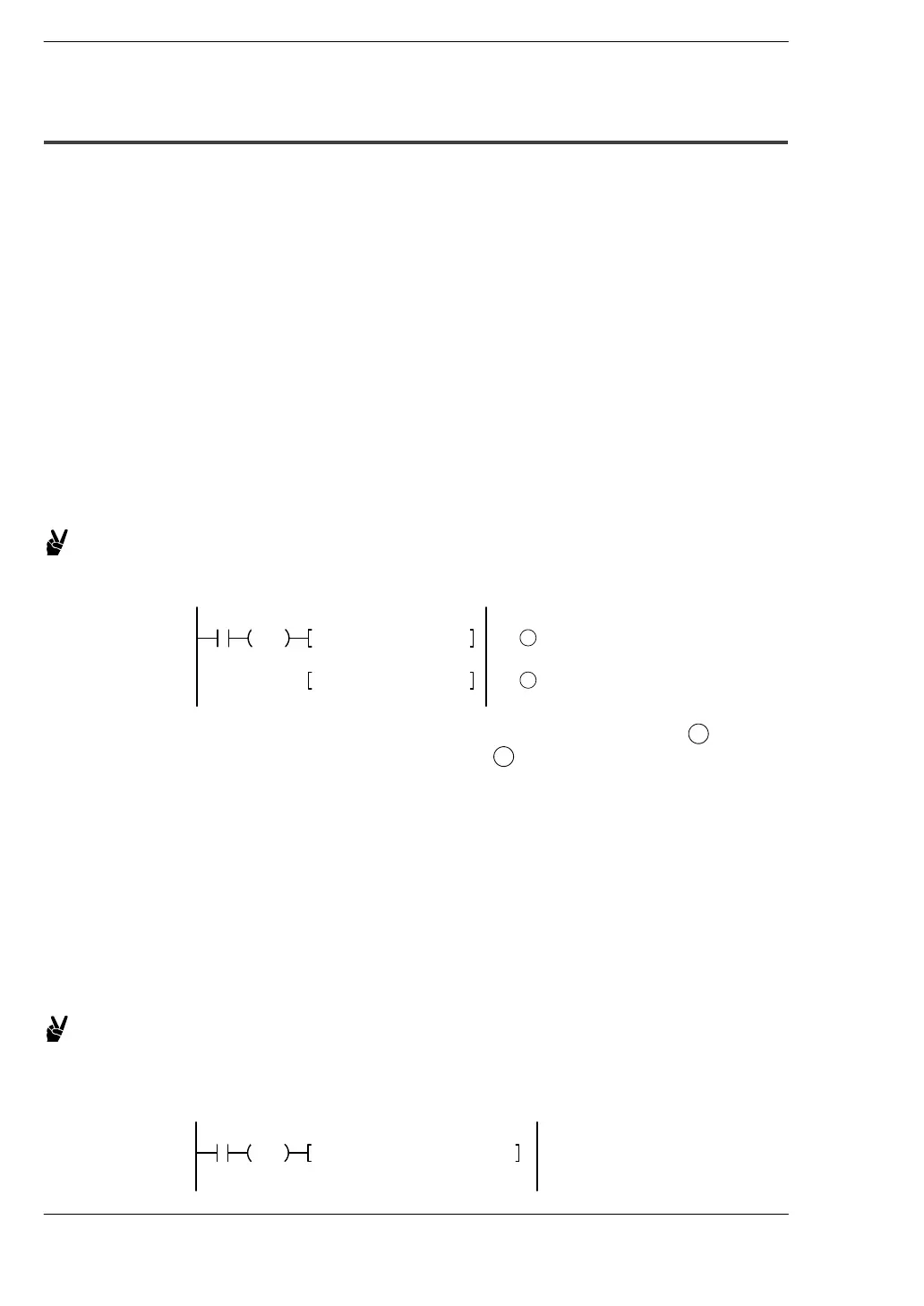High−speed Counter/Pulse Output/ PWM Output FP0
9 − 12
9.3 High−speed Counter Function
9.3.4 Instructions Used with High−speed Counter Function
High−speed counter control instruction (F0)
This instruction is used for counter operations such as software reset and count disable.
Specify this instruction together with the F0 (MV) instruction and the special data
register DT9052/DT90052.
Once this instruction is executed, the settings will remain until this instruction is
executed again.
Operations that can be performed with this instruction
Counter software reset.
Count enable/disable.
Hardware reset enable/disable.
Clear controls from high−speed counter instructions F166 to F170.
Clear target value match interrupt.
Example:
Performing a software reset
X7
DF F0 MV, H 1 , DT9052
⋅⋅⋅⋅⋅⋅⋅
1
⋅⋅⋅⋅⋅⋅⋅
2
F0 MV, H 0 , DT9052
In the above program, the reset is performed in step
1
and 0
is entered just after that in step
2
. The count is now ready for
operation. If it is only reset, counting will not be performed.
Elapsed value change and read instruction (F1)
This instruction changes or reads the elapsed value of the high−speed counter.
Specify this instruction together with the F1 (DMV) instruction and the special data
register DT9044/DT90044.
The elapsed value is stored as 32−bit data in the combined area of special data
registers DT9044 and DT9045/DT90044 and DT90045.
Use this F1 (DMV) instruction to set the elapsed value.
Example 1:
Set the initial value of K3000 in the high−speed counter
(example of changing the elapsed value).
X7
DF F1 DMV, K3000, DT9044