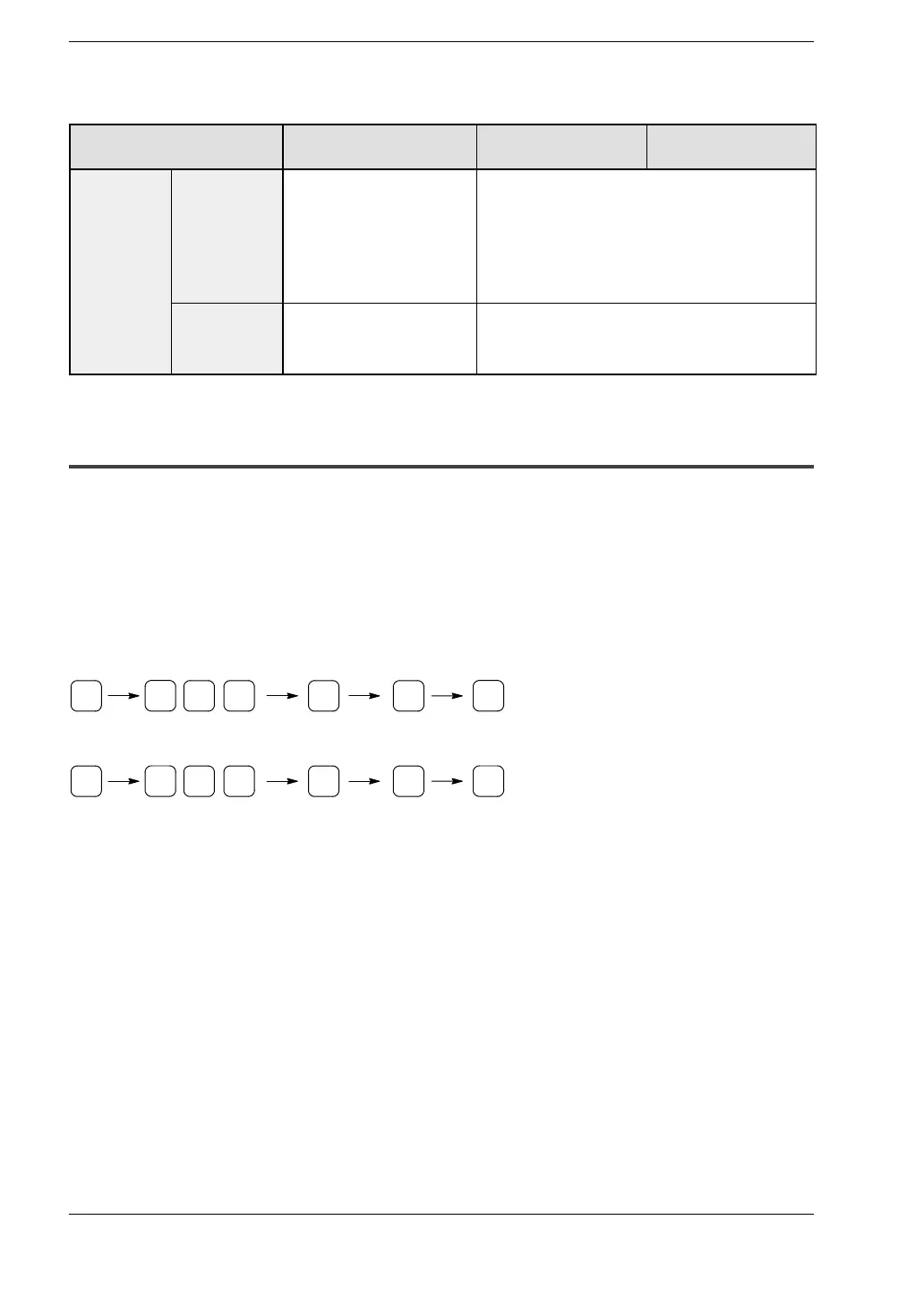Precautions During ProgrammingFP0
8 − 23
8.7 Rewrite Function During RUN
Item FPWIN GR
Ladder sym bol mode
FPWIN GR
Boolean mode
FP Programmer II
Operation of
each instruc-
tion
SSTP/STPE A distance with the same
number cannot be defined
twice.
An SSTP instruction cannot
be written in a subprogram.
Writing and deletion of a single instruction is not
possible for a program with no step ladder area.
Write or delete both instructions simultaneously in
FPWIN GR ladder symbol mode.
In the case of an SSTP instruction only, writing and
deletion of a single instruction is possible for a pro-
gram with a step ladder area.
JP/LOOP/LBL Be sure to write the instruc-
tion for setting the loop
number before LBL-LOOP
instructions.
Write in the order: JP-LBL or LOOP-LBL.
Delete in the order: LBL-JP or LBL-LOOP.
8.7.4 Changing Modes in FP Programmer II
Changing program modes
FP Programmer II is normally in PROG−EDIT mode which does not allow unintentional
rewriting of programs. To perform a rewrite during RUN, the mode must be changed to
RUN−EDIT mode.
Change the mode as shown below. After the rewrite, change back to PROG −EDIT
mode to prevent accidental rewriting.
Procedure for changing to RUN−EDIT mode
ACLR
(−)
OP
1 ENT
WRT
4 1
Procedure for changing to PROG−EDIT mode
ACLR
(−)
OP
1 ENT
WRT
4 0