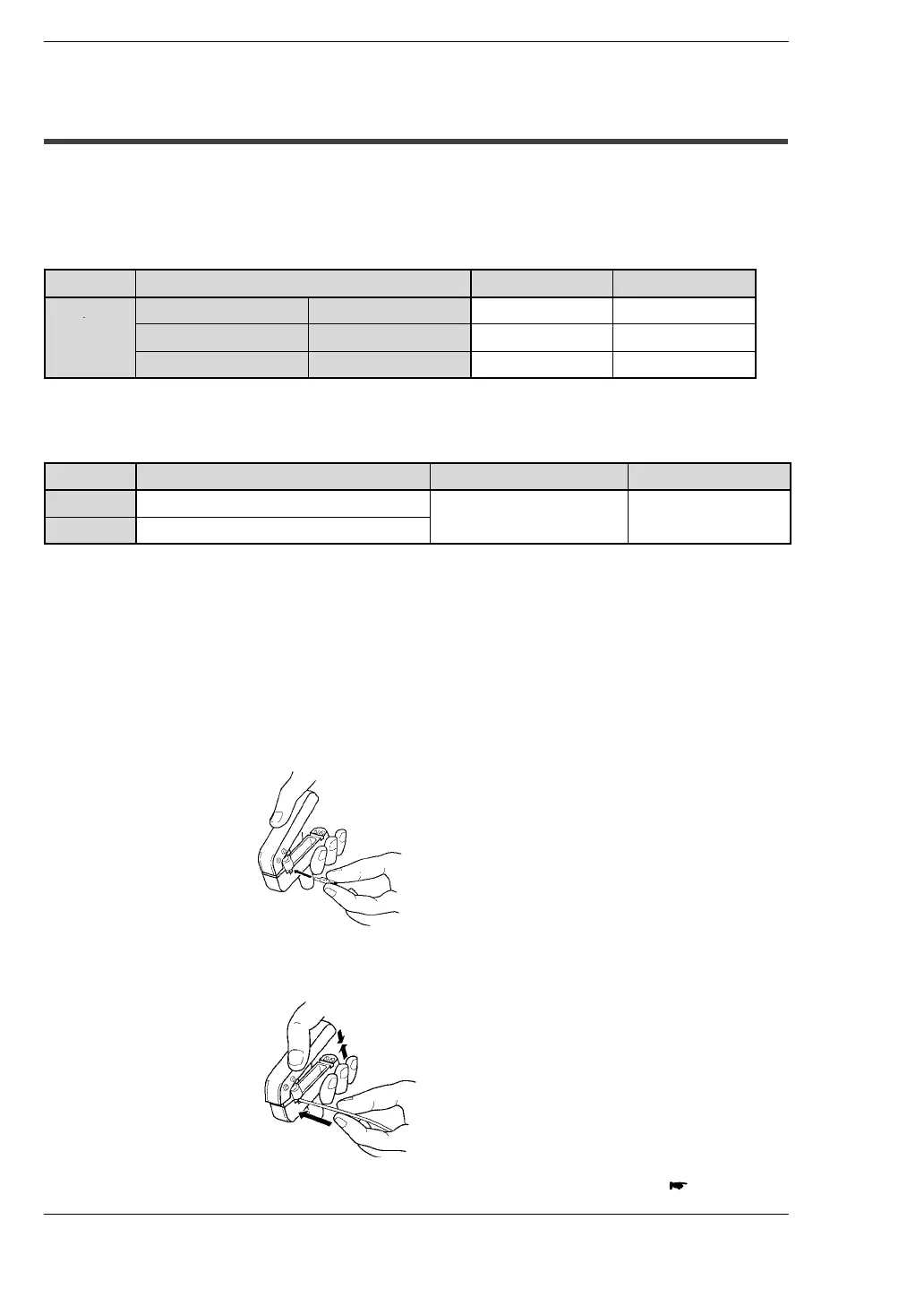Wiring FP0
7 − 18
7.8 Wiring the MIL Connector Type
7.8 Wiring the MIL Connector Type
The housings, semi-cover and pressure welders listed below come supplied with the
FP0. Use the wires given below. Also, use the required pressure connection tools for
connecting the wires.
Supplied connector
Unit Type/Order number C16/E16 C32/E32
C16/C32
Housing 10-pin type only 2 pieces 4 pieces
E16/E32
Semi-cover AXW61001 2 pieces 4 pieces
Welder (contact) AXW7221 5-pin × 4 5-pin × 8
Note) The AXW7221 is for the AWG#22 and #24. If the AWG#26 or #28 is used, please
purchase the AXW7231 (for the AWG#26 and #28) separately.
Suitable wires (twisted wire)
Size Conductor cross-sectional area Insulation thickness Rated current
AWG#22
0.3 mm
2
AWG#24
0.2 mm
2
dia. 1.5 to dia. 1.1 3A
Pressure connection tool
− Order number: AXY52000
Procedure:
The wire end can be directly crimped without removing the wire’s insulation, saving
labor.
1. Bend the welder (contact) back from the carrier, and
set it in the pressure connection tool.
2. Insert the wire without removing its insulation until it
stops, and lightly grip the tool.
next page