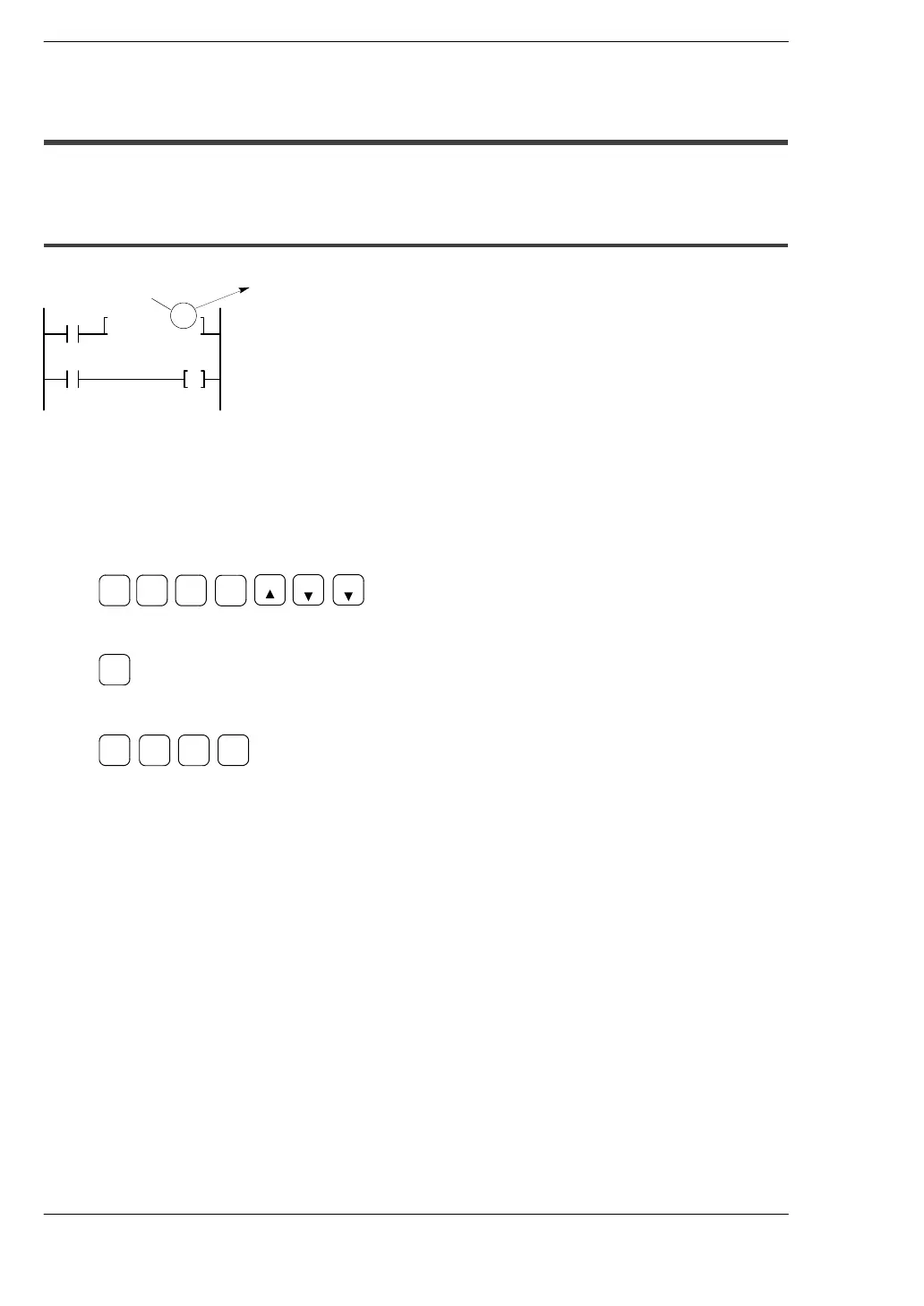Precautions During Programming FP0
8 − 24
8.8 Changing the Set Value of Timer/Counter During RUN
8.8 Changing the Set Value of Timer/Counter During RUN
8.8.1 Method of Rewriting Constant in FP Programmer II
Timer set value
TMX 5,K
T5
30
Y0
X0
This method rewrites the
value in the program.
Rewrite Method Using FP Programmer II
Example of changing the set value of timer 5 from K30 to K50
Procedure:
1. Read the address containing the timer instruction.
SHIFT
SC
5
READ
TM
T-SV
ST
X-WX
READ
SRC
2. Clear the constant (K30).
(HELP)
CLR
3. Enter the new constant (K50).
WRT
(BIN)
K/H
5 0
Operation and Cautions After the Change
After the change, the timer or counter in operation will continue to run. Operation based
on the changed set value will be started the next time the execution condition changes
from off to on.
When this method is used, the program itself will change. Thus, when the mode is
changed and then set back to RUN or when the power is turned on, the changed set
value will be preset.
