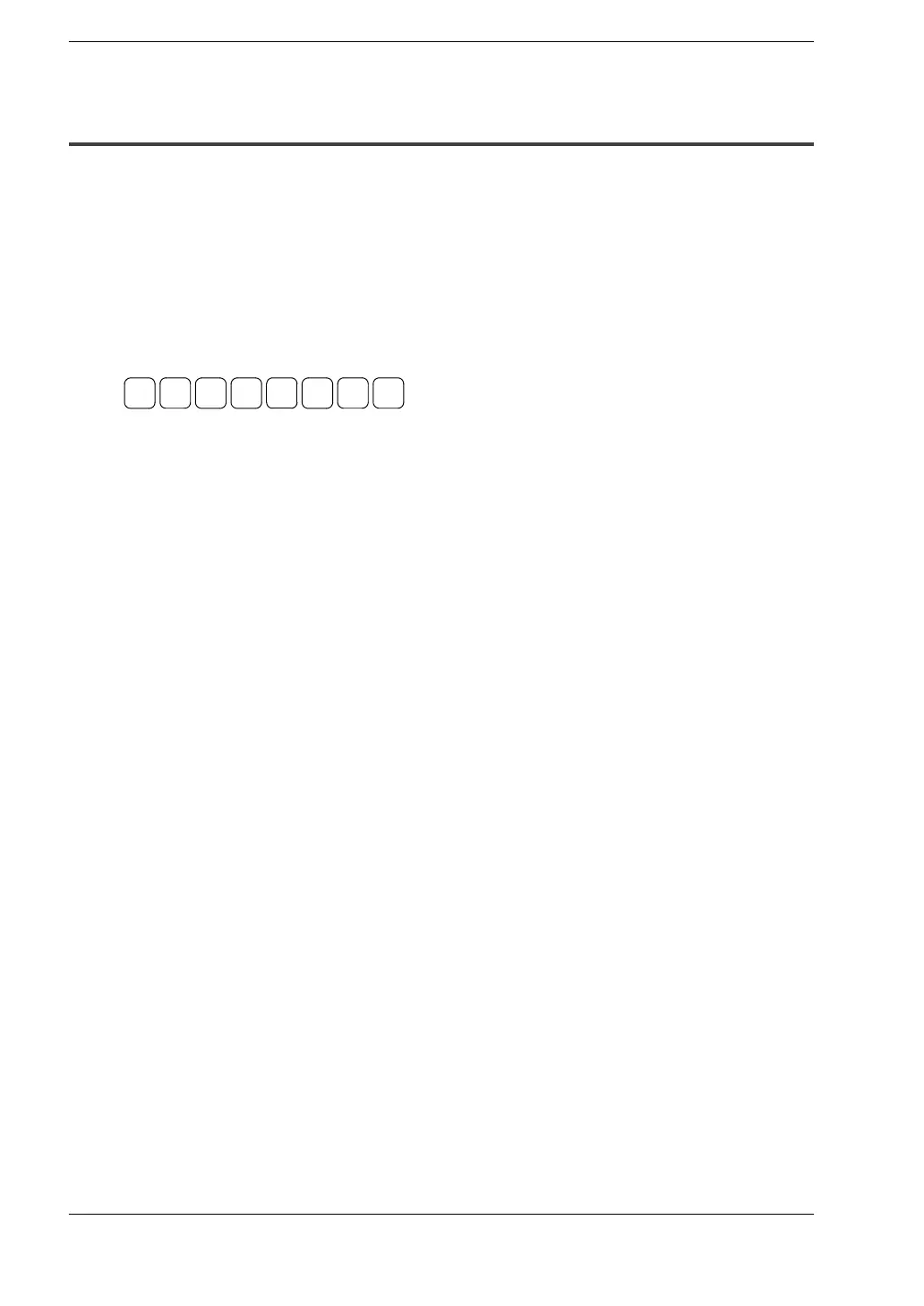Precautions During ProgrammingFP0
8 − 11
8.4 Operation Errors
8.4.3 Dealing with Operation Errors
Procedure:
1. Check the location of the error.
Check the address where the error occurred, which is stored in DT9017 and DT9018,
and make sure the high−level instruction for that address is correct and appropriate.
2. Clear the error.
Use a programming tool to clear the error. (If the mode selector is set to RUN, RUN will
resume as soon as the error is cleared.)
In FP Programmer II, press the following keys.
ACLR
(−)
OP
1 1
2
ENT
SHIFT
SC
(DELT)
INST
An error can be cleared by turning the power off and on in PROG. mode, however, the
contents of the operation memory except the hold type data will be cleared.
An error can also be cleared by executing a F148 (self-diagnostic error set) instruction.