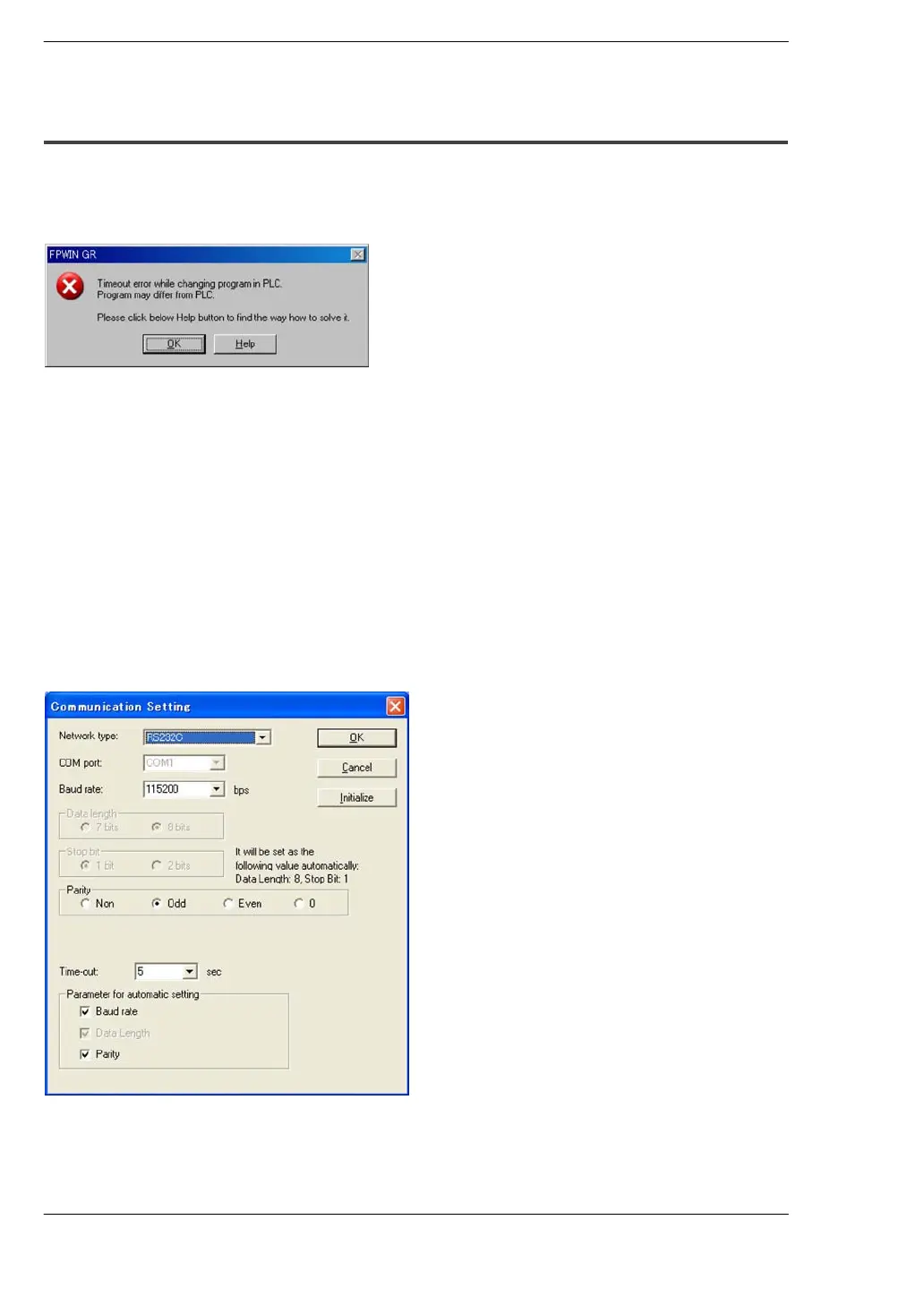Precautions During Programming FP0
8 − 20
8.7 Rewrite Function During RUN
8.7.2 Cases Where Rewriting During Run is not Possible
When the timeout error message is indicated:
Even if the timeout error message is indicated, it is highly possible that the program in
PLC has been already rewritten. Carry out the following operations.
1. When ladder symbol mode
As a ladder editing is left, set it to the offline edit mode. Complete the program
conversion in the tool software, and then change to the online edit mode to check.
2. When boolean mode
A ladder editing is cleared.
Set it to the offline edit mode and carry out the editing operation again. After the
operation, change to the online edit mode to check.
When the timeout error occurs using the through mode in GT series
programmable display.
Extend the timeout time of the programmable display using the GTWIN.
(The default setting is 5 seconds.)
Select “Transfer”
rom “File” in the
menu bar. The “transfer data” screen
will open. Select “Condition” to open
“Communication Setting” screen.
Change the value for “Timeout”.Click
“OK” button to complete the change of
setting.